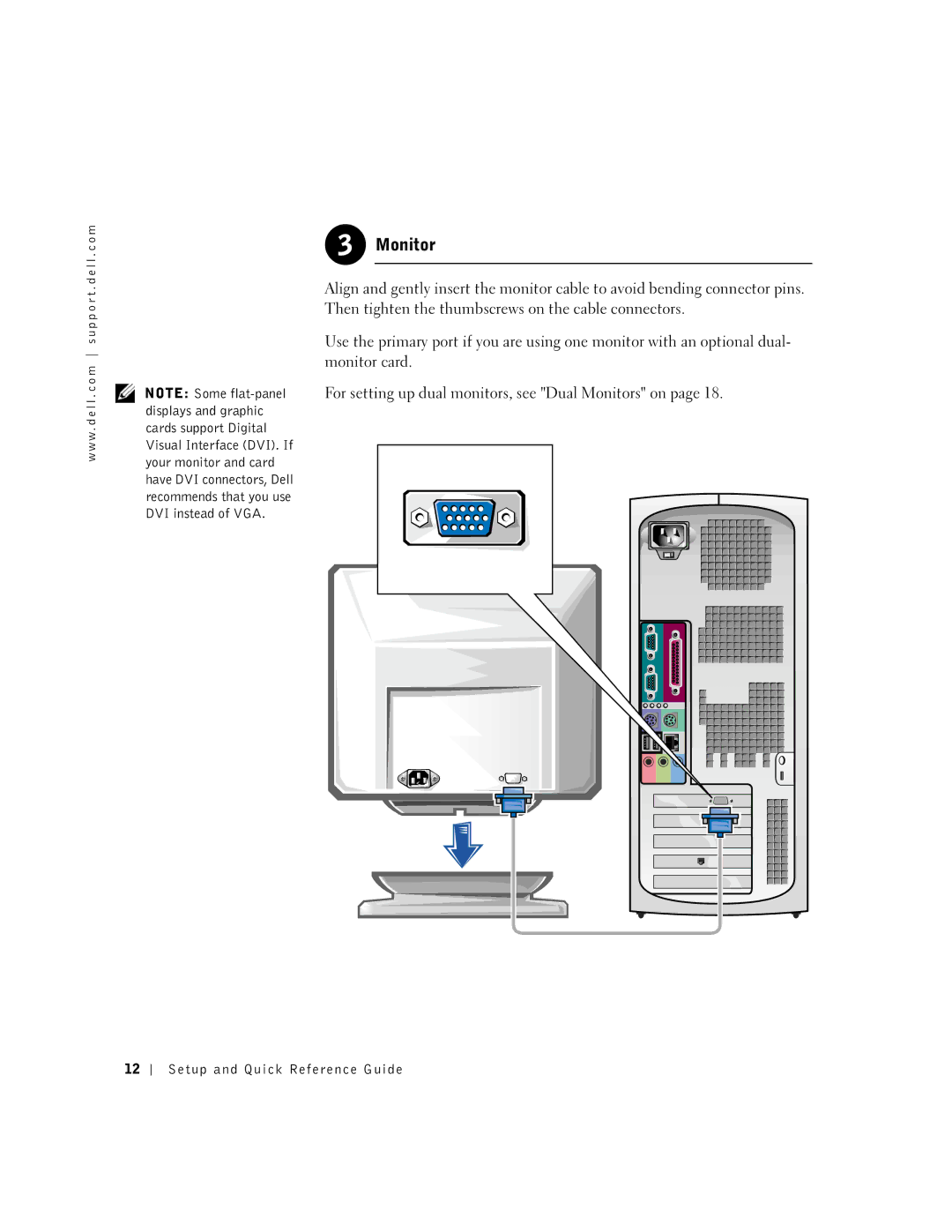w w w . d e l l . c o m s u p p o r t . d e l l . c o m
NOTE: Some
 3
3 Monitor
Monitor
Align and gently insert the monitor cable to avoid bending connector pins. Then tighten the thumbscrews on the cable connectors.
Use the primary port if you are using one monitor with an optional dual- monitor card.
For setting up dual monitors, see "Dual Monitors" on page 18.
12
Setup and Quick Reference Guide