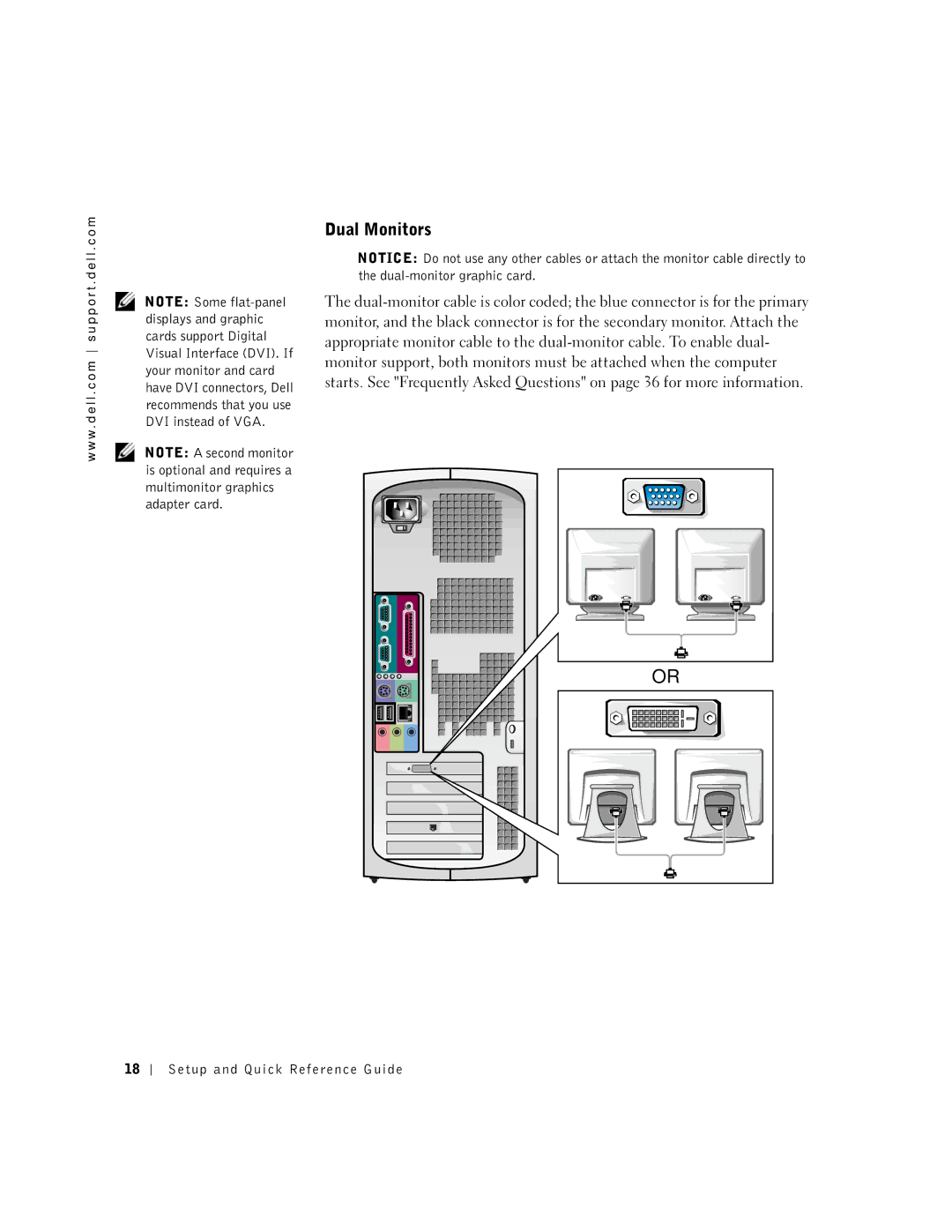w w w . d e l l . c o m s u p p o r t . d e l l . c o m
NOTE: Some
NOTE: A second monitor is optional and requires a multimonitor graphics adapter card.
Dual Monitors
NOTICE: Do not use any other cables or attach the monitor cable directly to the
The
OR
18
Setup and Quick Reference Guide