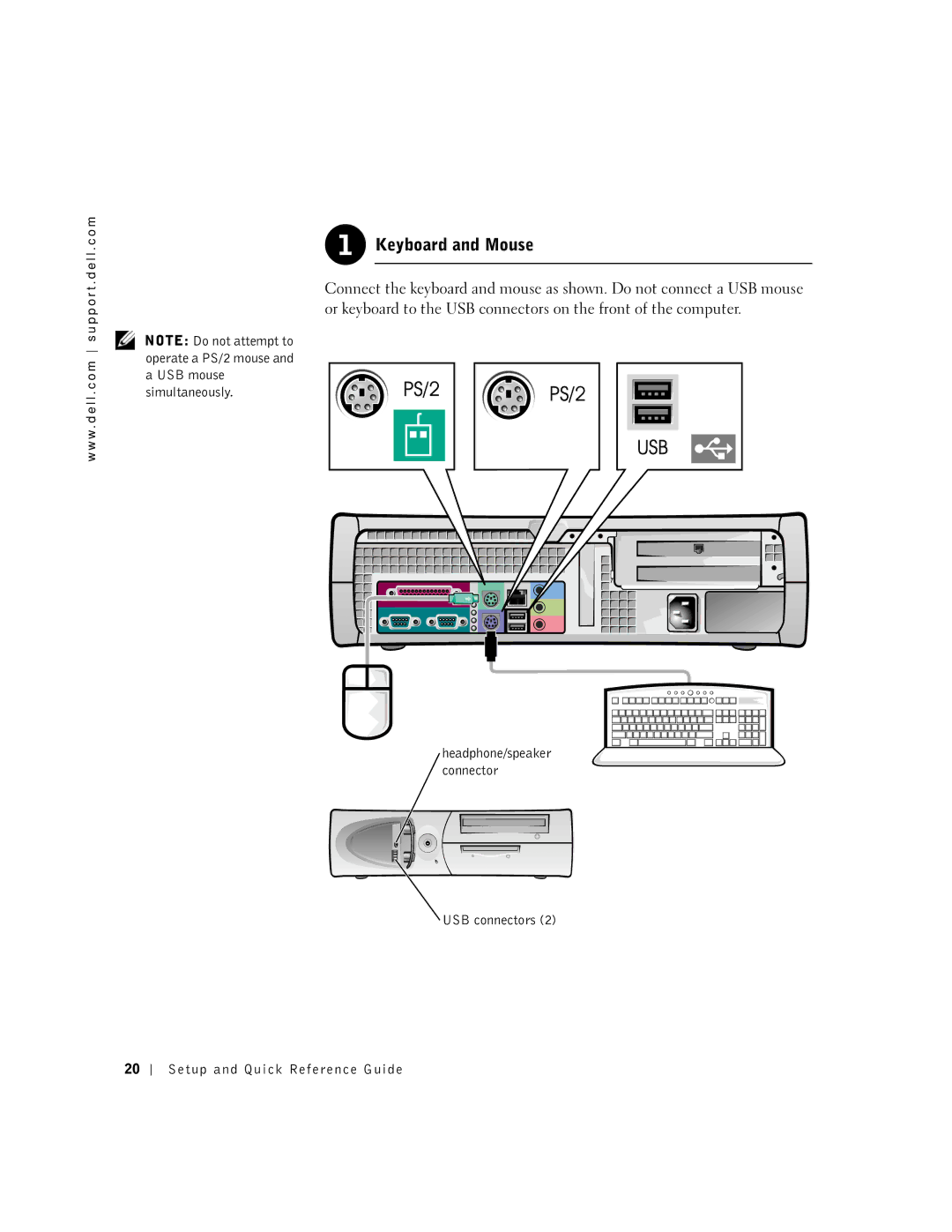w w w . d e l l . c o m s u p p o r t . d e l l . c o m
 1
1 Keyboard and Mouse
Keyboard and Mouse
Connect the keyboard and mouse as shown. Do not connect a USB mouse or keyboard to the USB connectors on the front of the computer.
NOTE: Do not attempt to operate a PS/2 mouse and a USB mouse simultaneously.
headphone/speaker connector
USB connectors (2)
20