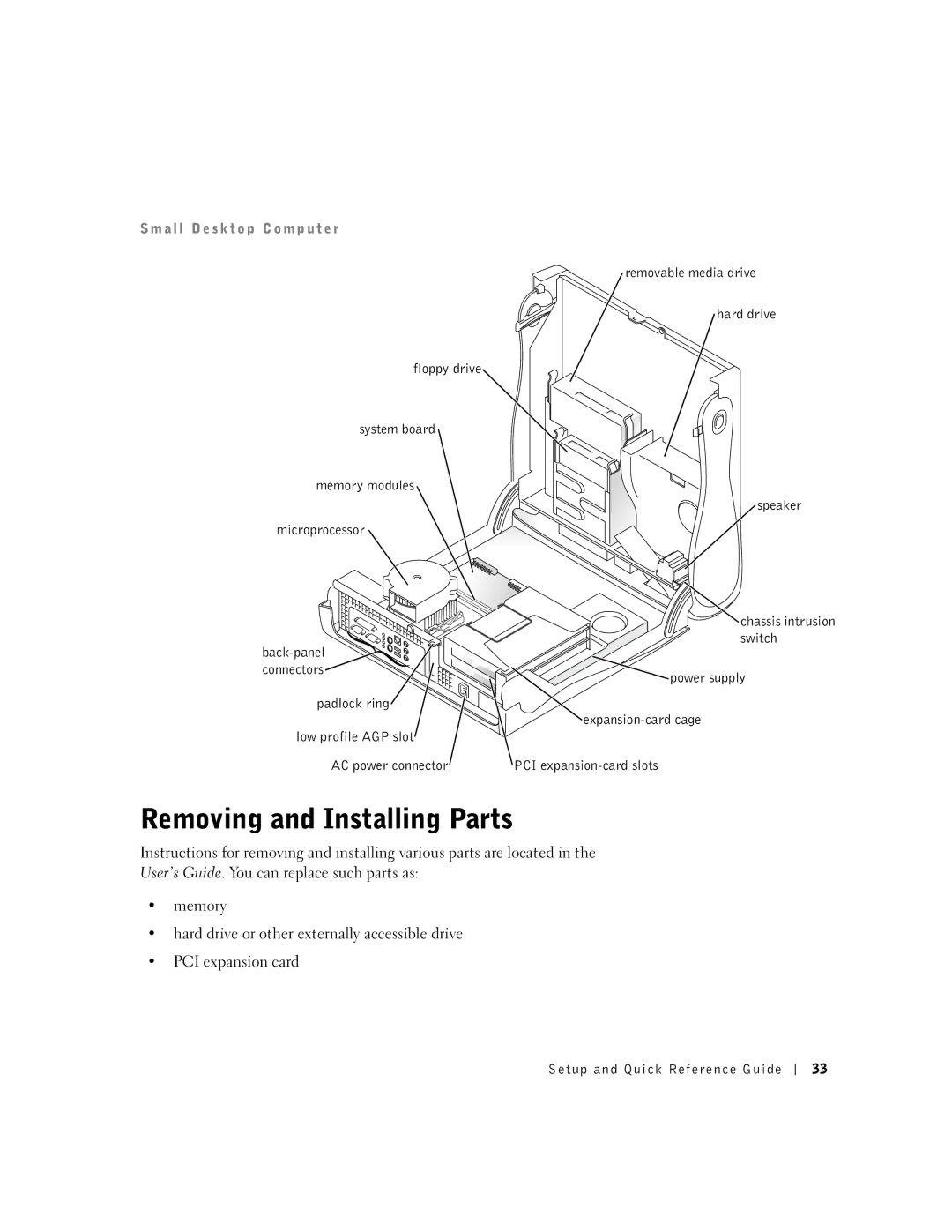S m a l l D e s k t o p C o m p u t e r
floppy drive
system board
memory modules
microprocessor 
![]()
padlock ring![]() low profile AGP slot
low profile AGP slot![]()
AC power connector
![]() removable media drive
removable media drive
![]() hard drive
hard drive
speaker
![]() chassis intrusion switch
chassis intrusion switch
![]() power supply
power supply
![]() expansion-card
expansion-card
PCI
Removing and Installing Parts
Instructions for removing and installing various parts are located in the User’s Guide. You can replace such parts as:
•memory
•hard drive or other externally accessible drive
•PCI expansion card
Setup and Quick Reference Guide
33