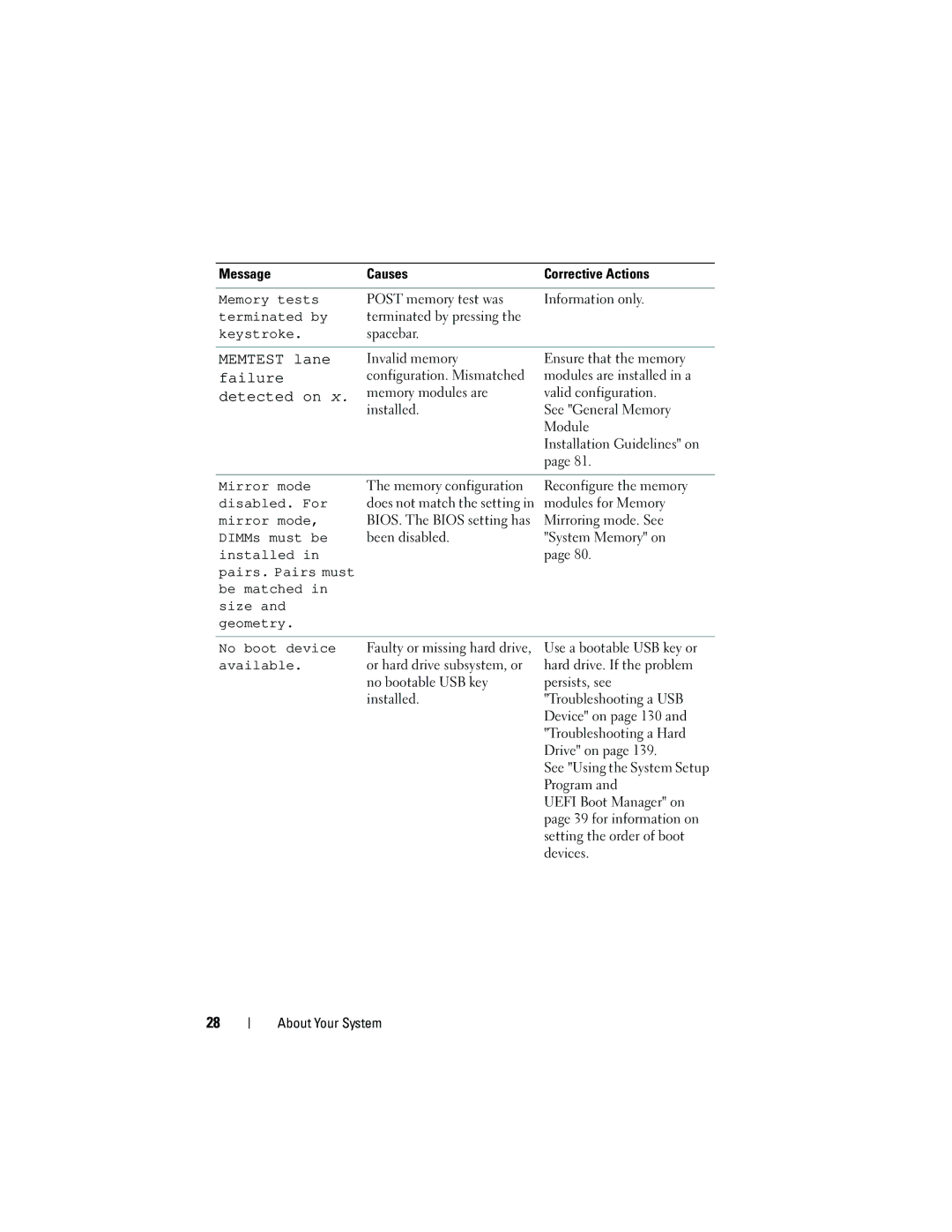Message | Causes | Corrective Actions |
|
|
|
Memory tests | POST memory test was | Information only. |
terminated by | terminated by pressing the |
|
keystroke. | spacebar. |
|
|
|
|
MEMTEST lane | Invalid memory | Ensure that the memory |
failure | configuration. Mismatched | modules are installed in a |
detected on x. | memory modules are | valid configuration. |
| installed. | See "General Memory |
|
| Module |
|
| Installation Guidelines" on |
|
| page 81. |
|
|
|
Mirror mode | The memory configuration | Reconfigure the memory |
disabled. For | does not match the setting in | modules for Memory |
mirror mode, | BIOS. The BIOS setting has | Mirroring mode. See |
DIMMs must be | been disabled. | "System Memory" on |
installed in |
| page 80. |
pairs. Pairs must |
|
|
be matched in |
|
|
size and |
|
|
geometry. |
|
|
|
|
|
No boot device | Faulty or missing hard drive, | Use a bootable USB key or |
available. | or hard drive subsystem, or | hard drive. If the problem |
| no bootable USB key | persists, see |
| installed. | "Troubleshooting a USB |
|
| Device" on page 130 and |
|
| "Troubleshooting a Hard |
|
| Drive" on page 139. |
|
| See "Using the System Setup |
|
| Program and |
|
| UEFI Boot Manager" on |
|
| page 39 for information on |
|
| setting the order of boot |
|
| devices. |
28
About Your System