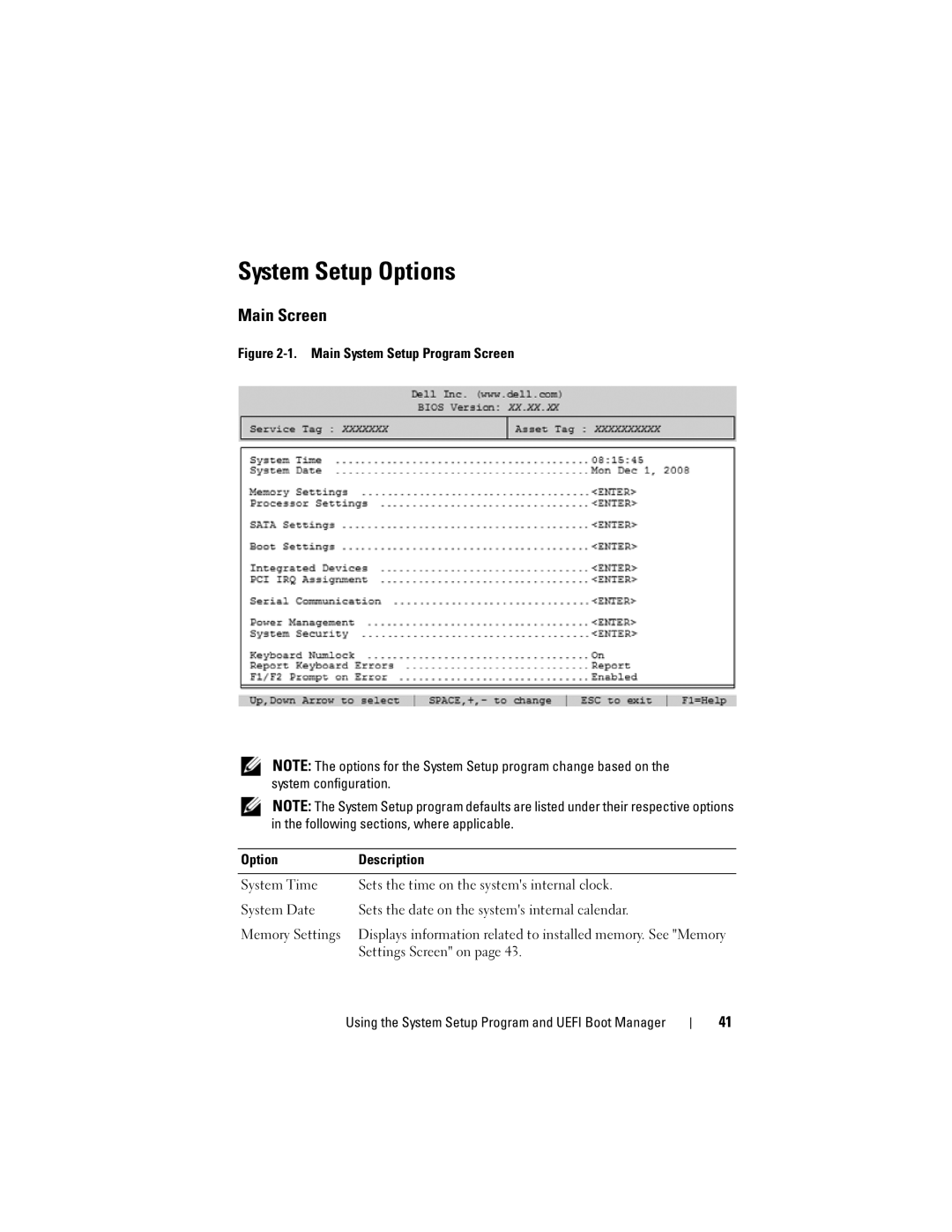System Setup Options
Main Screen
Figure 2-1. Main System Setup Program Screen
NOTE: The options for the System Setup program change based on the system configuration.
NOTE: The System Setup program defaults are listed under their respective options in the following sections, where applicable.
Option | Description |
|
|
System Time | Sets the time on the system's internal clock. |
System Date | Sets the date on the system's internal calendar. |
Memory Settings | Displays information related to installed memory. See "Memory |
| Settings Screen" on page 43. |
Using the System Setup Program and UEFI Boot Manager
41