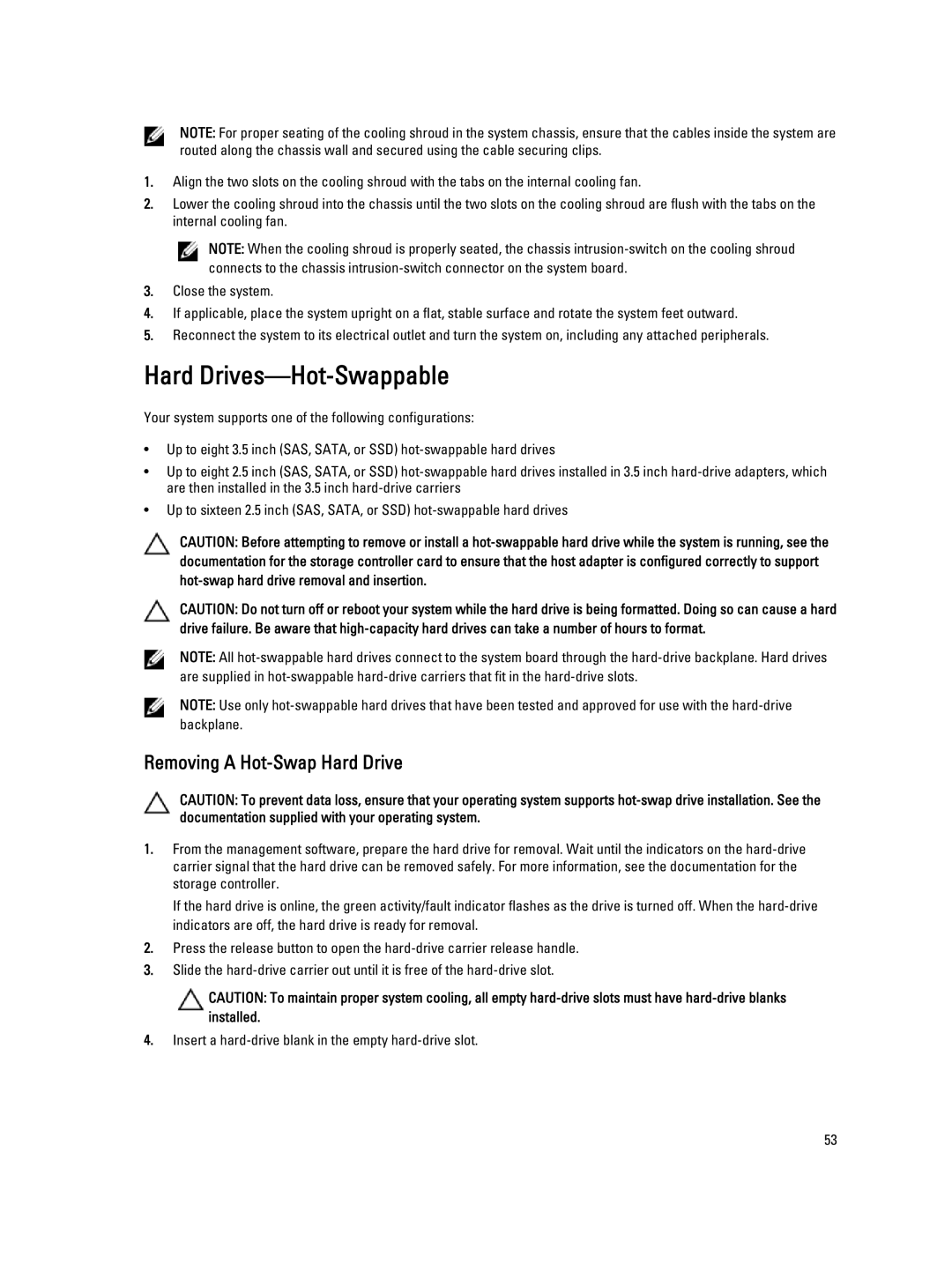NOTE: For proper seating of the cooling shroud in the system chassis, ensure that the cables inside the system are routed along the chassis wall and secured using the cable securing clips.
1.Align the two slots on the cooling shroud with the tabs on the internal cooling fan.
2.Lower the cooling shroud into the chassis until the two slots on the cooling shroud are flush with the tabs on the internal cooling fan.
NOTE: When the cooling shroud is properly seated, the chassis
3.Close the system.
4.If applicable, place the system upright on a flat, stable surface and rotate the system feet outward.
5.Reconnect the system to its electrical outlet and turn the system on, including any attached peripherals.
Hard Drives—Hot-Swappable
Your system supports one of the following configurations:
•Up to eight 3.5 inch (SAS, SATA, or SSD)
•Up to eight 2.5 inch (SAS, SATA, or SSD)
•Up to sixteen 2.5 inch (SAS, SATA, or SSD)
CAUTION: Before attempting to remove or install a
CAUTION: Do not turn off or reboot your system while the hard drive is being formatted. Doing so can cause a hard drive failure. Be aware that
NOTE: All
NOTE: Use only
Removing A Hot-Swap Hard Drive
CAUTION: To prevent data loss, ensure that your operating system supports
1.From the management software, prepare the hard drive for removal. Wait until the indicators on the
If the hard drive is online, the green activity/fault indicator flashes as the drive is turned off. When the
2.Press the release button to open the
3.Slide the
CAUTION: To maintain proper system cooling, all empty
4.Insert a
53