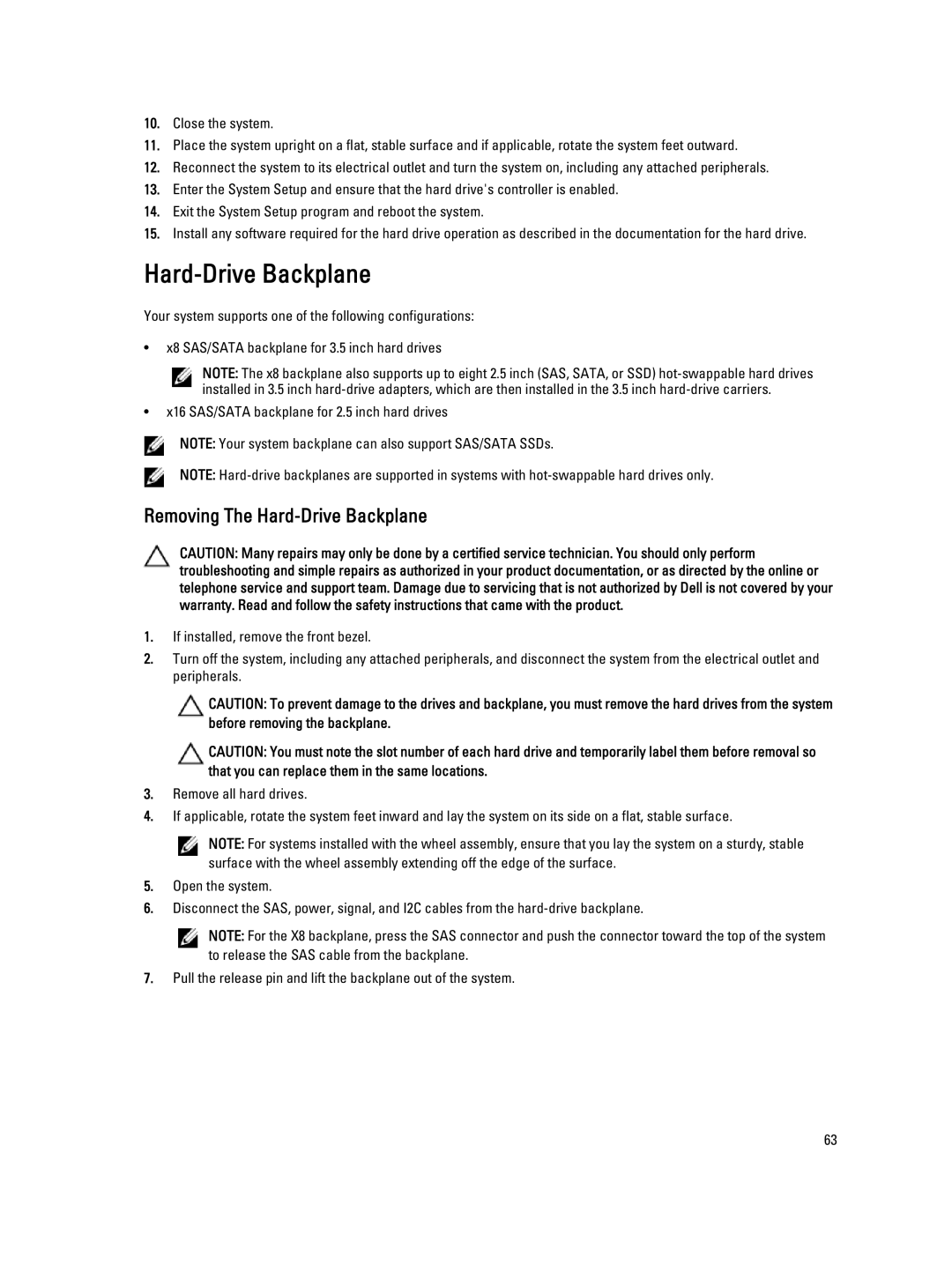10.Close the system.
11.Place the system upright on a flat, stable surface and if applicable, rotate the system feet outward.
12.Reconnect the system to its electrical outlet and turn the system on, including any attached peripherals.
13.Enter the System Setup and ensure that the hard drive's controller is enabled.
14.Exit the System Setup program and reboot the system.
15.Install any software required for the hard drive operation as described in the documentation for the hard drive.
Hard-Drive Backplane
Your system supports one of the following configurations:
•x8 SAS/SATA backplane for 3.5 inch hard drives
NOTE: The x8 backplane also supports up to eight 2.5 inch (SAS, SATA, or SSD)
•x16 SAS/SATA backplane for 2.5 inch hard drives
NOTE: Your system backplane can also support SAS/SATA SSDs.
NOTE:
Removing The Hard-Drive Backplane
CAUTION: Many repairs may only be done by a certified service technician. You should only perform troubleshooting and simple repairs as authorized in your product documentation, or as directed by the online or telephone service and support team. Damage due to servicing that is not authorized by Dell is not covered by your warranty. Read and follow the safety instructions that came with the product.
1.If installed, remove the front bezel.
2.Turn off the system, including any attached peripherals, and disconnect the system from the electrical outlet and peripherals.
CAUTION: To prevent damage to the drives and backplane, you must remove the hard drives from the system before removing the backplane.
CAUTION: You must note the slot number of each hard drive and temporarily label them before removal so that you can replace them in the same locations.
3.Remove all hard drives.
4.If applicable, rotate the system feet inward and lay the system on its side on a flat, stable surface.
NOTE: For systems installed with the wheel assembly, ensure that you lay the system on a sturdy, stable surface with the wheel assembly extending off the edge of the surface.
5.Open the system.
6.Disconnect the SAS, power, signal, and I2C cables from the
NOTE: For the X8 backplane, press the SAS connector and push the connector toward the top of the system to release the SAS cable from the backplane.
7.Pull the release pin and lift the backplane out of the system.
63