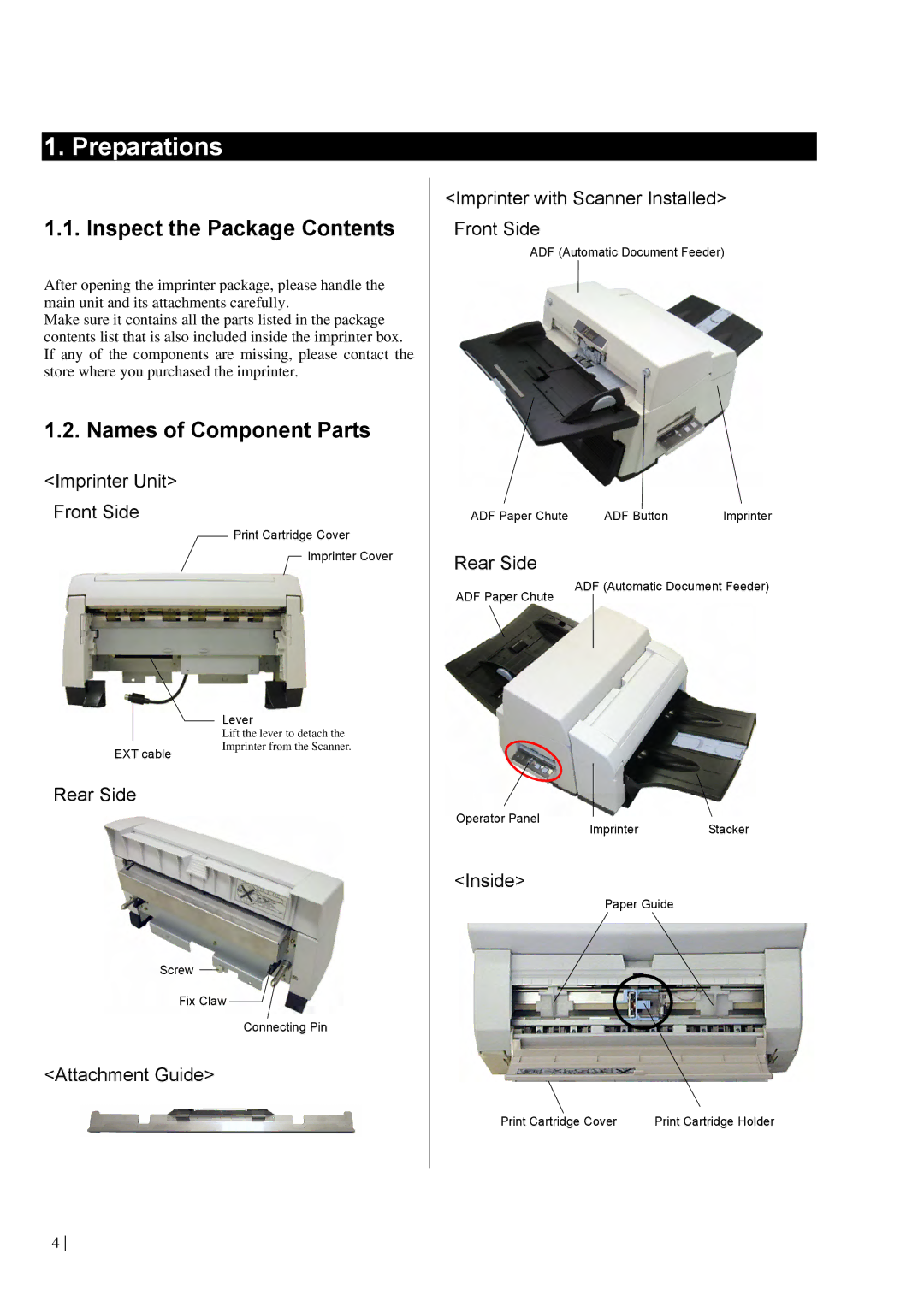1. Preparations
1.1. Inspect the Package Contents
After opening the imprinter package, please handle the main unit and its attachments carefully.
Make sure it contains all the parts listed in the package contents list that is also included inside the imprinter box. If any of the components are missing, please contact the store where you purchased the imprinter.
1.2. Names of Component Parts
<Imprinter Unit>
Front Side
Print Cartridge Cover
<Imprinter with Scanner Installed> Front Side
ADF (Automatic Document Feeder)
ADF Paper Chute | ADF Button | Imprinter |
![]() Imprinter Cover
Imprinter Cover
|
| Lever |
|
| Lift the lever to detach the |
EXT cable | Imprinter from the Scanner. | |
| ||
|
|
|
Rear Side
Rear Side
ADF Paper Chute
ADF (Automatic Document Feeder)
Screw
Fix Claw
Connecting Pin
<Attachment Guide>
Operator Panel
<Inside>
ImprinterStacker
Paper Guide
Print Cartridge Cover | Print Cartridge Holder |
4