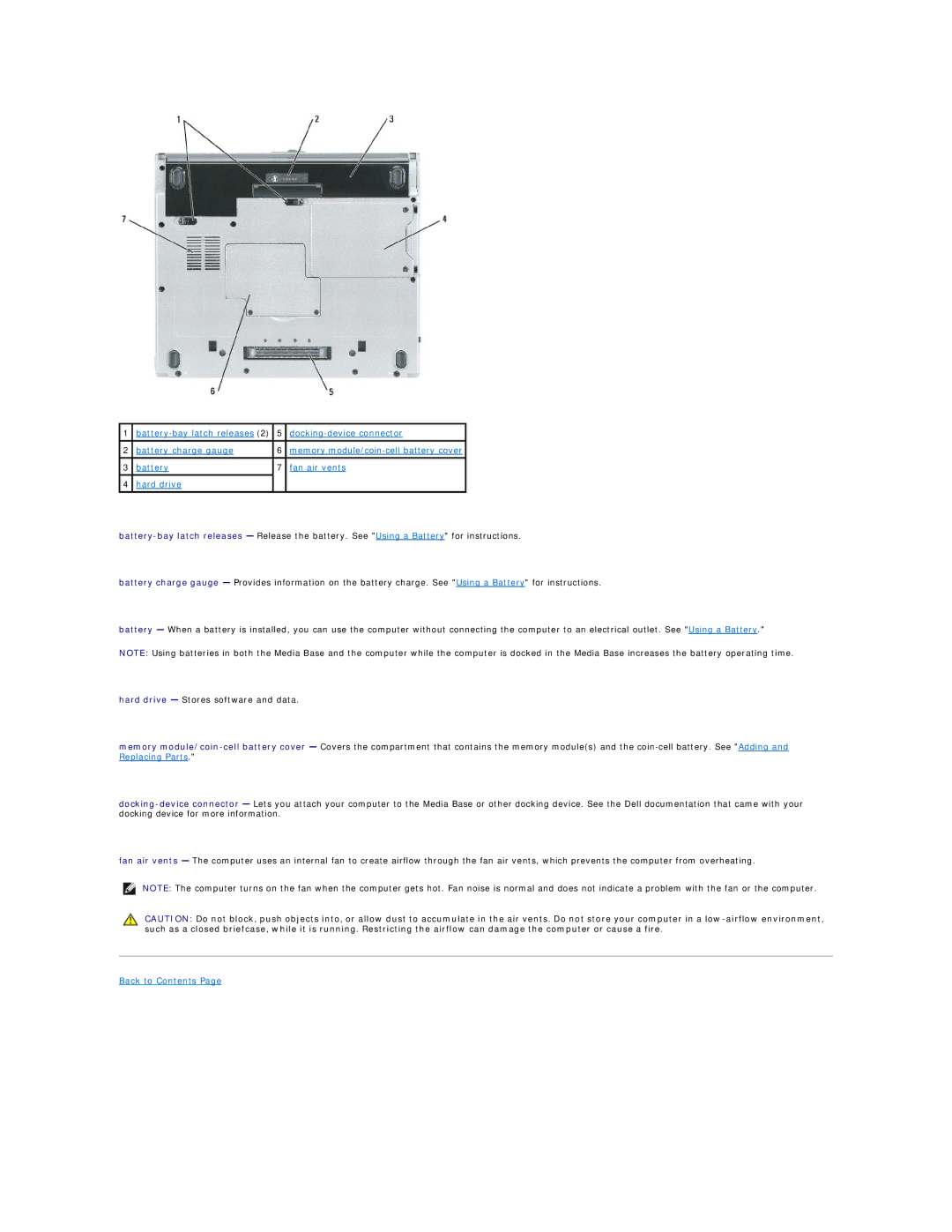1
2 | battery charge gauge | 6 | memory |
3 | battery | 7 | fan air vents |
4 | hard drive |
|
|
battery charge gauge — Provides information on the battery charge. See "Using a Battery" for instructions.
battery — When a battery is installed, you can use the computer without connecting the computer to an electrical outlet. See "Using a Battery."
NOTE: Using batteries in both the Media Base and the computer while the computer is docked in the Media Base increases the battery operating time.
hard drive — Stores software and data.
memory
fan air vents — The computer uses an internal fan to create airflow through the fan air vents, which prevents the computer from overheating.
NOTE: The computer turns on the fan when the computer gets hot. Fan noise is normal and does not indicate a problem with the fan or the computer.
CAUTION: Do not block, push objects into, or allow dust to accumulate in the air vents. Do not store your computer in a