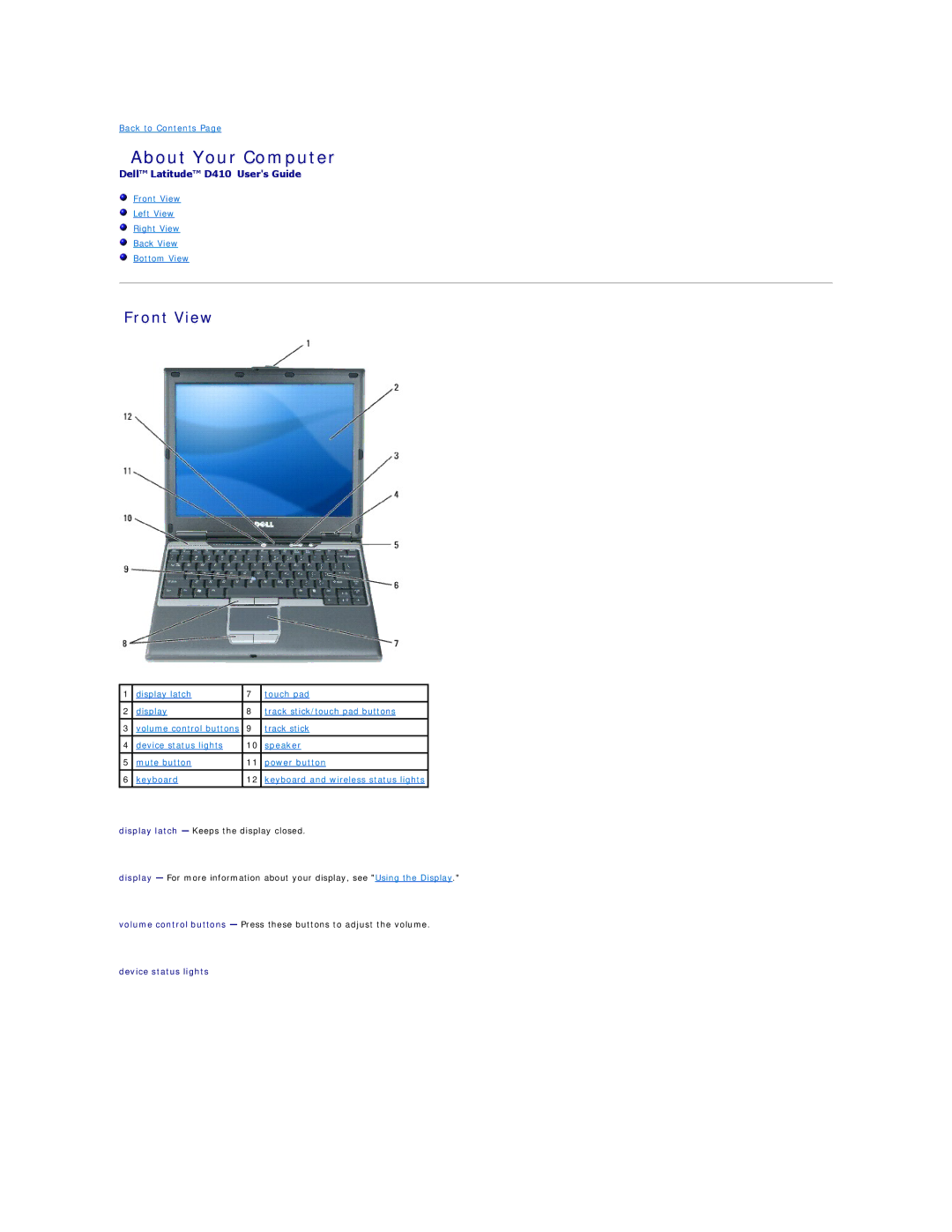Back to Contents Page
About Your Computer
Dell™ Latitude™ D410 User's Guide
Front View
Left View
Right View
Back View
Bottom View
Front View
1 | display latch | 7 | touch pad |
|
|
|
|
2 | display | 8 | track stick/touch pad buttons |
3 | volume control buttons | 9 | track stick |
|
|
|
|
4 | device status lights | 10 | speaker |
|
|
|
|
5 | mute button | 11 | power button |
|
|
|
|
6 | keyboard | 12 | keyboard and wireless status lights |
|
|
|
|
display latch — Keeps the display closed.
display — For more information about your display, see "Using the Display."
volume control buttons — Press these buttons to adjust the volume.