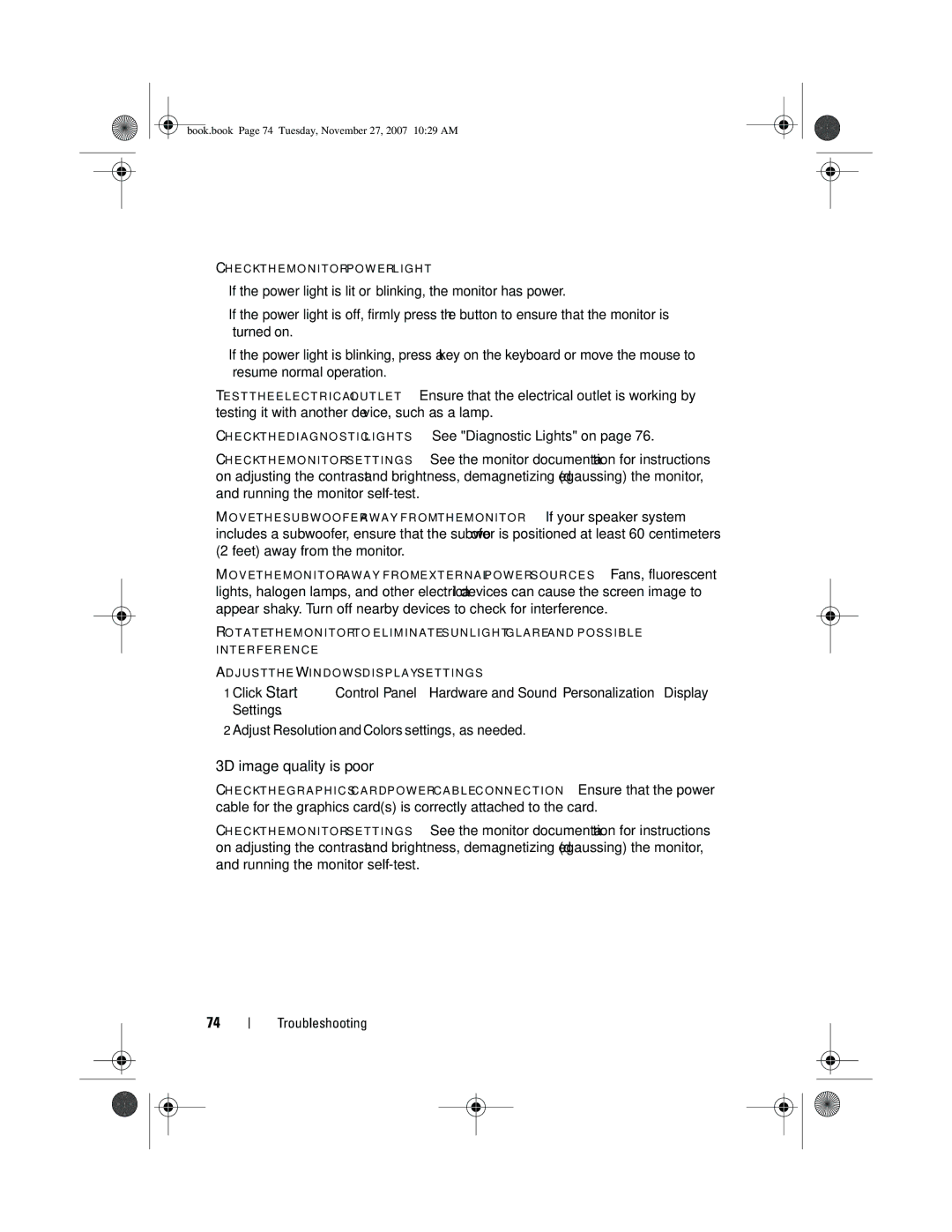book.book Page 74 Tuesday, November 27, 2007 10:29 AM
C H E C K T H E M O N I T O R P O W E R L I G H T —
•If the power light is lit or blinking, the monitor has power.
•If the power light is off, firmly press the button to ensure that the monitor is turned on.
•If the power light is blinking, press a key on the keyboard or move the mouse to resume normal operation.
TE S T T H E E L E C T R I C A L O U T L E T — Ensure that the electrical outlet is working by testing it with another device, such as a lamp.
C H E C K T H E D I A G N O S T I C L I G H T S — See "Diagnostic Lights" on page 76.
C H E C K T H E M O N I T O R S E T T I N G S — See the monitor documentation for instructions on adjusting the contrast and brightness, demagnetizing (degaussing) the monitor, and running the monitor
M O V E T H E S U B W O O F E R A W A Y F R O M T H E M O N I T O R — If your speaker system includes a subwoofer, ensure that the subwoofer is positioned at least 60 centimeters (2 feet) away from the monitor.
M O V E T H E M O N I T O R A W A Y F R O M E X T E R N A L P O W E R S O U R C E S — Fans, fluorescent lights, halogen lamps, and other electrical devices can cause the screen image to appear shaky. Turn off nearby devices to check for interference.
R O T A T E T H E M O N I T O R T O E L I M I N A T E S U N L I G H T G L A R E A N D P O S S I B L E I N T E R F E R E N C E
A D J U S T T H E W I N D O W S D I S P L A Y S E T T I N G S —
1Click Start ![]() →Control Panel→Hardware and Sound→Personalization→Display Settings.
→Control Panel→Hardware and Sound→Personalization→Display Settings.
2Adjust Resolution and Colors settings, as needed.
3D image quality is poor
C H E C K T H E G R A P H I C S C A R D P O W E R C A B L E C O N N E C T I O N — Ensure that the power
cable for the graphics card(s) is correctly attached to the card.
C H E C K T H E M O N I T O R S E T T I N G S — See the monitor documentation for instructions on adjusting the contrast and brightness, demagnetizing (degaussing) the monitor, and running the monitor
74