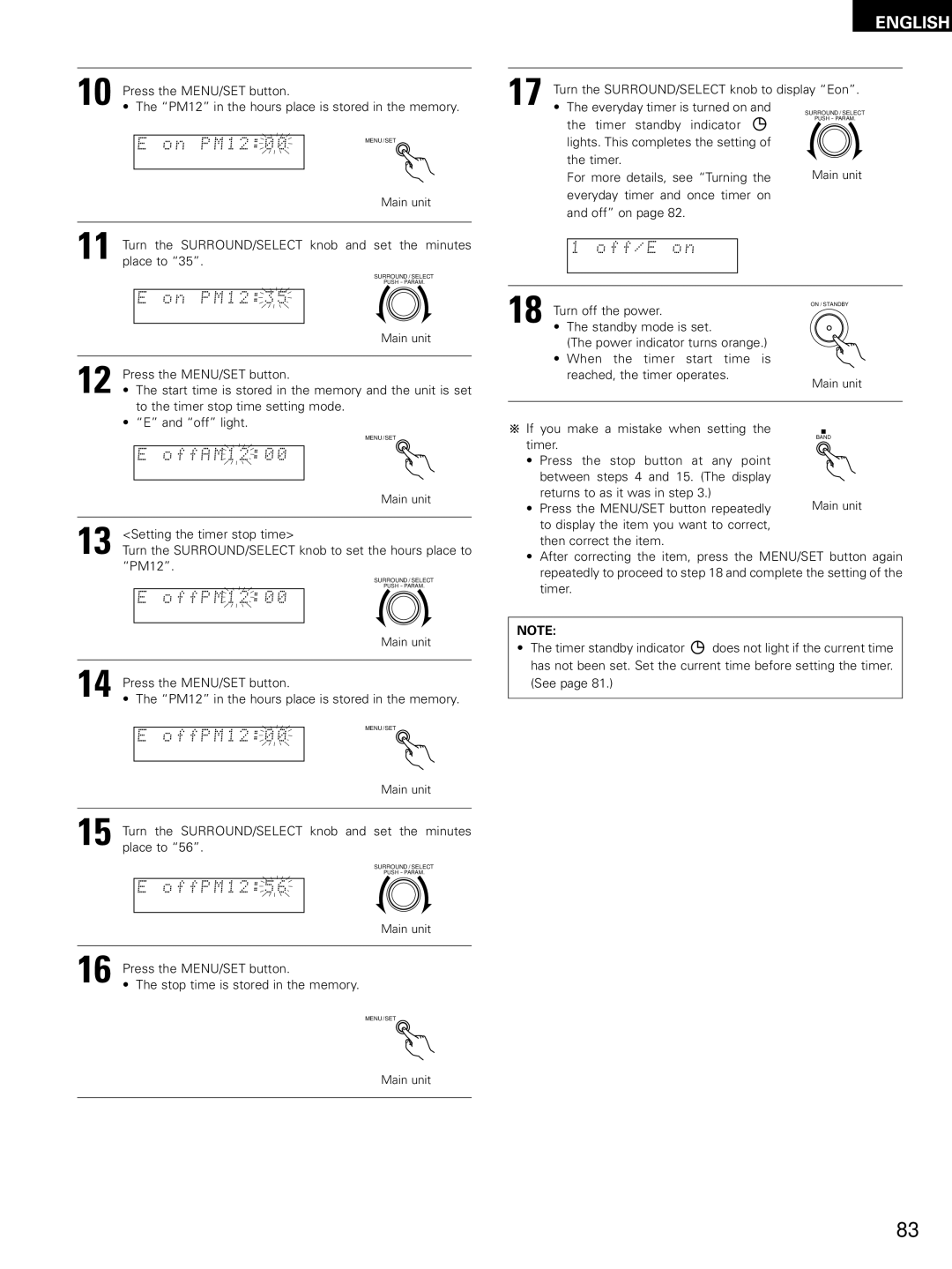Nous vous remercions pour l’achat de cet appareil
ADV-M51
Important Notice do not Modify this Product
Product
Safety Instructions
Table of Contents
DVD Surround Receiver
Before Using
English
Features
Playback control video CDs
Disc terminology Titles and chapters DVD-videos
Following types of discs cannot be played on the ADV- M51
CVD Svcd
Holding Discs
Cleaning Discs
Discs
Connections
Connecting the audio components D-M31 series
ADV-M51 DRR-M31
L R
Video TV Vedeo OUT
Connecting a TV
Connection of AM antennas
Connecting the antenna terminals
AM loop antenna assembly
Connecting a monitor TV Component Video OUT jack
Color component output connectors PR/CR, PB/CB and Y
Speaker system connections
When a disc is played on the ADV-M51 Digital OUT
When TUNER, LINE-1 or LINE-2 is selected
Connecting the speaker cords
Red side is the + side, the black side the side
Using the active subwoofer DSW-3L D-M51DVS only
Connecting banana plugs
Removing the speaker net SC-A3L D-M51DVS only
Stop/band button 2 Band
Part Names and Functions
DVD Surround Receiver ADV-M51 Front Panel
Display
5DVD search buttons
Remote control unit
Transmission indicator Sleep timer button
Input source/surround mode selector button System buttons
Surround
Parameter SET UP
OFF
Function
DVD system buttons Operated with mode switch 2 set to DVD
LF direct switch LF Direct
Line input connector Line
Line output connector Line OUT
Phase selector switch Phase
Inserting the batteries
Remote Control Unit
Using the remote control unit
Tape deck system button
Operating Denon audio components
CD recorder system buttons
Codes on pages 26 to
TV and video deck preset memories
Preset memory refer to the tables of remote control
Video deck, then input the 3-digit number corresponding to
AOC
Combinations of preset codes for different brands
NEC
VCR
STS
It may not be possible to operate some models
TV system buttons
Video deck system buttons
Operate the video component
Cursor buttons
Setting UP the System
System setup items
System Setup button
Quick setup procedure
2CH Virtual & SW
TV screen size setting
Speaker system settings
2CH Virtual
Detailed system setup changing the system settings
Assignment of low frequencies
Subwoofer mode
Parameters
Subwoofer SW FREQ. frequency
Preparation
Delay time distance setting
Adjust the channel levels in the test tone mode
Adjusting the channel level
LINE-1/LINE-2 REC OUT
DVD Auto Power Off setting
Function settings
Play Back
After changing the system settings
Input function settings
LINE-1/LINE-2 analog recording output setting
Loading Disc
For many interactive DVDs and video CDs with playback
This set has the following presettings
Playback
Press the Play button
Stopping Playback
Forward / Reverse Searching
Playing Still Pictures Pausing
Unit or the remote control unit
Searching using the number buttons
Played
Input mode setting
Slow Playback for DVDs and video CDs only
Reverse slow play is not possible on video CDs
On the display
Input mode display
Auto mode
Volume level is displayed
Turning the sound off temporarily Muting
Adjusting the sound quality TONE/SDB
After starting playback
Defeat SDB Bass Treble ON/OFF
Dolby Digital compatible media and playback methods
Dolby Surround
Dolby Digital
Dolby Digital and Dolby Pro Logic
DTS compatible media and playback methods
DTS Digital Surround
Dolby Virtual Speaker
Features of Dolby Virtual Speaker sound
Playing in the Dolby Virtual Speaker mode
E 0 dB 10 ...-5
Efault Y/N
R E F W I DE
O M P . O FF OFF LOW MID HI
Virtual 1 Virtual
Channel mode settings
Dolby VS
Video Game
VIRTUAL1 Virtual 1 mode
VIRTUAL2 Virtual 2 mode
Playing in the Denon original surround modes
Room Size
Efault Y/N YES Y/N no
Default
I Z E
MD/LINE1
Table of Surround Mode Parameters
Tone
Cinema MUSIC2 MUSIC1
Playback using the Dolby Headphone mode
DH1 DH2 DH3 Bypass
I N E MA
Recording
Dolby H Dolby Headphone modes
Channel modes
Listening to the Radio
Tuning
Auto tuning
About the tuning mode and the preset mode
3 F M 9 2 0 M 3 F M D E N O N
M 9 2 0 M
M D E N on
3 F M D E N on
Start
Auto tuner presets
Listening to preset stations
Status is displayed
Remote control for at least 2 seconds
Press in the MENU/SET button on the main unit, then press
MENU/SET button again for at least 2 seconds while
Example For video and music CDs
Operating using the disc information OSD
Example For DVDs
Adjusting the picture quality
Play mode, press the Repeat button
Display on the TV screen switches each time the button is
Playing Repeatedly
Playing Repeatedly Repeat Playback
Starts
Playing a Certain Section Repeatedly A-B Repeat Playback
This sets start point a
Press the A-B Repeat button again
Tracks start playing in the programmed order
Playing Tracks in the Desired Order
Example To program tracks 5
Press the Play 1 button Tracks start playing in random order
Playing Tracks in the Random Order
To change the folder
MP3 WMA Playback
Listening to Recorded MP3 CD/CD-R/CD-RW
Normal Æ Track Repeat Æ Folder Repeat
To set the random play mode
To set the repeat mode
To change the MP3 file
Listening to Recorded WMA Windows Media Audio CD-R/CD-RW
Playing Kodak picture CDs
Playing still picture files Jpeg format
Been written into the ADV-M51
Use the and ª cursor buttons on the remote control
Enter button on the remote control unit
Load the CD-R/RW on which the still pictures have
Special play modes for MP3/WMA and Jpeg files
Switching the Audio Language Multiple Audio Function
Using the Multiple Audio, Subtitle and Angle Functions
Current subtitle language number is displayed
Switching the Subtitle Language Multiple Subtitle Function
During playback, press the Subtitle button
Use the and ª cursor buttons to select the desired angle
Switching the Angle Multiple Angle Function
Display turns off when the Angle button is pressed
Current angle number is displayed
Using the Top Menu
Using the Menus
DVD Menu
Using the DVD Menu
Use the cursor buttons ª, , 0 and 1 to move the zoomed
Playing in the zoom mode
Play or pause mode, press the Zoom button
Zoom rate increases each time the Zoom button is pressed
M e a M 1 2
Using the Timer
Setting the clock 12-hour display
Before setting the timer
PM1200
Setting the everyday timer and once timer
FM 92 M
AM1200
F f / E o n
N P M 1 2
F f a M 1 2
F f P M 1 2
On light when setting the start time
Example 2 Listening to a CD with the once timer
Now follow steps 9 to 18 under Setting the everyday timer
Once timer pages 82
N / E
Turning the everyday timer and once timer on and off
About the everyday timer and once timer
Everyday timer and once timer priority
Button again until 50 is displayed
Setting the sleep timer remote control unit only
When the Sleep indicator is flashing, press the Sleep
Power is set to the standby mode 50 minutes later
Audio Setup
Disc Setup
OSD Setup
Video Setup
Disc Setup is selected
English
Language code list
Black
When OSD Setup is selected
Wall Paper
Gray
TV Type
Video Setup is selected
Video Mode
TV Aspect
Video
PAL
Multi
Film
PCM
Audio Setup is selected
Digital OUT
To exit the Lpcm select mode
Rating Level
Password
Ratings is selected
Use the number buttons to input a 4-digit password
Slide Show
Other Setup is selected
Captions
Use the and ª cursor buttons to set the time
When Slide Show has been selected
Auto function selection
Auto power on function
System Functions
Synchronized recording function
R 5 3 2
10 16B0120
R 5 6 0
ApeEdit C
01 09A0240
About synchronized recording onto the cassette deck DRR-M31
R 0 0 0
Initialization of the Microprocessor
Last Function Memory
Check again before assuming the player is malfunctioning
Troubleshooting
Active
Tuner
Specifications
Input impedance
Dimensions
Rated output power
Speakers