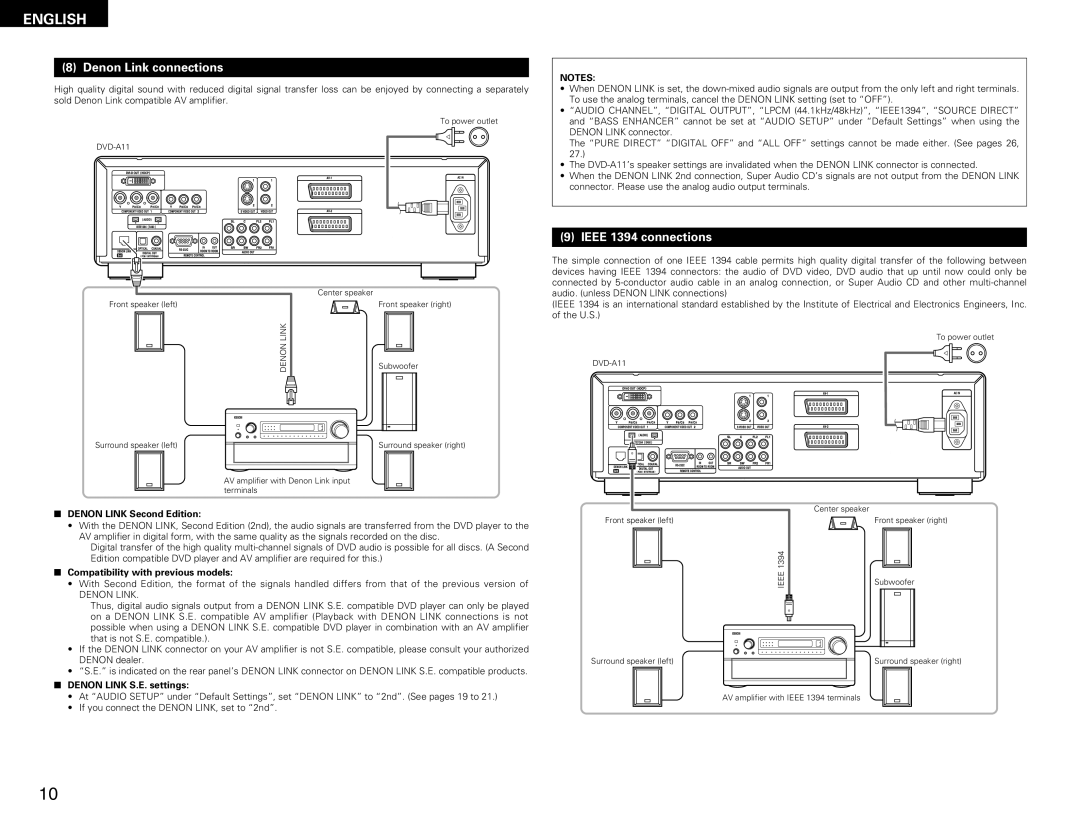ENGLISH
(8) Denon Link connections
High quality digital sound with reduced digital signal transfer loss can be enjoyed by connecting a separately sold Denon Link compatible AV amplifier.
To power outlet
NOTES:
•When DENON LINK is set, the
•“AUDIO CHANNEL”, “DIGITAL OUTPUT”, “LPCM (44.1kHz/48kHz)”, “IEEE1394”, “SOURCE DIRECT” and “BASS ENHANCER” cannot be set at “AUDIO SETUP” under “Default Settings” when using the DENON LINK connector.
The “PURE DIRECT” “DIGITAL OFF” and “ALL OFF” settings cannot be made either. (See pages 26, 27.)
•The
•When the DENON LINK 2nd connection, Super Audio CD’s signals are not output from the DENON LINK connector. Please use the analog audio output terminals.
Front speaker (left)
DENON LINK![]()
Center speaker
Front speaker (right)
Subwoofer
(9) IEEE 1394 connections
The simple connection of one IEEE 1394 cable permits high quality digital transfer of the following between devices having IEEE 1394 connectors: the audio of DVD video, DVD audio that up until now could only be connected by
(IEEE 1394 is an international standard established by the Institute of Electrical and Electronics Engineers, Inc. of the U.S.)
To power outlet
Surround speaker (left) |
|
|
|
|
| Surround speaker (right) |
|
|
| ||||
|
|
|
|
|
|
|
|
|
|
|
|
|
|
|
|
|
|
|
|
|
AV amplifier with Denon Link input terminals
2 DENON LINK Second Edition: | |
• With the DENON LINK, Second Edition (2nd), the audio signals are transferred from the DVD player to the | |
| AV amplifier in digital form, with the same quality as the signals recorded on the disc. |
| Digital transfer of the high quality |
| Edition compatible DVD player and AV amplifier are required for this.) |
2 Compatibility with previous models: | |
• | With Second Edition, the format of the signals handled differs from that of the previous version of |
| DENON LINK. |
| Thus, digital audio signals output from a DENON LINK S.E. compatible DVD player can only be played |
| on a DENON LINK S.E. compatible AV amplifier (Playback with DENON LINK connections is not |
| possible when using a DENON LINK S.E. compatible DVD player in combination with an AV amplifier |
| that is not S.E. compatible.). |
• | If the DENON LINK connector on your AV amplifier is not S.E. compatible, please consult your authorized |
Front speaker (left) |
IEEE 1394 |
Center speaker
Front speaker (right)
Subwoofer
| DENON dealer. |
• “S.E.” is indicated on the rear panel’s DENON LINK connector on DENON LINK S.E. compatible products. | |
2 DENON LINK S.E. settings: | |
• | At “AUDIO SETUP” under “Default Settings”, set “DENON LINK” to “2nd”. (See pages 19 to 21.) |
• | If you connect the DENON LINK, set to “2nd”. |
Surround speaker (left) |
|
|
|
|
| Surround speaker (right) |
|
|
| ||||
|
|
|
|
|
|
|
|
|
|
|
|
|
|
|
|
|
|
|
|
|
|
|
|
|
|
|
|
AV amplifier with IEEE 1394 terminals
10