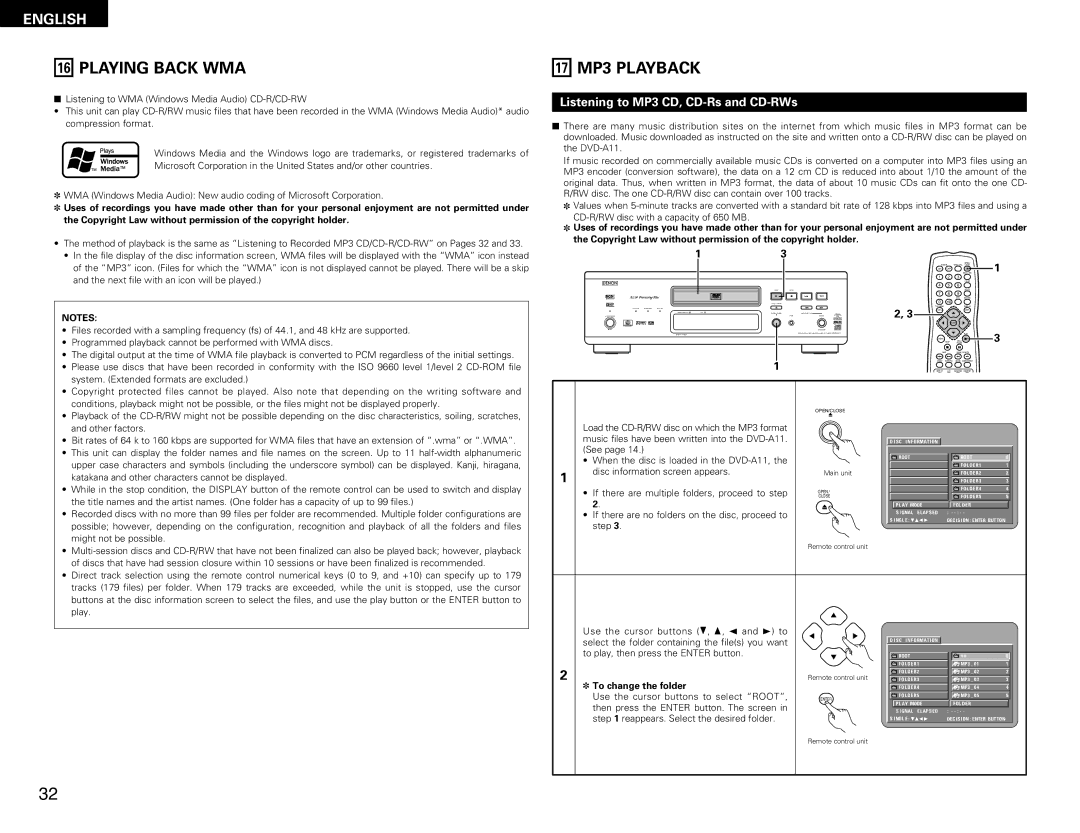ENGLISH
16PLAYING BACK WMA
2Listening to WMA (Windows Media Audio)
•This unit can play
Windows Media and the Windows logo are trademarks, or registered trademarks of
Microsoft Corporation in the United States and/or other countries.
✽WMA (Windows Media Audio): New audio coding of Microsoft Corporation.
✽Uses of recordings you have made other than for your personal enjoyment are not permitted under the Copyright Law without permission of the copyright holder.
•The method of playback is the same as “Listening to Recorded MP3
•In the file display of the disc information screen, WMA files will be displayed with the “WMA” icon instead of the “MP3” icon. (Files for which the “WMA” icon is not displayed cannot be played. There will be a skip and the next file with an icon will be played.)
NOTES:
•Files recorded with a sampling frequency (fs) of 44.1, and 48 kHz are supported.
•Programmed playback cannot be performed with WMA discs.
•The digital output at the time of WMA file playback is converted to PCM regardless of the initial settings.
•Please use discs that have been recorded in conformity with the ISO 9660 level 1/level 2
•Copyright protected files cannot be played. Also note that depending on the writing software and conditions, playback might not be possible, or the files might not be displayed properly.
•Playback of the
•Bit rates of 64 k to 160 kbps are supported for WMA files that have an extension of “.wma” or “.WMA”.
•This unit can display the folder names and file names on the screen. Up to 11
•While in the stop condition, the DISPLAY button of the remote control can be used to switch and display the title names and the artist names. (One folder has a capacity of up to 99 files.)
•Recorded discs with no more than 99 files per folder are recommended. Multiple folder configurations are possible; however, depending on the configuration, recognition and playback of all the folders and files might not be possible.
•
•Direct track selection using the remote control numerical keys (0 to 9, and +10) can specify up to 179 tracks (179 files) per folder. When 179 tracks are exceeded, while the unit is stopped, use the cursor buttons at the disc information screen to select the files, and use the play button or the ENTER button to play.
17MP3 PLAYBACK
Listening to MP3 CD, CD-Rs and CD-RWs
2There are many music distribution sites on the internet from which music files in MP3 format can be downloaded. Music downloaded as instructed on the site and written onto a
If music recorded on commercially available music CDs is converted on a computer into MP3 files using an MP3 encoder (conversion software), the data on a 12 cm CD is reduced into about 1/10 the amount of the original data. Thus, when written in MP3 format, the data of about 10 music CDs can fit onto the one CD- R/RW disc. The one
✽Values when
✽Uses of recordings you have made other than for your personal enjoyment are not permitted under the Copyright Law without permission of the copyright holder.
1 | 3 |
|
|
|
|
|
|
|
|
|
|
|
|
|
|
| POWER | NTSC / PAL | OPEN / | 1 | |
|
|
|
|
|
| CLOSE | ||||
|
|
|
|
|
| ON | OFF |
|
| |
|
|
|
|
|
|
|
|
| PROG / DIR | |
|
|
|
|
|
| 1 | 2 | 3 |
|
|
B |
|
|
|
|
|
|
|
| CLEAR |
|
|
|
|
|
| 4 | 5 | 6 |
|
| |
|
|
|
|
|
|
|
| |||
PLAY | STOP |
|
|
|
|
|
| SES.TS |
| |
| 1 | 2 | 8 | 9 |
| 7 | 8 | 9 | RETURN |
|
|
|
|
|
|
|
|
| CALL |
| |
STILL / PAUSE |
|
|
|
| 0 | +10 |
|
|
| |
| 3 |
| 6 | 7 | 2, 3 | TOP MENU |
|
| DISPLAY |
|
|
|
|
|
| T. MENU |
|
| DISP. |
| |
OPEN | 5/ CLOSE |
| MODE SET UP |
|
|
|
|
|
| |
|
|
|
|
|
|
| ENTER |
|
| |
|
|
| DVD |
|
|
|
| PLAY | 3 | |
|
|
|
|
|
| MENU |
| STILL / |
| |
|
|
|
|
|
|
| STOP |
| ||
|
|
|
|
|
|
| PAUSE |
| ||
|
|
|
|
|
| SKIP | SLOW / SEARCH |
| ||
1 |
|
|
|
| ANGLE | SUBTITLE | AUDIO SEARCH MODE |
| ||
|
|
|
| REPEAT | RANDOM | MARKER |
| |||
|
| OPEN/CLOSE |
|
|
|
|
| 5 |
|
|
|
| Load the |
|
|
|
|
| music files have been written into the | D I SC I NF ORMATI ON |
|
| |
| (See page 14.) | ROOT |
| ROOT | 0 |
| • When the disc is loaded in the |
| |||
|
|
| F OL DE R 1 | 1 | |
1 | disc information screen appears. | Main unit |
| F OL DE R 2 | 2 |
|
|
| F OL DE R 3 | 3 | |
| • If there are multiple folders, proceed to step | CLOSE |
| F OL DE R 4 | 4 |
|
| F OL DE R 5 | 5 | ||
|
| OPEN / |
|
|
|
| 2. | P L AY MODE | F OL DE R |
| |
| • If there are no folders on the disc, proceed to | S I GNAL | E L APSED | : - |
|
| S I NGL E : |
| DEC I S I ON : ENTER BUT TON |
| |
| step 3. |
|
| ||
|
|
|
|
| |
|
| Remote control unit |
|
|
|
Use the cursor buttons (ª, •, 0 and 1) to |
|
|
|
|
select the folder containing the file(s) you want |
| D I SC I NF ORMATI ON |
|
|
|
|
|
| |
to play, then press the ENTER button. |
| ROOT | • • | 0 |
|
| F OL DE R 1 | MP3 _ 0 1 | 1 |
2 | Remote control unit | F OL DE R 2 | MP3 _ 0 2 | 2 |
F OL DE R 3 | MP3 _ 0 3 | 3 | ||
✽ To change the folder |
| F OL DE R 4 | MP3 _ 0 4 | 4 |
Use the cursor buttons to select “ROOT”, | ENTER | F OL DE R 5 | MP3 _ 0 5 | 5 |
then press the ENTER button. The screen in |
| P L AY MODE | F OL DE R |
|
| S I GNAL E L APSED | : - |
| |
step 1 reappears. Select the desired folder. |
| S I NGL E : | DEC I S I ON : ENTER BUT TON |
|
| Remote control unit |
|
|
|
32