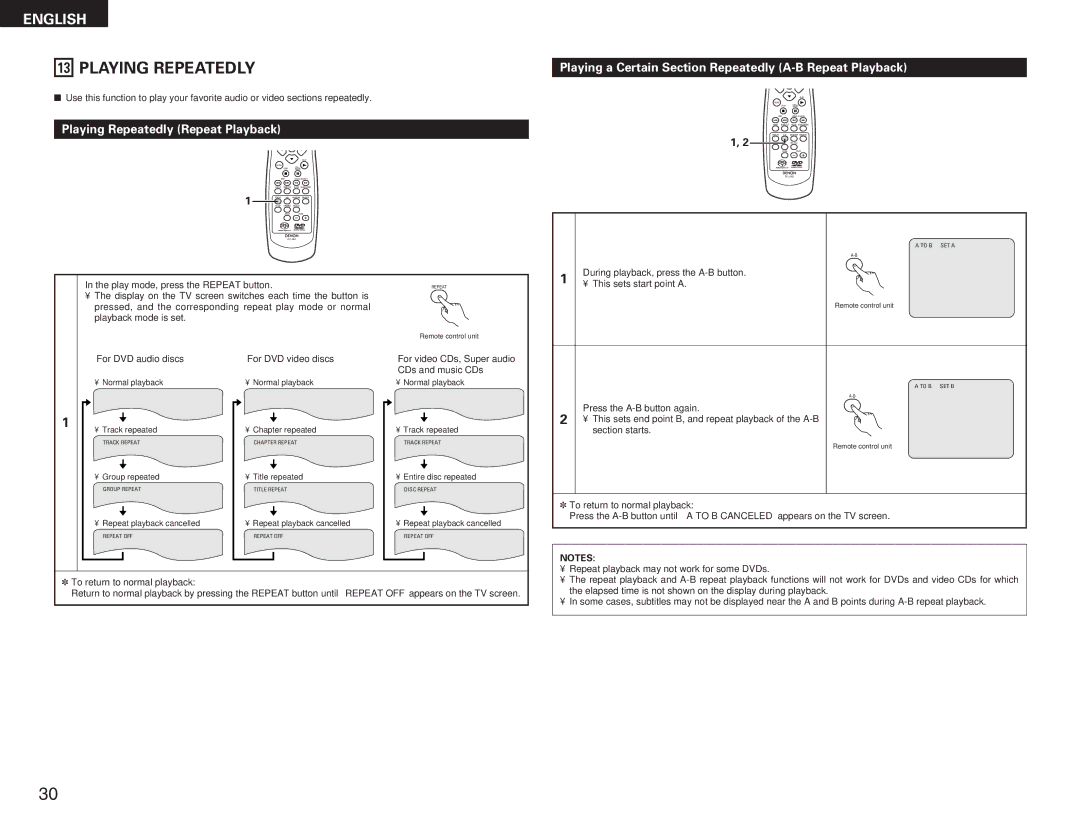ENGLISH
13PLAYING REPEATEDLY
2Use this function to play your favorite audio or video sections repeatedly.
Playing Repeatedly (Repeat Playback)
|
|
|
| PLAY |
| MENU |
| STILL / |
|
|
| STOP |
| |
|
| PAUSE |
| |
| SKIP | SLOW / SEARCH | ||
| ANGLE | SUBTITLE AUDIO | SEARCH MODE | |
1 | REPEAT | RANDOM | MARKER | |
SETUP | DIMMER PIC.ADJ |
| ||
|
| ZOOM | PAGE | |
|
|
| ||
In the play mode, press the REPEAT button. |
|
|
| REPEAT |
•The display on the TV screen switches each time the button is pressed, and the corresponding repeat play mode or normal playback mode is set.
|
| Remote control unit |
q For DVD audio discs | w For DVD video discs | e For video CDs, Super audio |
|
| CDs and music CDs |
• Normal playback | • Normal playback | • Normal playback |
1 |
|
|
|
|
|
|
|
|
|
|
|
|
|
|
|
|
|
| |
| • Track repeated |
| • Chapter repeated |
| • Track repeated | ||||
|
|
|
| ||||||
|
| TRACK REPEAT |
| CHAPTER REPEAT |
| TRACK REPEAT | |||
|
|
|
|
|
|
|
|
|
|
|
|
|
|
|
|
|
|
|
|
|
| • Group repeated |
| • Title repeated |
| • Entire disc repeated | |||
|
| GROUP REPEAT |
| TITLE REPEAT |
| DISC REPEAT | |||
|
|
|
|
|
|
|
|
|
|
|
|
|
|
|
|
|
|
|
|
|
| • Repeat playback cancelled |
| • Repeat playback cancelled |
| • Repeat playback cancelled | |||
|
| REPEAT OFF |
| REPEAT OFF |
| REPEAT OFF | |||
|
|
|
|
|
|
|
|
|
|
|
|
|
|
|
|
|
|
|
|
✽To return to normal playback:
Return to normal playback by pressing the REPEAT button until “REPEAT OFF” appears on the TV screen.
Playing a Certain Section Repeatedly (A-B Repeat Playback)
|
|
|
| PLAY |
| MENU |
| STILL / |
|
|
| STOP |
| |
|
| PAUSE |
| |
| SKIP | SLOW / SEARCH | ||
| ANGLE | SUBTITLE | AUDIO | SEARCH MODE |
1, 2 | REPEAT | RANDOM | MARKER | |
SETUP | DIMMER | PIC.ADJ |
| |
|
| ZOOM | PAGE | |
A TO B SET A
1 | During playback, press the |
• This sets start point A. |
Remote control unit
A TO B SET B
2 | Press the |
• This sets end point B, and repeat playback of the | |
| section starts. |
Remote control unit
✽To return to normal playback:
Press the
NOTES:
•Repeat playback may not work for some DVDs.
•The repeat playback and
•In some cases, subtitles may not be displayed near the A and B points during
30