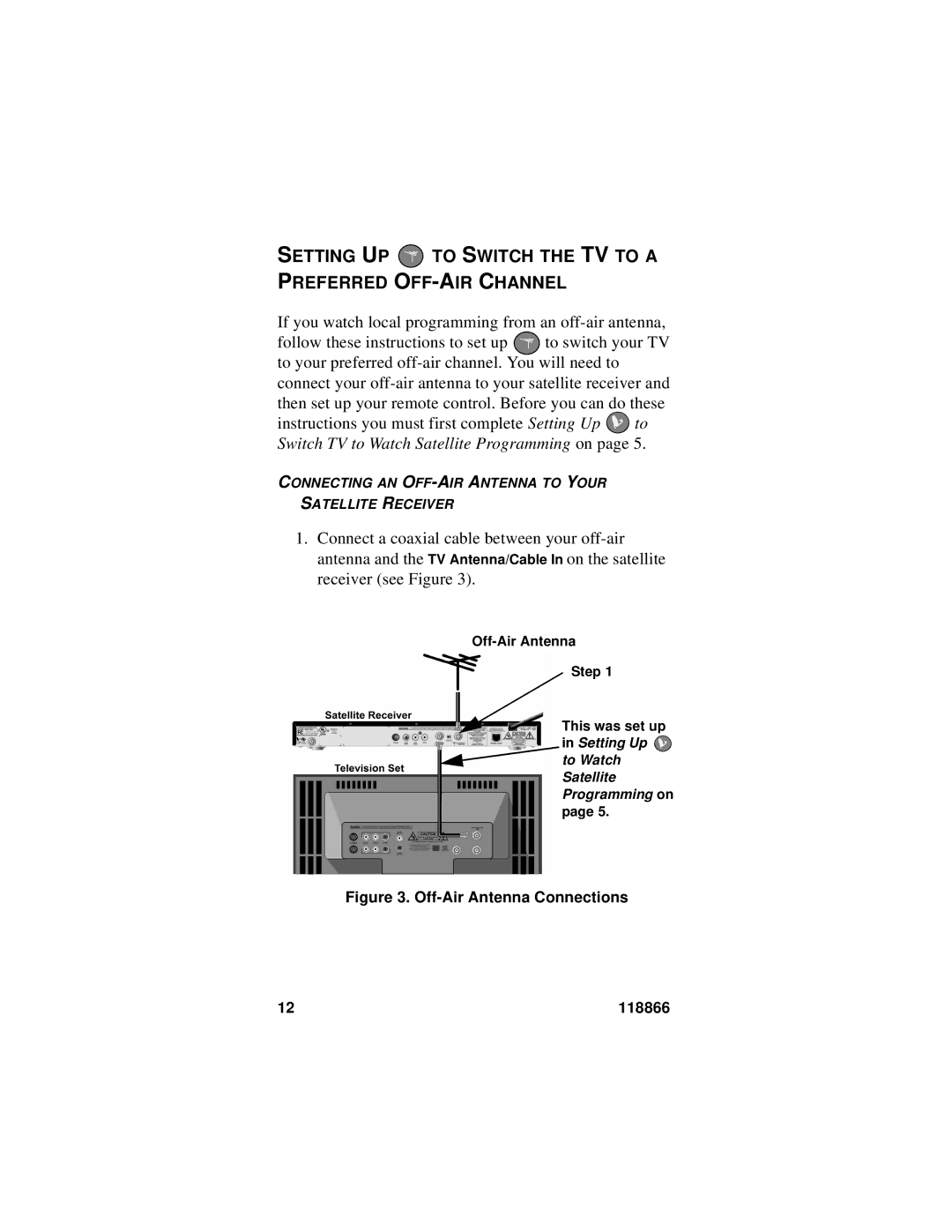SETTING UP  TO SWITCH THE TV TO A PREFERRED
TO SWITCH THE TV TO A PREFERRED OFF-AIR CHANNEL
If you watch local programming from an
follow these instructions to set up ![]() to switch your TV to your preferred
to switch your TV to your preferred
instructions you must first complete Setting Up ![]() to Switch TV to Watch Satellite Programming on page 5.
to Switch TV to Watch Satellite Programming on page 5.
CONNECTING AN
1.Connect a coaxial cable between your
Step 1
This was set up in Setting Up ![]() to Watch Satellite Programming on page 5.
to Watch Satellite Programming on page 5.
Figure 3. Off-Air Antenna Connections
12 | 118866 |