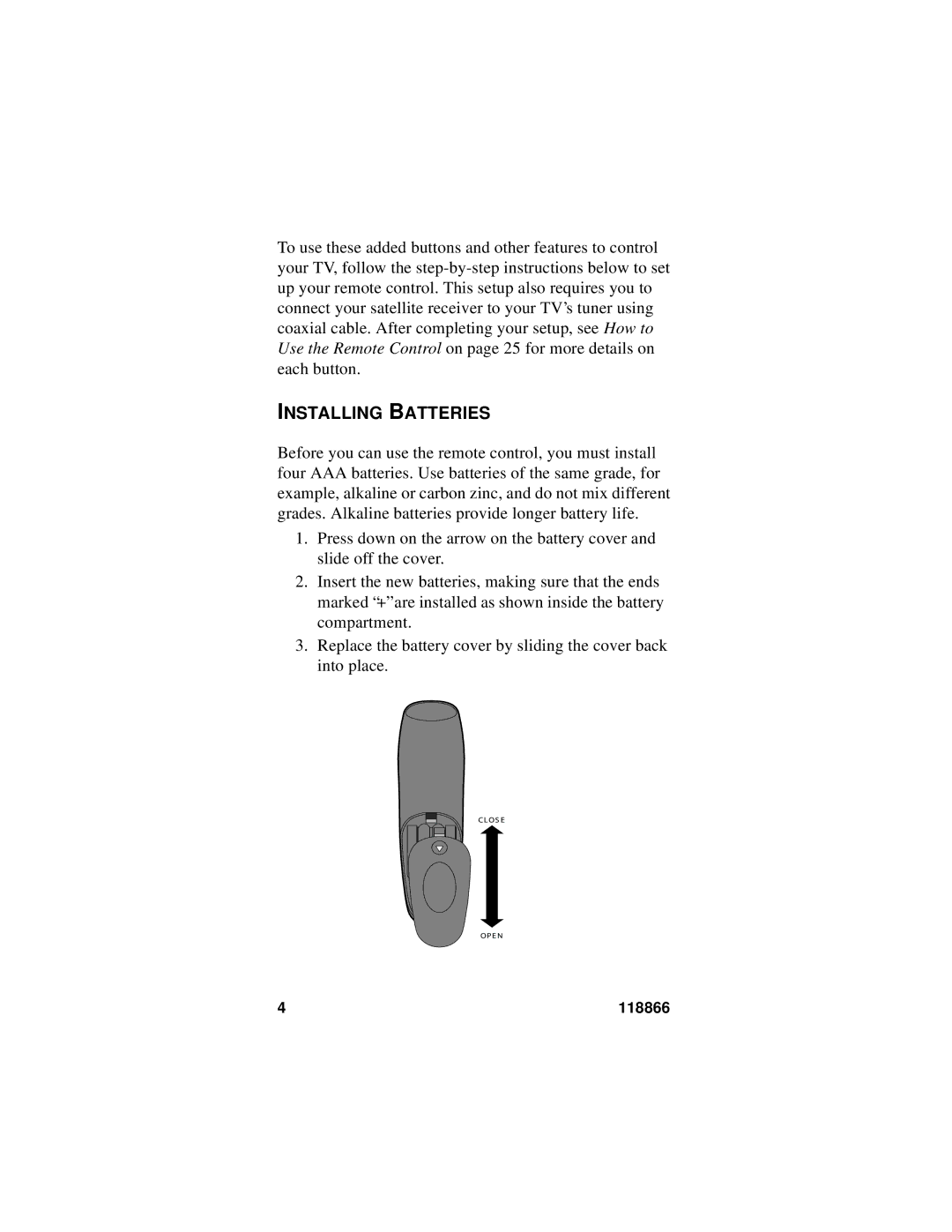To use these added buttons and other features to control your TV, follow the
INSTALLING BATTERIES
Before you can use the remote control, you must install four AAA batteries. Use batteries of the same grade, for example, alkaline or carbon zinc, and do not mix different grades. Alkaline batteries provide longer battery life.
1.Press down on the arrow on the battery cover and slide off the cover.
2.Insert the new batteries, making sure that the ends marked “+” are installed as shown inside the battery compartment.
3.Replace the battery cover by sliding the cover back into place.
C L O S E
O P E N
4 | 118866 |