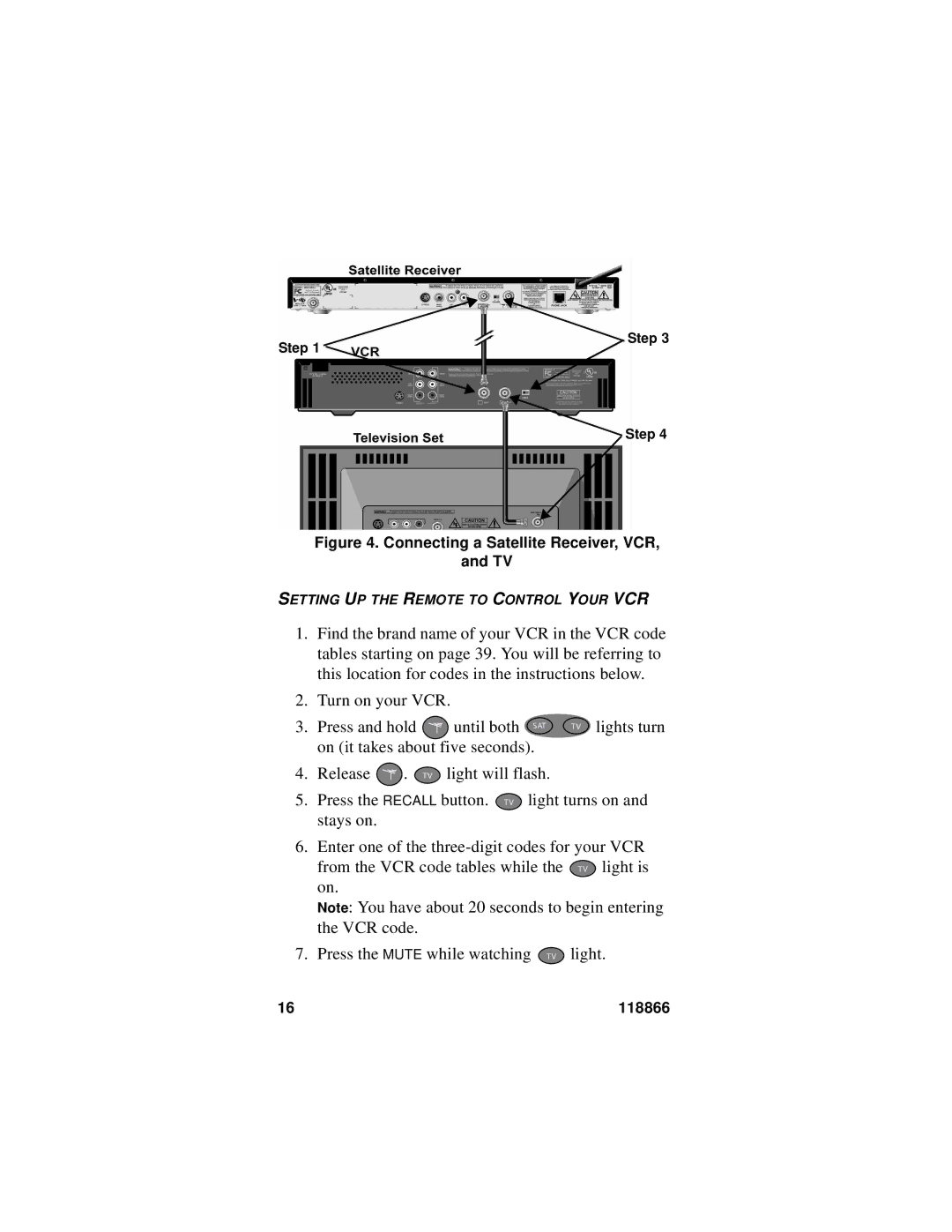Step 1
Step 3
Step 4
Figure 4. Connecting a Satellite Receiver, VCR,
and TV
SETTING UP THE REMOTE TO CONTROL YOUR VCR
1.Find the brand name of your VCR in the VCR code tables starting on page 39. You will be referring to this location for codes in the instructions below.
2.Turn on your VCR.
3. | Press and hold | until both | SAT | T V lights turn | |
| on (it takes about five seconds). |
| |||
4. | Release | . T V | light will flash. |
| |
5. | Press the RECALL button. T V | light turns on and | |||
| stays on. |
|
|
|
|
6. Enter one of the
Note: You have about 20 seconds to begin entering the VCR code.
7. Press the MUTE while watching T V light.
16 | 118866 |