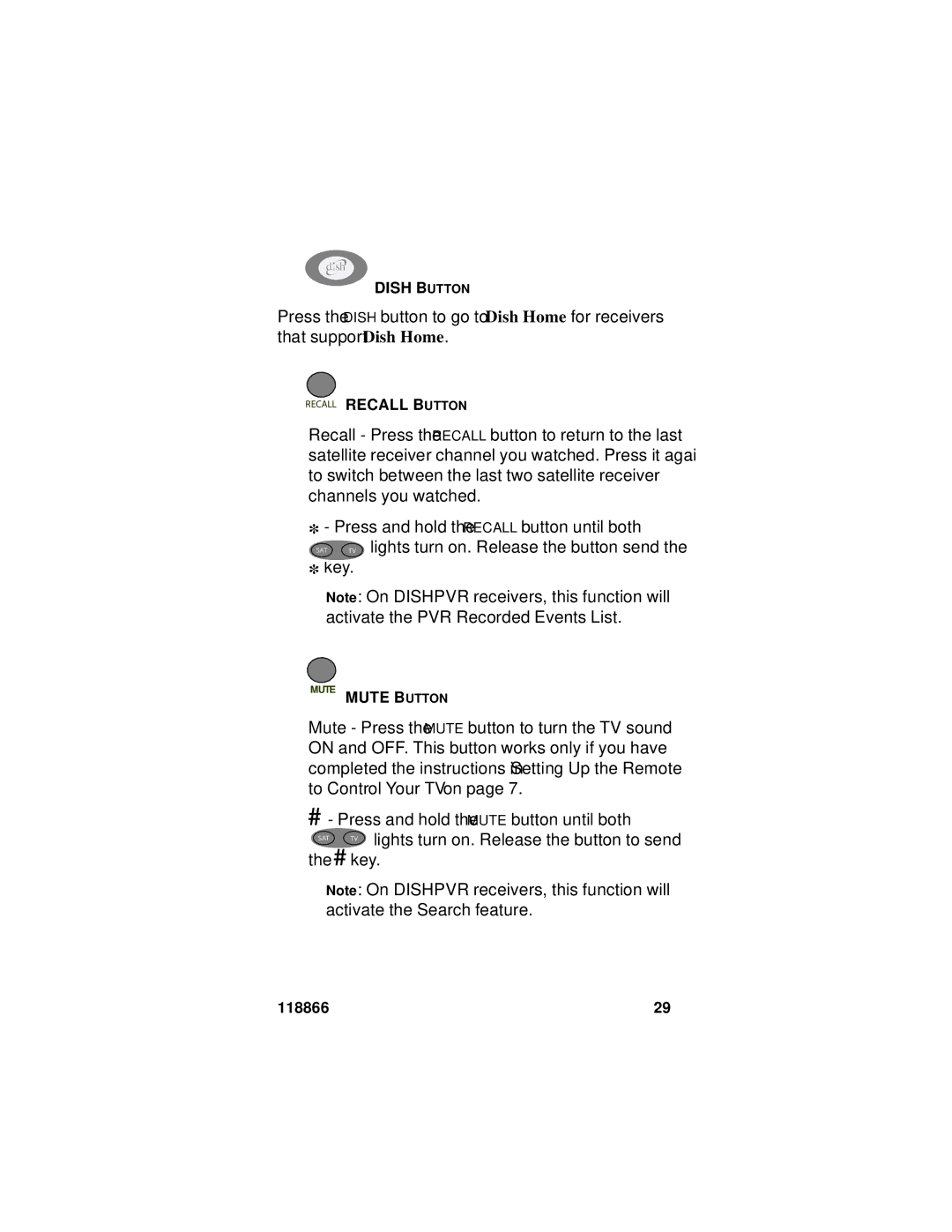DISH BUTTON
Press the DISH button to go to Dish Home for receivers that support Dish Home.
RECALL RECALL BUTTON
•Recall - Press the RECALL button to return to the last satellite receiver channel you watched. Press it again to switch between the last two satellite receiver channels you watched.
•* - Press and hold the RECALL button until both
SATT V lights turn on. Release the button send the
*key.
Note: On DISHPVR receivers, this function will activate the PVR Recorded Events List.
MUTE
MUTE BUTTON
•Mute - Press the MUTE button to turn the TV sound ON and OFF. This button works only if you have completed the instructions in Setting Up the Remote to Control Your TV on page 7.
•# - Press and hold the MUTE button until both
T V lights turn on. Release the button to send key.
Note: On DISHPVR receivers, this function will activate the Search feature.
118866 | 29 |