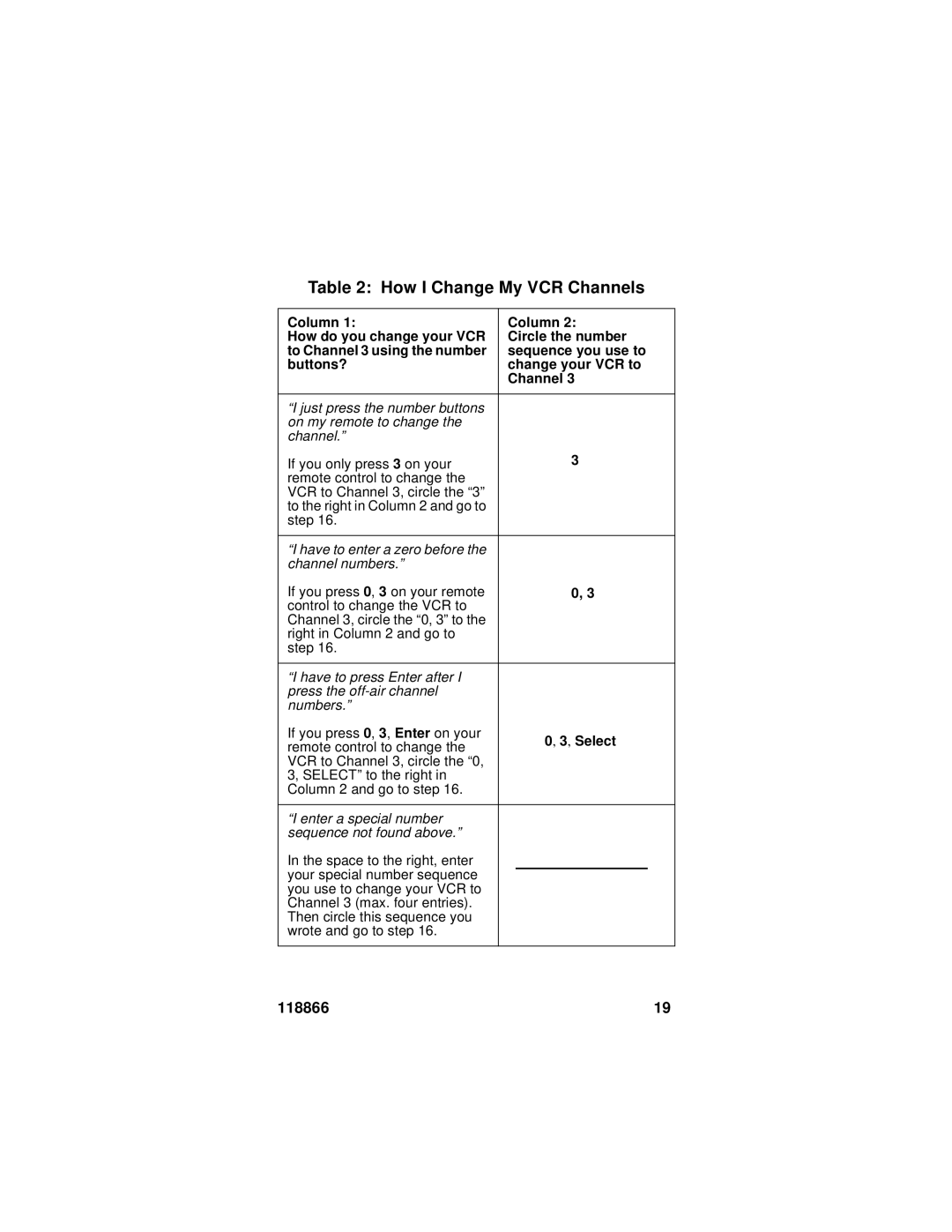Table 2: How I Change My VCR Channels
Column 1: | Column 2: | ||
How do you change your VCR | Circle the number | ||
to Channel 3 using the number | sequence you use to | ||
buttons? | change your VCR to | ||
| Channel 3 | ||
|
|
|
|
“I just press the number buttons |
|
|
|
on my remote to change the |
|
|
|
channel.” |
|
|
|
If you only press 3 on your | 3 |
| |
remote control to change the |
|
|
|
VCR to Channel 3, circle the “3” |
|
|
|
to the right in Column 2 and go to |
|
|
|
step 16. |
|
|
|
|
|
|
|
“I have to enter a zero before the |
|
|
|
channel numbers.” |
|
|
|
If you press 0, 3 on your remote | 0, 3 |
| |
control to change the VCR to |
|
|
|
Channel 3, circle the “0, 3” to the |
|
|
|
right in Column 2 and go to |
|
|
|
step 16. |
|
|
|
|
|
|
|
“I have to press Enter after I |
|
|
|
press the |
|
|
|
numbers.” |
|
|
|
If you press 0, 3, Enter on your |
| 0, 3, Select | |
remote control to change the |
| ||
|
|
| |
VCR to Channel 3, circle the “0, |
|
|
|
3, SELECT” to the right in |
|
|
|
Column 2 and go to step 16. |
|
|
|
|
|
|
|
“I enter a special number |
|
|
|
sequence not found above.” |
|
|
|
In the space to the right, enter |
|
|
|
your special number sequence |
|
|
|
you use to change your VCR to |
|
|
|
Channel 3 (max. four entries). |
|
|
|
Then circle this sequence you |
|
|
|
wrote and go to step 16. |
|
|
|
|
|
|
|
118866 | 19 |