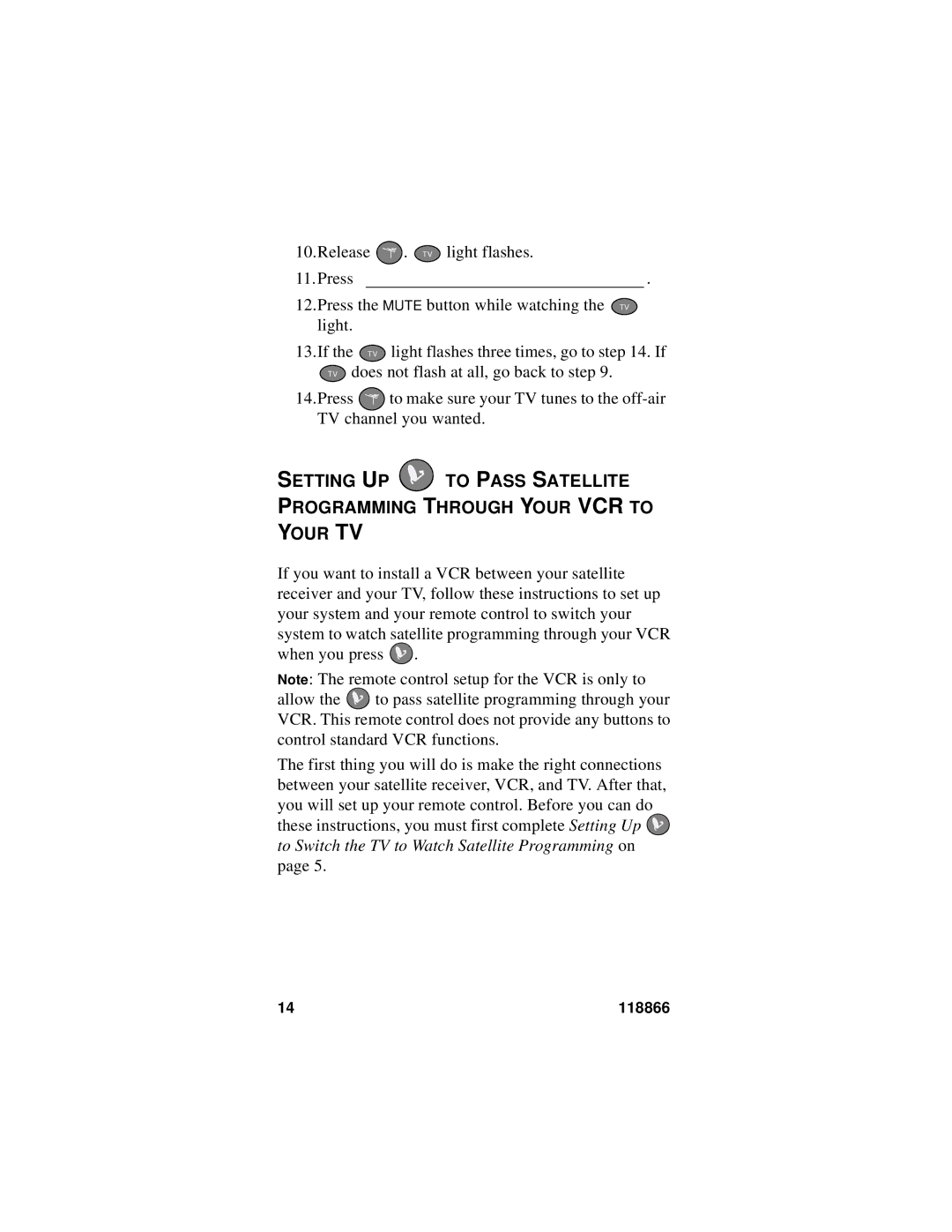10.Release | . T V light flashes. |
| ||
11.Press |
|
| . |
|
12.Press the MUTE button while watching the T V |
| |||
light. |
|
|
|
|
13.If the | T V | light flashes three times, go to step 14. | If | |
T V does not flash at all, go back to step 9.
14.Press ![]() to make sure your TV tunes to the
to make sure your TV tunes to the
SETTING UP ![]() TO PASS SATELLITE PROGRAMMING THROUGH YOUR VCR TO
TO PASS SATELLITE PROGRAMMING THROUGH YOUR VCR TO
YOUR TV
If you want to install a VCR between your satellite receiver and your TV, follow these instructions to set up your system and your remote control to switch your system to watch satellite programming through your VCR when you press ![]() .
.
Note: The remote control setup for the VCR is only to
allow the ![]() to pass satellite programming through your VCR. This remote control does not provide any buttons to control standard VCR functions.
to pass satellite programming through your VCR. This remote control does not provide any buttons to control standard VCR functions.
The first thing you will do is make the right connections between your satellite receiver, VCR, and TV. After that, you will set up your remote control. Before you can do these instructions, you must first complete Setting Up ![]() to Switch the TV to Watch Satellite Programming on page 5.
to Switch the TV to Watch Satellite Programming on page 5.
14 | 118866 |