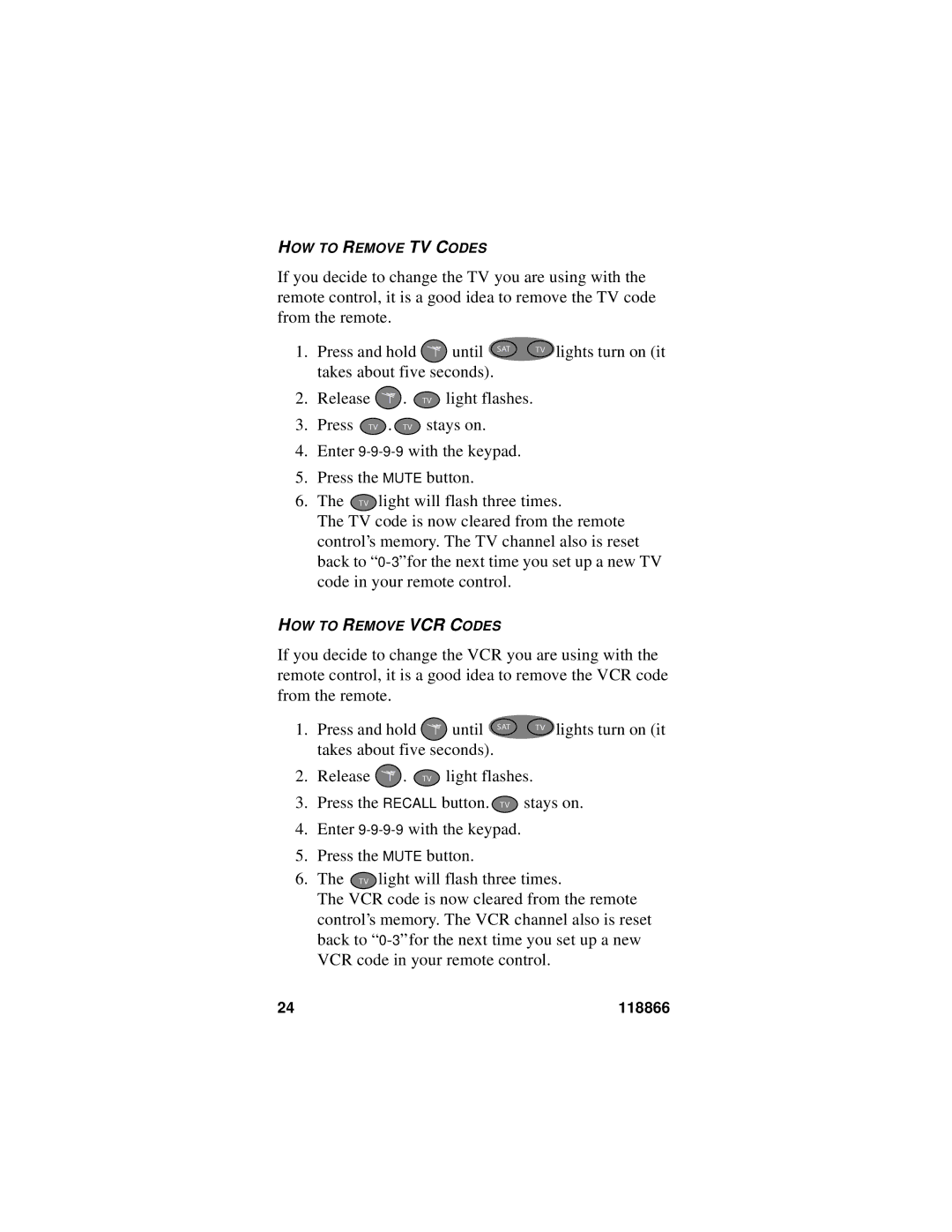HOW TO REMOVE TV CODES
If you decide to change the TV you are using with the remote control, it is a good idea to remove the TV code from the remote.
1. | Press and hold | until SAT | T V lights turn on (it | |
| takes about five seconds). |
| ||
2. | Release | . | T V light flashes. |
|
3.Press T V . T V stays on.
4.Enter
5.Press the MUTE button.
6.The T V light will flash three times.
The TV code is now cleared from the remote control’s memory. The TV channel also is reset back to “
HOW TO REMOVE VCR CODES
If you decide to change the VCR you are using with the remote control, it is a good idea to remove the VCR code from the remote.
1. | Press and hold | until | SAT | T V lights turn on (it | |
| takes about five seconds). |
|
| ||
2. | Release | . | T V light flashes. | ||
3. | Press the RECALL button. | T V | stays on. | ||
4.Enter
5.Press the MUTE button.
6.The T V light will flash three times.
The VCR code is now cleared from the remote control’s memory. The VCR channel also is reset back to “
24 | 118866 |