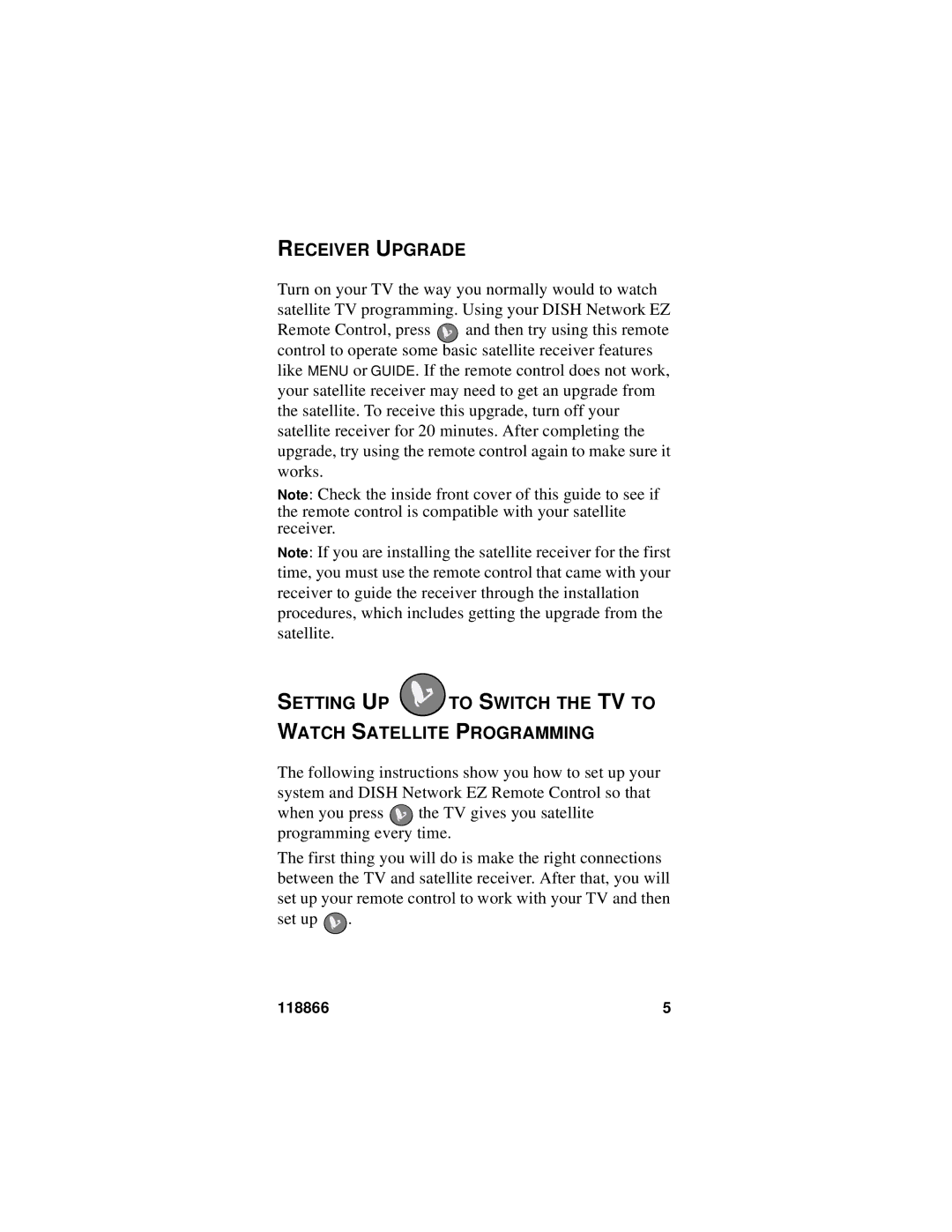RECEIVER UPGRADE
Turn on your TV the way you normally would to watch satellite TV programming. Using your DISH Network EZ
Remote Control, press ![]() and then try using this remote control to operate some basic satellite receiver features like MENU or GUIDE. If the remote control does not work, your satellite receiver may need to get an upgrade from the satellite. To receive this upgrade, turn off your satellite receiver for 20 minutes. After completing the upgrade, try using the remote control again to make sure it works.
and then try using this remote control to operate some basic satellite receiver features like MENU or GUIDE. If the remote control does not work, your satellite receiver may need to get an upgrade from the satellite. To receive this upgrade, turn off your satellite receiver for 20 minutes. After completing the upgrade, try using the remote control again to make sure it works.
Note: Check the inside front cover of this guide to see if the remote control is compatible with your satellite receiver.
Note: If you are installing the satellite receiver for the first time, you must use the remote control that came with your receiver to guide the receiver through the installation procedures, which includes getting the upgrade from the satellite.
SETTING UP  TO SWITCH THE TV TO
TO SWITCH THE TV TO
WATCH SATELLITE PROGRAMMING
The following instructions show you how to set up your system and DISH Network EZ Remote Control so that
when you press ![]() the TV gives you satellite programming every time.
the TV gives you satellite programming every time.
The first thing you will do is make the right connections between the TV and satellite receiver. After that, you will set up your remote control to work with your TV and then set up ![]() .
.
118866 | 5 |