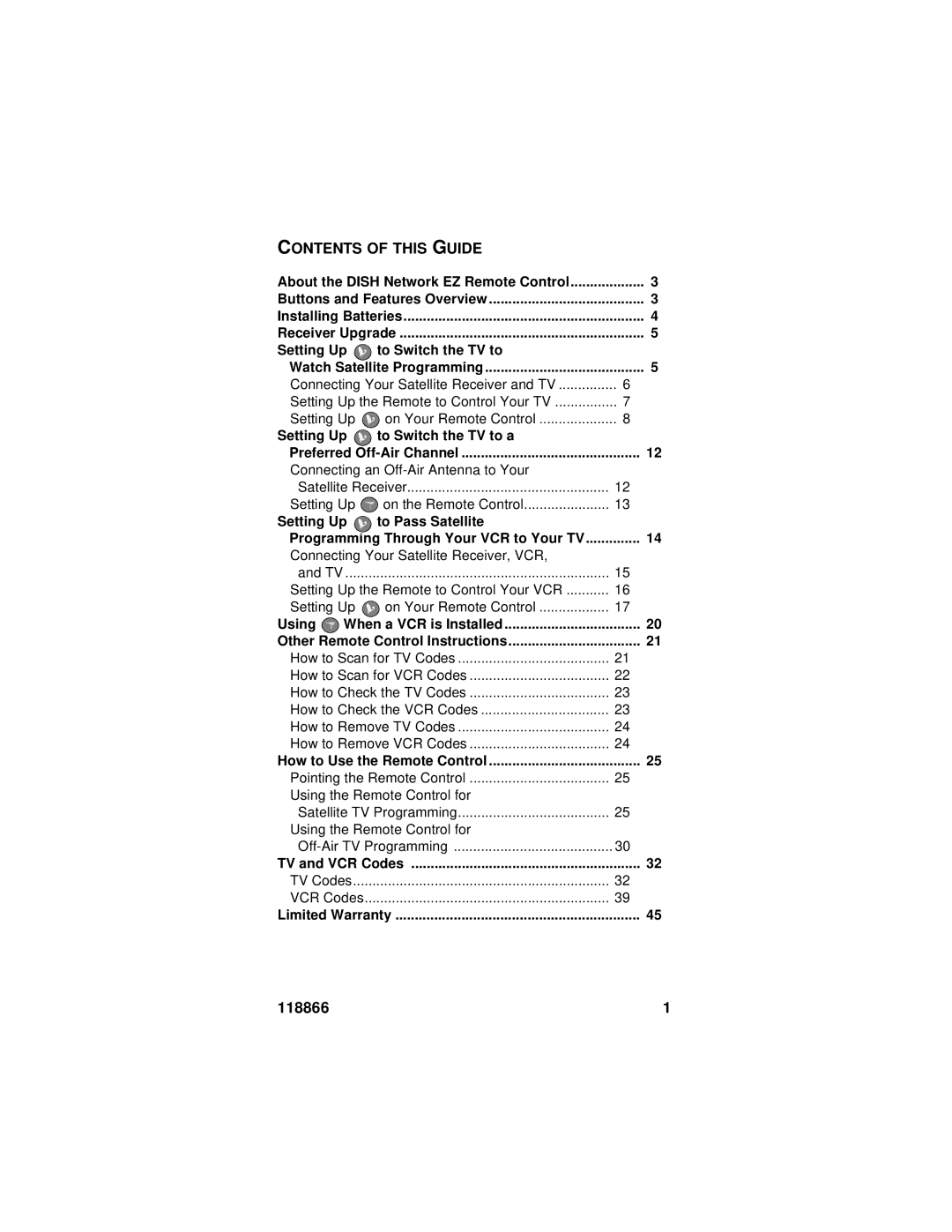CONTENTS OF THIS GUIDE |
| ||
About the DISH Network EZ Remote Control | 3 | ||
Buttons and Features Overview | 3 | ||
Installing Batteries | 4 | ||
Receiver Upgrade | 5 | ||
Setting Up | to Switch the TV to |
| |
Watch Satellite Programming | 5 | ||
Connecting Your Satellite Receiver and TV | 6 | ||
Setting Up the Remote to Control Your TV | 7 | ||
Setting Up | on Your Remote Control | 8 | |
Setting Up | to Switch the TV to a |
| |
Preferred | 12 | ||
Connecting an |
| ||
Satellite Receiver | 12 | ||
Setting Up | on the Remote Control | 13 | |
Setting Up | to Pass Satellite |
| |
Programming Through Your VCR to Your TV | 14 | ||
Connecting Your Satellite Receiver, VCR, |
| ||
and TV | .................................................................... | 15 | |
Setting Up the Remote to Control Your VCR | 16 | ||
Setting Up | on Your Remote Control | 17 | |
Using | When a VCR is Installed | 20 | |
Other Remote Control Instructions | 21 | ||
How to Scan for TV Codes | 21 | ||
How to Scan for VCR Codes | 22 | ||
How to Check the TV Codes | 23 | ||
How to Check the VCR Codes | 23 | ||
How to Remove TV Codes | 24 | ||
How to Remove VCR Codes | 24 | ||
How to Use the Remote Control | 25 | ||
Pointing the Remote Control | 25 | ||
Using the Remote Control for |
| ||
Satellite TV Programming | 25 | ||
Using the Remote Control for |
| ||
30 | |||
TV and VCR Codes | 32 | ||
TV Codes | 32 | ||
VCR Codes | 39 | ||
Limited Warranty | 45 | ||
118866 | 1 |