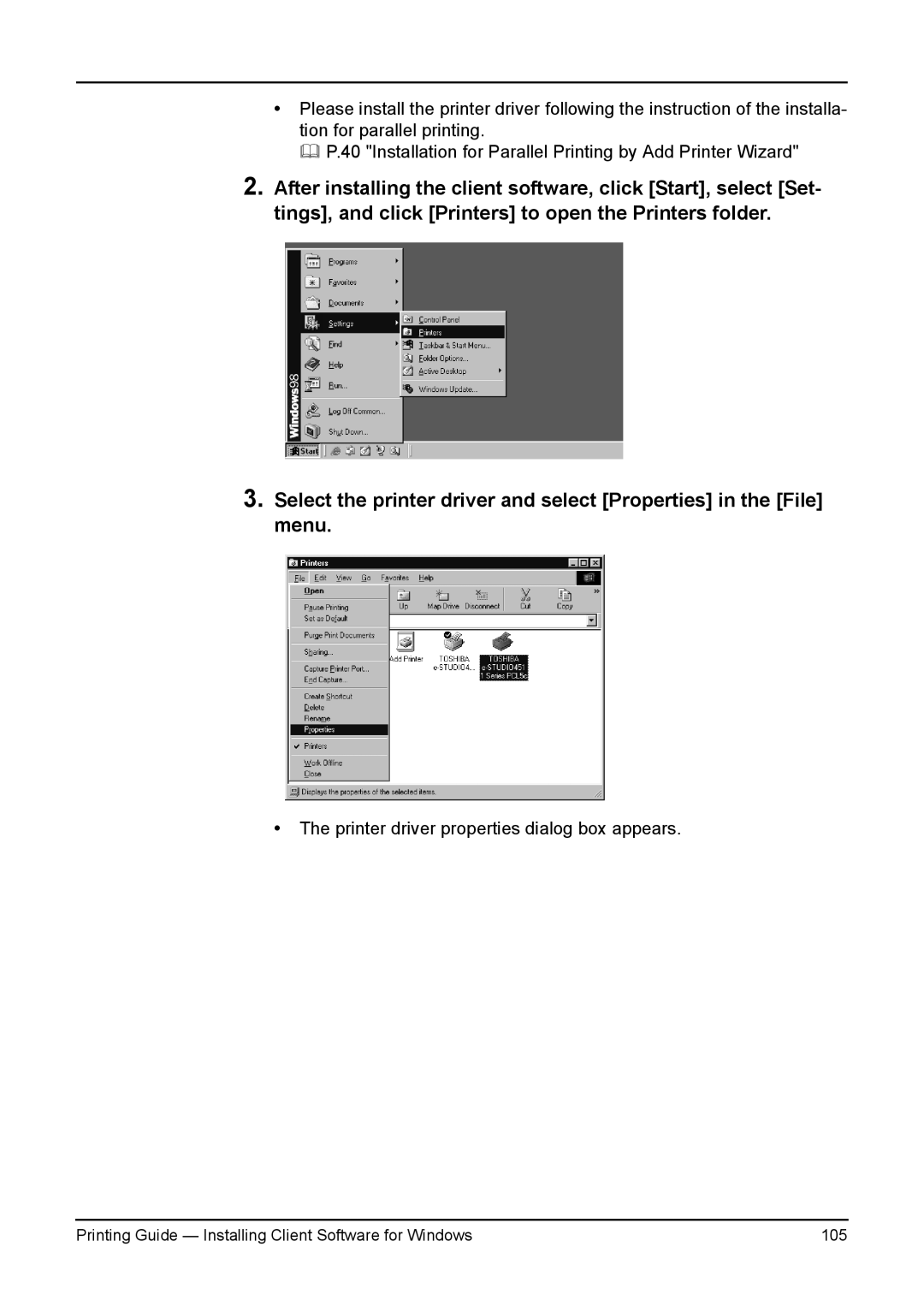•Please install the printer driver following the instruction of the installa- tion for parallel printing.
P.40 "Installation for Parallel Printing by Add Printer Wizard"
2.After installing the client software, click [Start], select [Set- tings], and click [Printers] to open the Printers folder.
3.Select the printer driver and select [Properties] in the [File] menu.
•The printer driver properties dialog box appears.
Printing Guide — Installing Client Software for Windows | 105 |