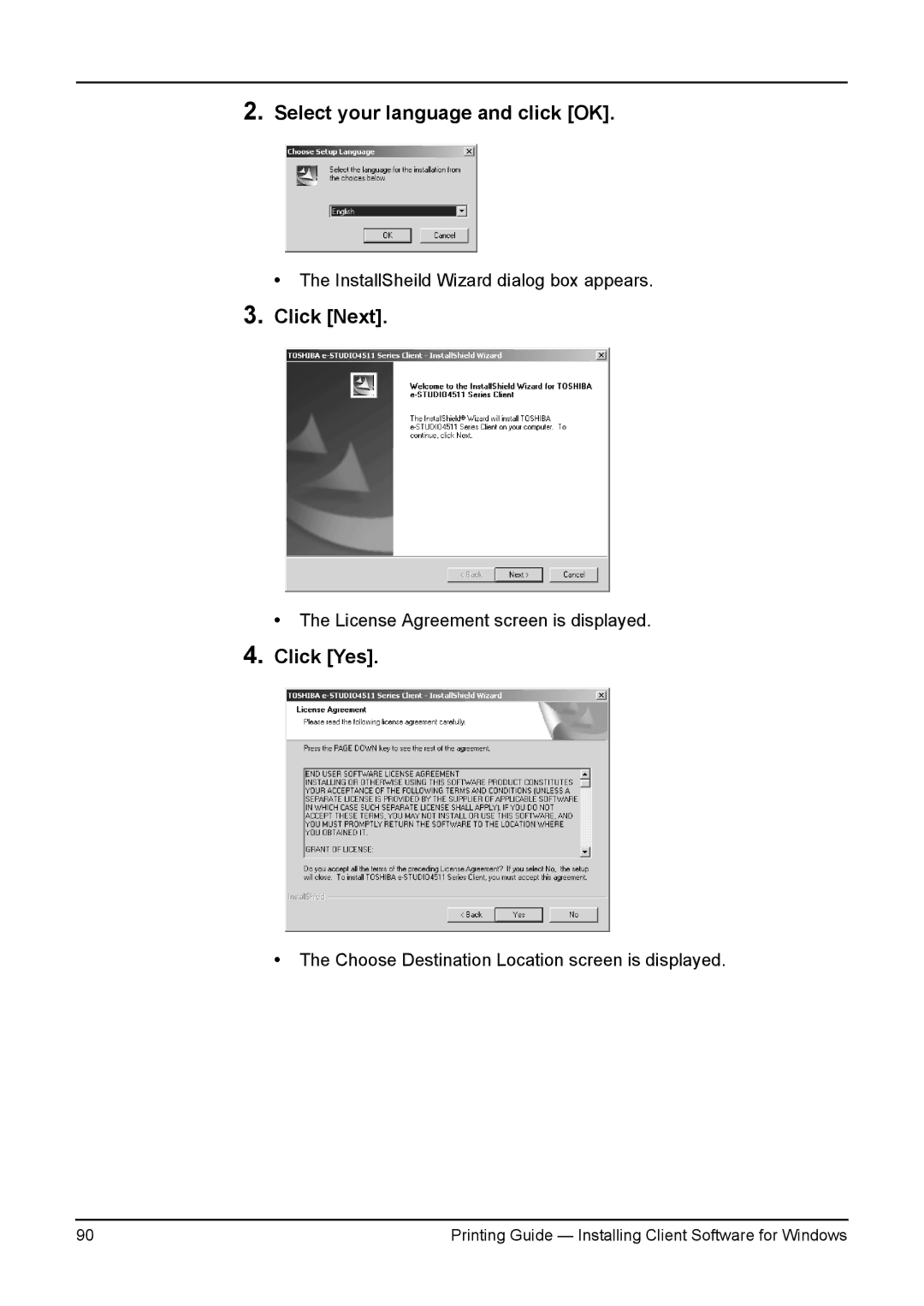2.Select your language and click [OK].
• The InstallSheild Wizard dialog box appears.
3.Click [Next].
• The License Agreement screen is displayed.
4.Click [Yes].
•The Choose Destination Location screen is displayed.
90 | Printing Guide — Installing Client Software for Windows |