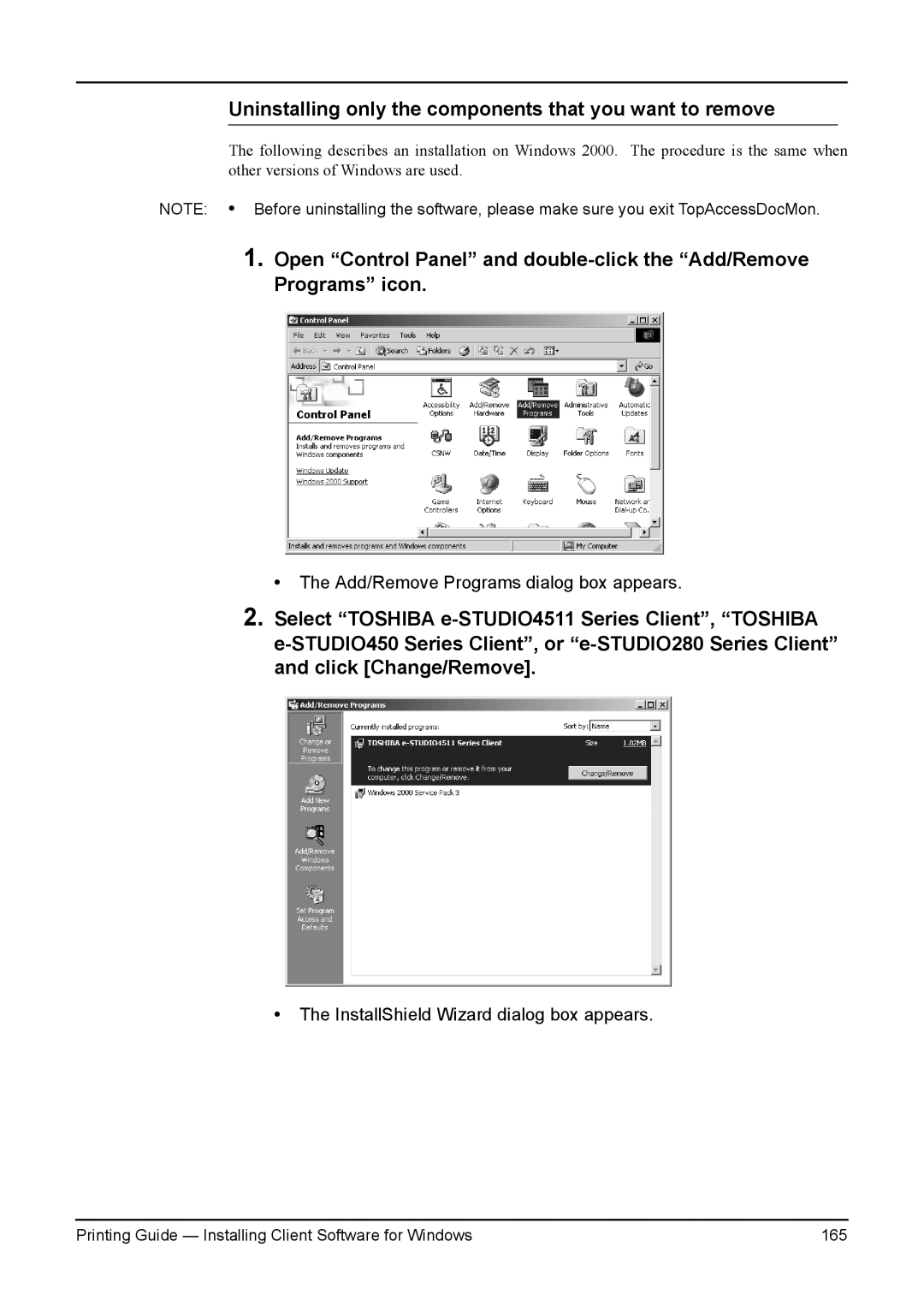Uninstalling only the components that you want to remove
The following describes an installation on Windows 2000. The procedure is the same when other versions of Windows are used.
NOTE: • Before uninstalling the software, please make sure you exit TopAccessDocMon.
1.Open “Control Panel” and
• The Add/Remove Programs dialog box appears.
2.Select “TOSHIBA
•The InstallShield Wizard dialog box appears.
Printing Guide — Installing Client Software for Windows | 165 |