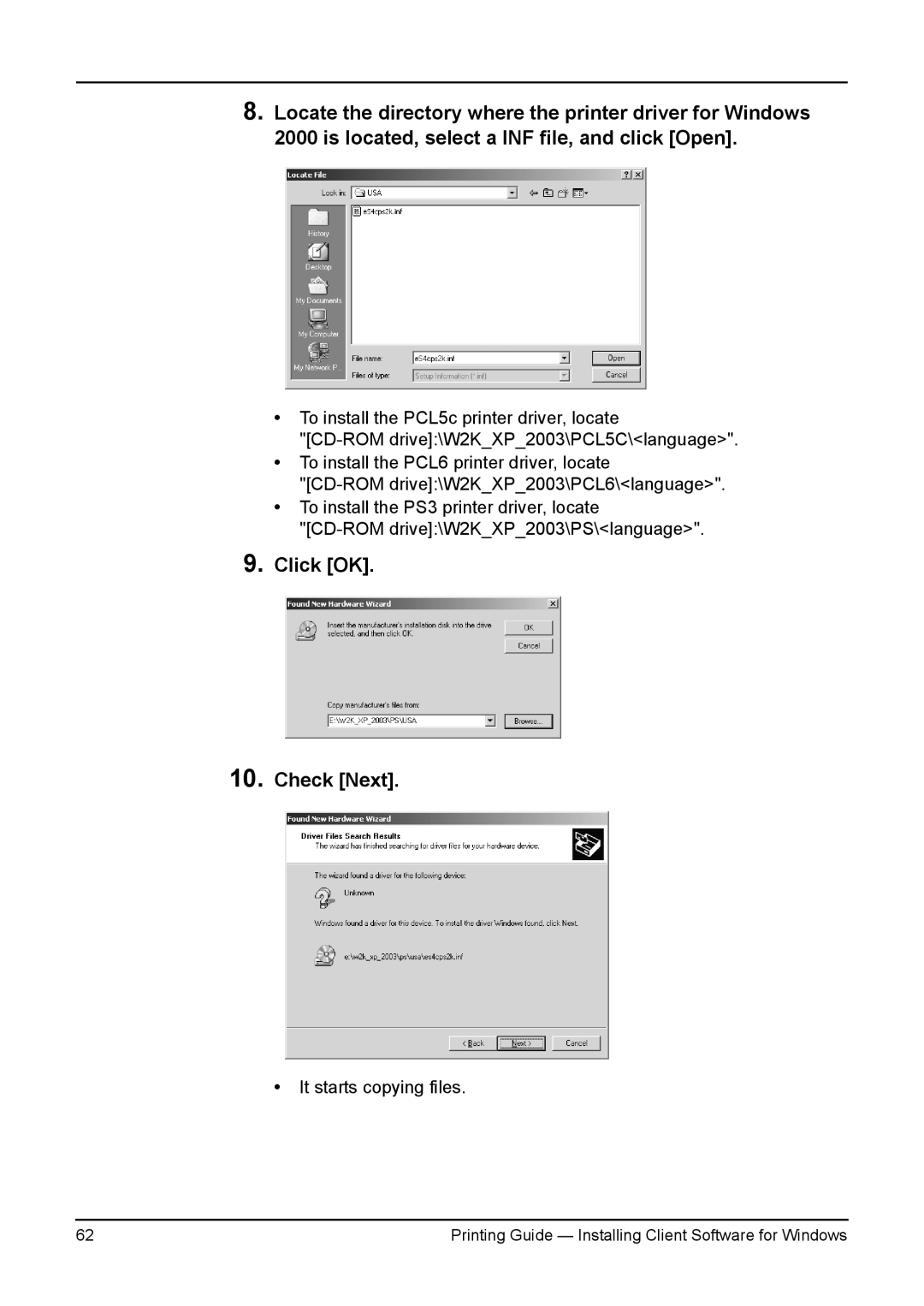8.Locate the directory where the printer driver for Windows 2000 is located, select a INF file, and click [Open].
•To install the PCL5c printer driver, locate
•To install the PCL6 printer driver, locate
•To install the PS3 printer driver, locate
9.Click [OK].
10.Check [Next].
•It starts copying files.
62 | Printing Guide — Installing Client Software for Windows |