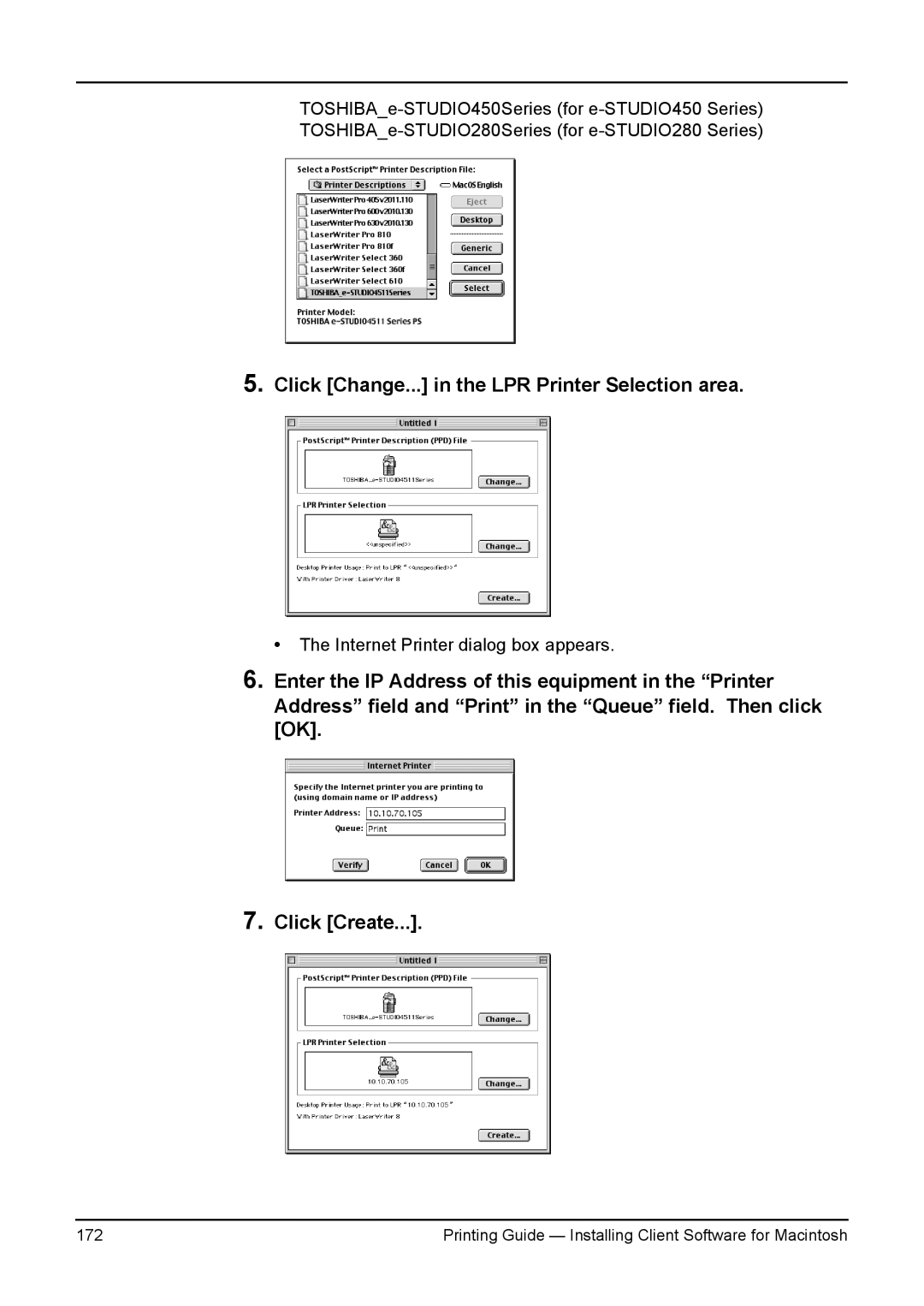5.Click [Change...] in the LPR Printer Selection area.
• The Internet Printer dialog box appears.
6.Enter the IP Address of this equipment in the “Printer Address” field and “Print” in the “Queue” field. Then click [OK].
7.Click [Create...].
172 | Printing Guide — Installing Client Software for Macintosh |