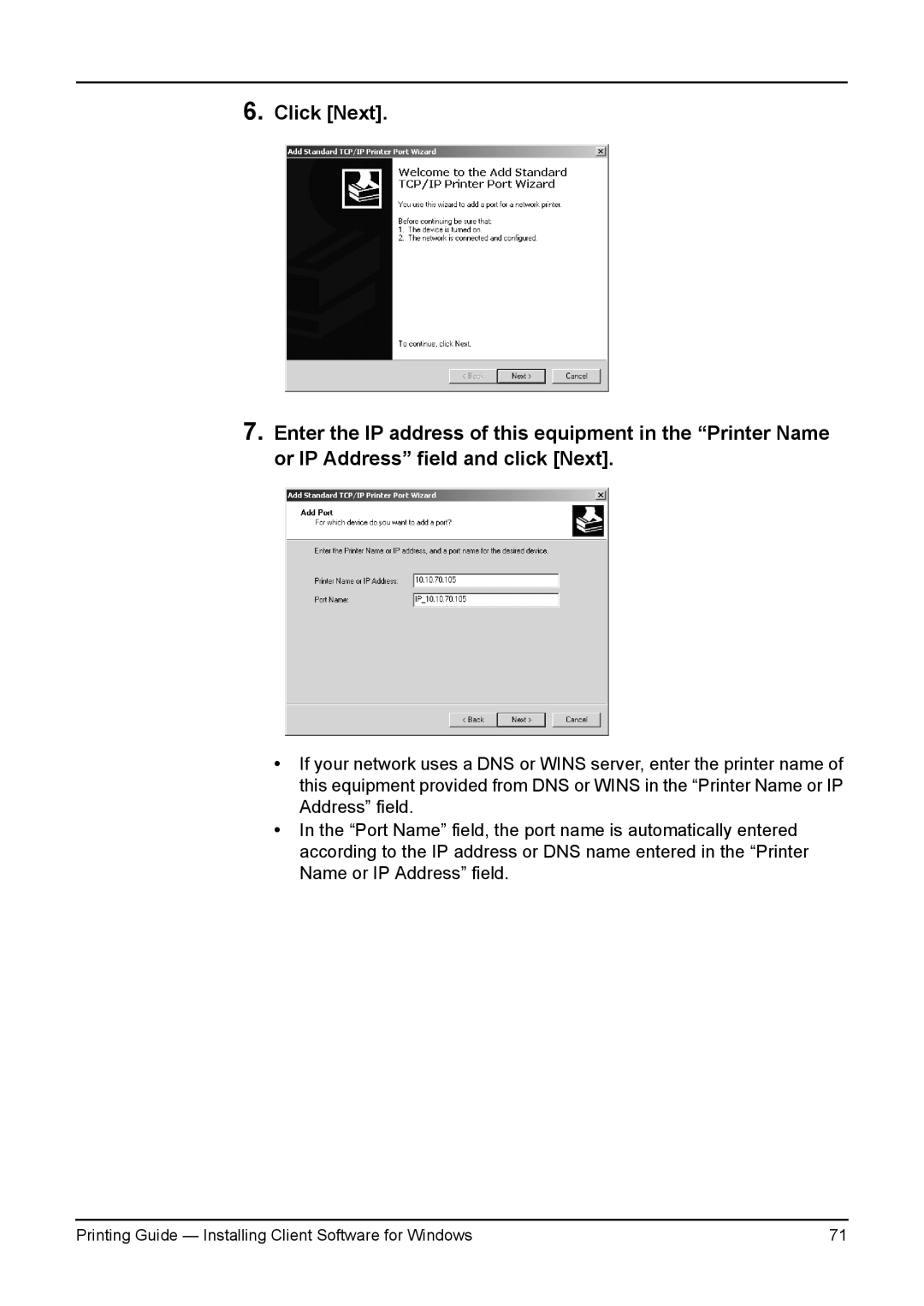6.Click [Next].
7.Enter the IP address of this equipment in the “Printer Name or IP Address” field and click [Next].
•If your network uses a DNS or WINS server, enter the printer name of this equipment provided from DNS or WINS in the “Printer Name or IP Address” field.
•In the “Port Name” field, the port name is automatically entered according to the IP address or DNS name entered in the “Printer Name or IP Address” field.
Printing Guide — Installing Client Software for Windows | 71 |