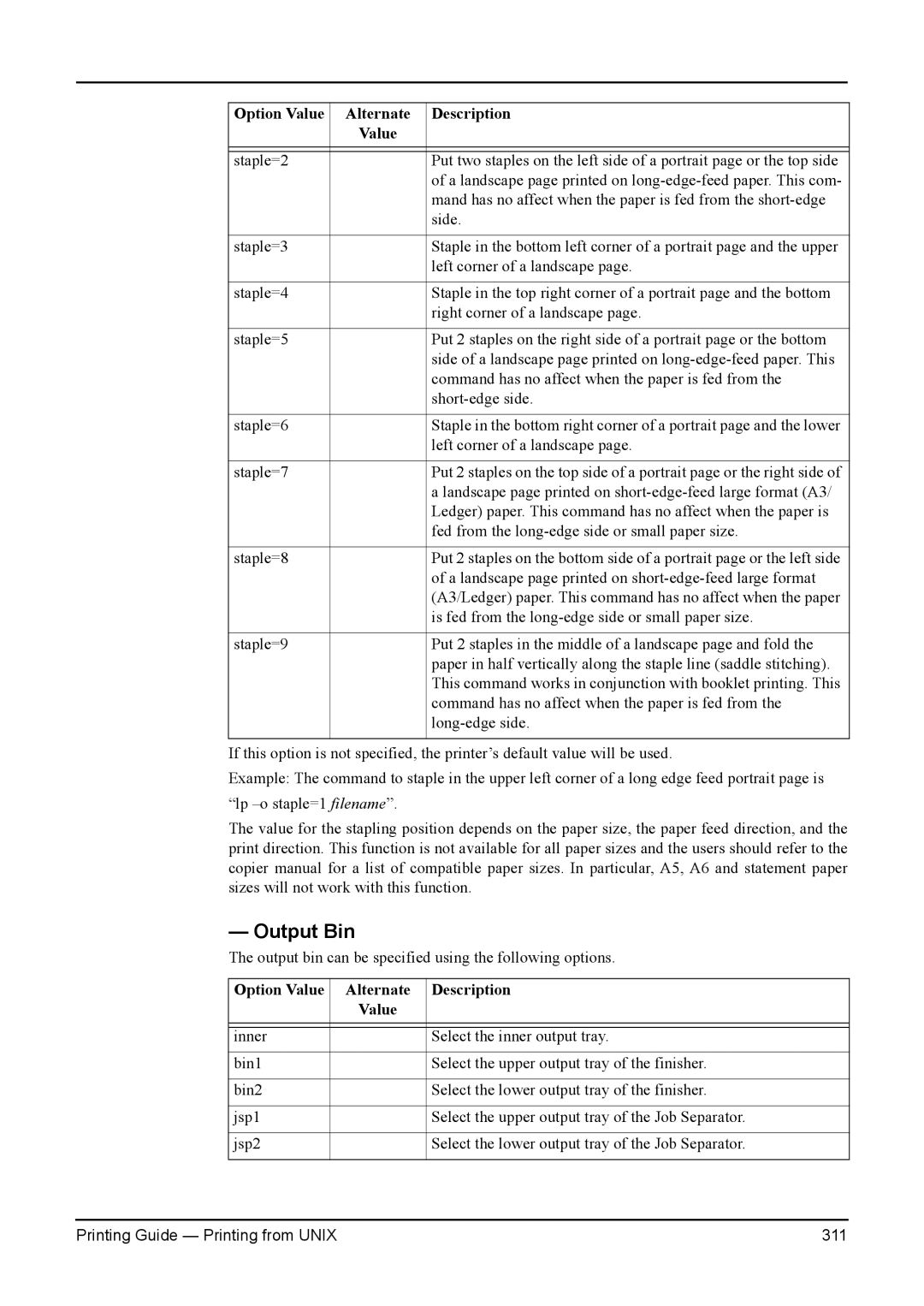Option Value | Alternate | Description |
| Value |
|
|
|
|
|
|
|
staple=2 |
| Put two staples on the left side of a portrait page or the top side |
|
| of a landscape page printed on |
|
| mand has no affect when the paper is fed from the |
|
| side. |
|
|
|
staple=3 |
| Staple in the bottom left corner of a portrait page and the upper |
|
| left corner of a landscape page. |
|
|
|
staple=4 |
| Staple in the top right corner of a portrait page and the bottom |
|
| right corner of a landscape page. |
|
|
|
staple=5 |
| Put 2 staples on the right side of a portrait page or the bottom |
|
| side of a landscape page printed on |
|
| command has no affect when the paper is fed from the |
|
| |
|
|
|
staple=6 |
| Staple in the bottom right corner of a portrait page and the lower |
|
| left corner of a landscape page. |
|
|
|
staple=7 |
| Put 2 staples on the top side of a portrait page or the right side of |
|
| a landscape page printed on |
|
| Ledger) paper. This command has no affect when the paper is |
|
| fed from the |
|
|
|
staple=8 |
| Put 2 staples on the bottom side of a portrait page or the left side |
|
| of a landscape page printed on |
|
| (A3/Ledger) paper. This command has no affect when the paper |
|
| is fed from the |
|
|
|
staple=9 |
| Put 2 staples in the middle of a landscape page and fold the |
|
| paper in half vertically along the staple line (saddle stitching). |
|
| This command works in conjunction with booklet printing. This |
|
| command has no affect when the paper is fed from the |
|
| |
|
|
|
If this option is not specified, the printer’s default value will be used.
Example: The command to staple in the upper left corner of a long edge feed portrait page is “lp
The value for the stapling position depends on the paper size, the paper feed direction, and the print direction. This function is not available for all paper sizes and the users should refer to the copier manual for a list of compatible paper sizes. In particular, A5, A6 and statement paper sizes will not work with this function.
— Output Bin
The output bin can be specified using the following options.
Option Value | Alternate | Description |
| Value |
|
|
|
|
|
|
|
inner |
| Select the inner output tray. |
|
|
|
bin1 |
| Select the upper output tray of the finisher. |
|
|
|
bin2 |
| Select the lower output tray of the finisher. |
|
|
|
jsp1 |
| Select the upper output tray of the Job Separator. |
|
|
|
jsp2 |
| Select the lower output tray of the Job Separator. |
|
|
|
Printing Guide — Printing from UNIX | 311 |