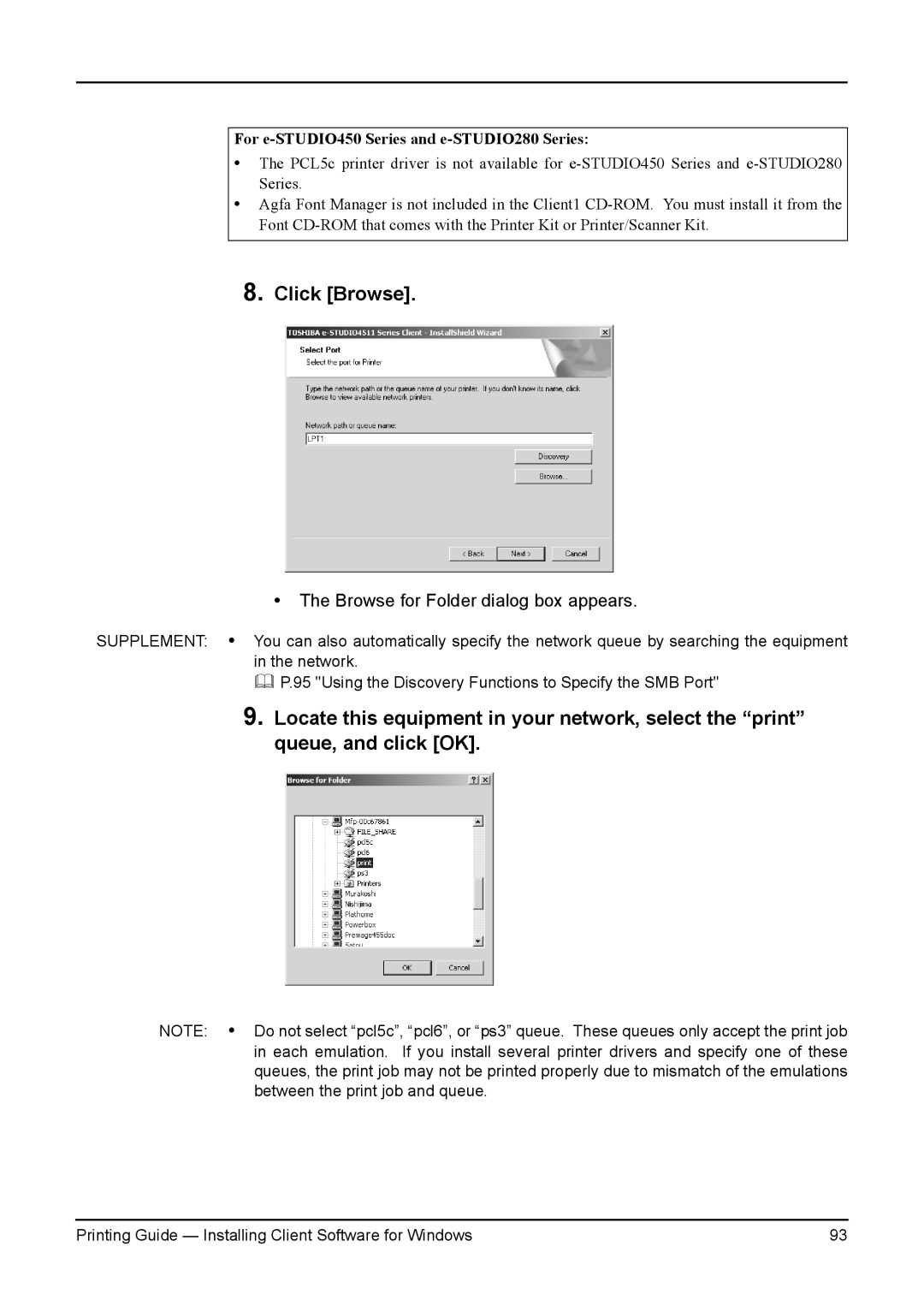For e-STUDIO450 Series and e-STUDIO280 Series:
•The PCL5c printer driver is not available for
•Agfa Font Manager is not included in the Client1
8.Click [Browse].
•The Browse for Folder dialog box appears.
SUPPLEMENT: • You can also automatically specify the network queue by searching the equipment in the network.
P.95 "Using the Discovery Functions to Specify the SMB Port"
9.Locate this equipment in your network, select the “print” queue, and click [OK].
NOTE: • Do not select “pcl5c”, “pcl6”, or “ps3” queue. These queues only accept the print job in each emulation. If you install several printer drivers and specify one of these queues, the print job may not be printed properly due to mismatch of the emulations between the print job and queue.
Printing Guide — Installing Client Software for Windows | 93 |