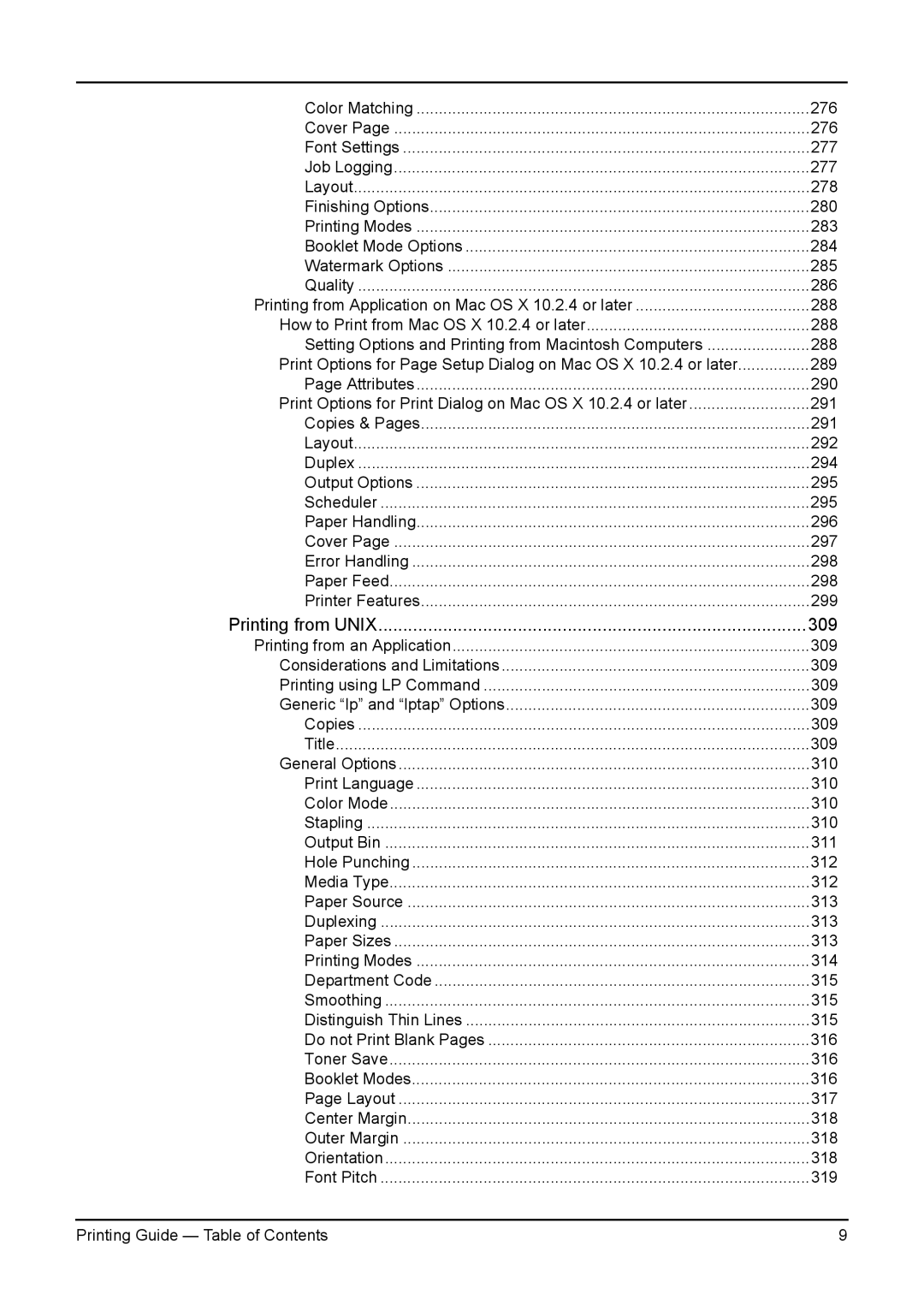Color Matching | 276 |
Cover Page | 276 |
Font Settings | 277 |
Job Logging | 277 |
Layout | 278 |
Finishing Options | 280 |
Printing Modes | 283 |
Booklet Mode Options | 284 |
Watermark Options | 285 |
Quality | 286 |
Printing from Application on Mac OS X 10.2.4 or later | 288 |
How to Print from Mac OS X 10.2.4 or later | 288 |
Setting Options and Printing from Macintosh Computers | 288 |
Print Options for Page Setup Dialog on Mac OS X 10.2.4 or later | 289 |
Page Attributes | 290 |
Print Options for Print Dialog on Mac OS X 10.2.4 or later | 291 |
Copies & Pages | 291 |
Layout | 292 |
Duplex | 294 |
Output Options | 295 |
Scheduler | 295 |
Paper Handling | 296 |
Cover Page | 297 |
Error Handling | 298 |
Paper Feed | 298 |
Printer Features | 299 |
Printing from UNIX | 309 |
Printing from an Application | 309 |
Considerations and Limitations | 309 |
Printing using LP Command | 309 |
Generic “lp” and “lptap” Options | 309 |
Copies | 309 |
Title | 309 |
General Options | 310 |
Print Language | 310 |
Color Mode | 310 |
Stapling | 310 |
Output Bin | 311 |
Hole Punching | 312 |
Media Type | 312 |
Paper Source | 313 |
Duplexing | 313 |
Paper Sizes | 313 |
Printing Modes | 314 |
Department Code | 315 |
Smoothing | 315 |
Distinguish Thin Lines | 315 |
Do not Print Blank Pages | 316 |
Toner Save | 316 |
Booklet Modes | 316 |
Page Layout | 317 |
Center Margin | 318 |
Outer Margin | 318 |
Orientation | 318 |
Font Pitch | 319 |
Printing Guide — Table of Contents | 9 |