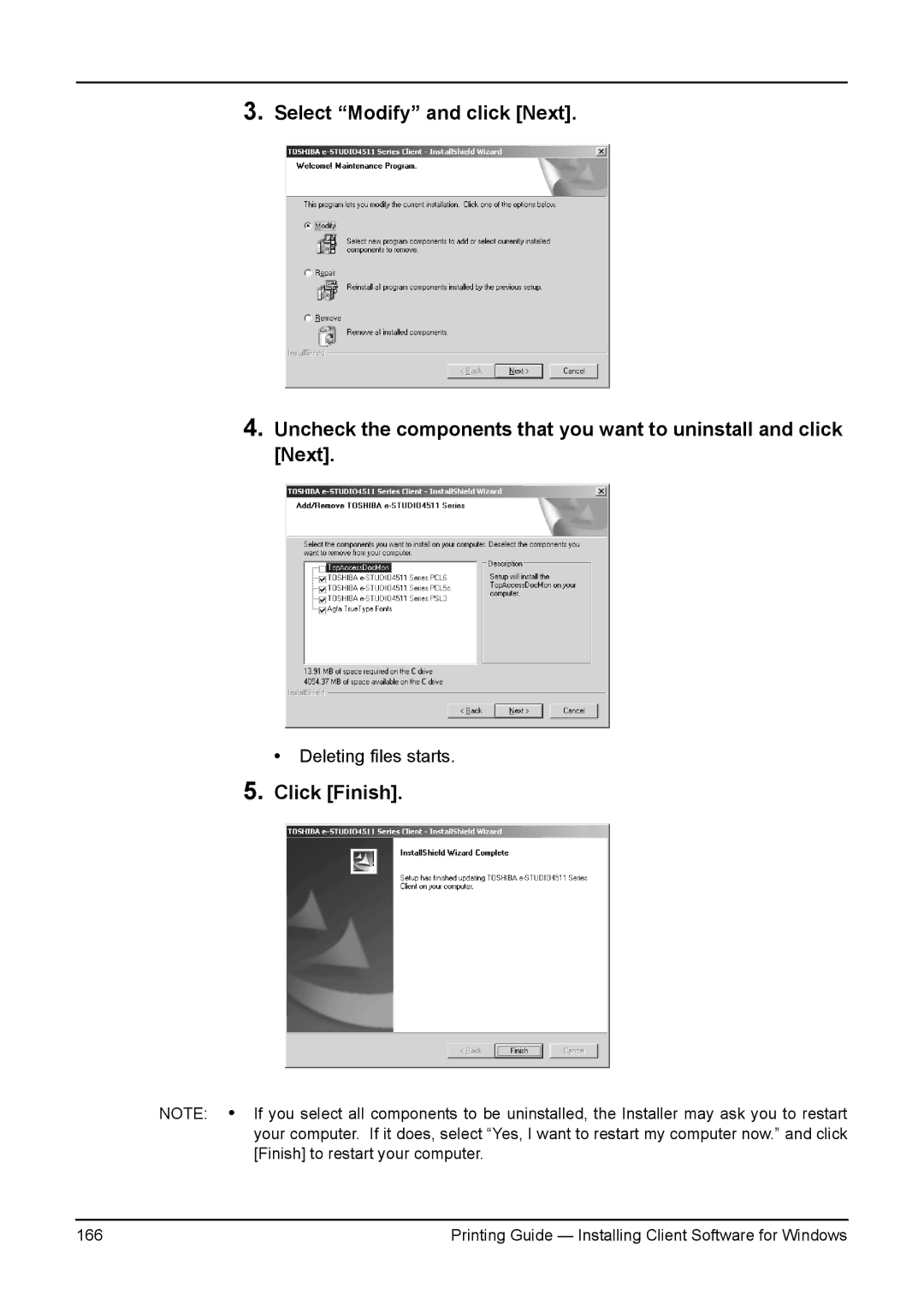3.Select “Modify” and click [Next].
4.Uncheck the components that you want to uninstall and click [Next].
• Deleting files starts.
5.Click [Finish].
NOTE: • If you select all components to be uninstalled, the Installer may ask you to restart your computer. If it does, select “Yes, I want to restart my computer now.” and click [Finish] to restart your computer.
166 | Printing Guide — Installing Client Software for Windows |