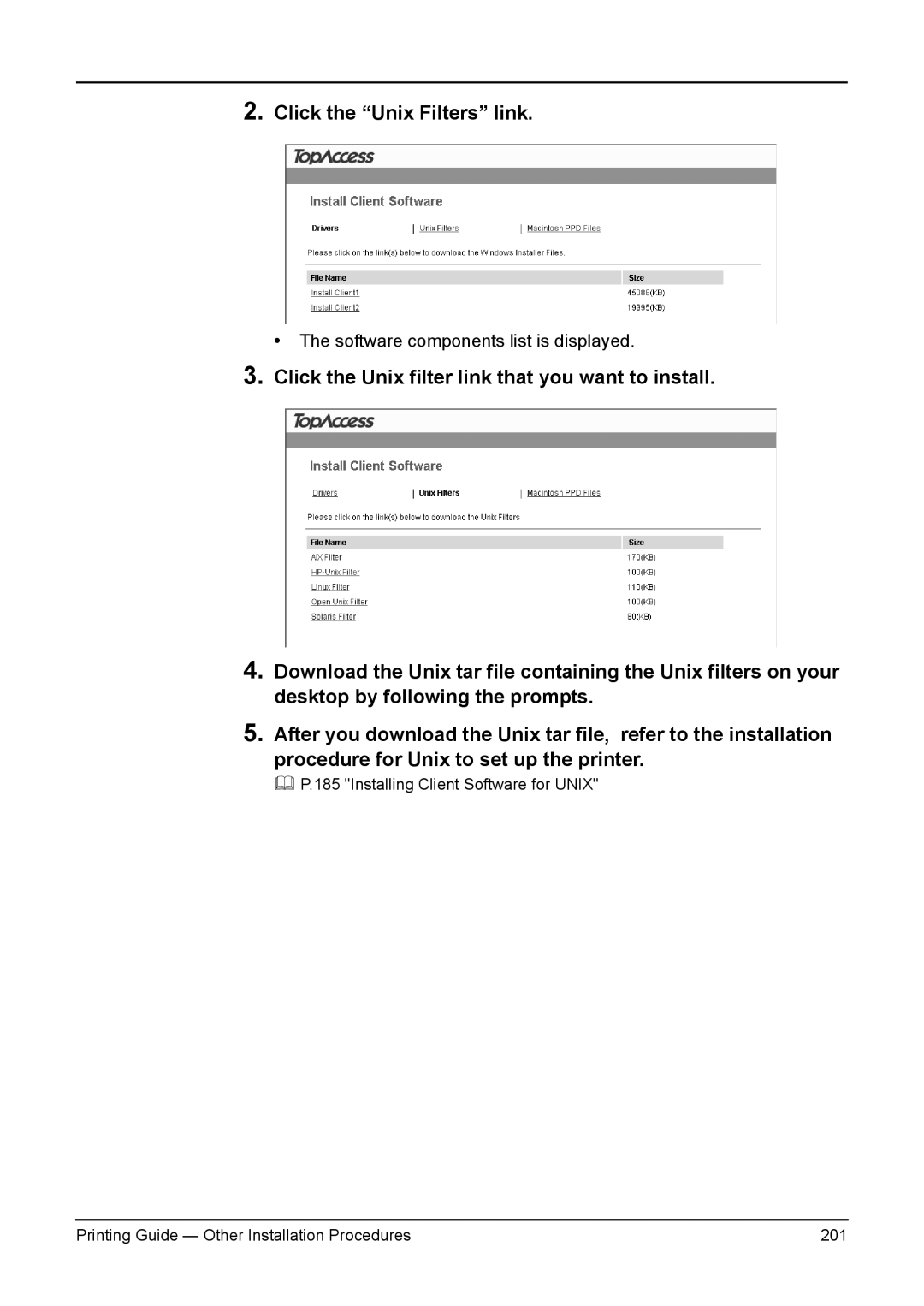2.Click the “Unix Filters” link.
• The software components list is displayed.
3.Click the Unix filter link that you want to install.
4.Download the Unix tar file containing the Unix filters on your desktop by following the prompts.
5.After you download the Unix tar file, refer to the installation
procedure for Unix to set up the printer.
P.185 "Installing Client Software for UNIX"
Printing Guide — Other Installation Procedures | 201 |