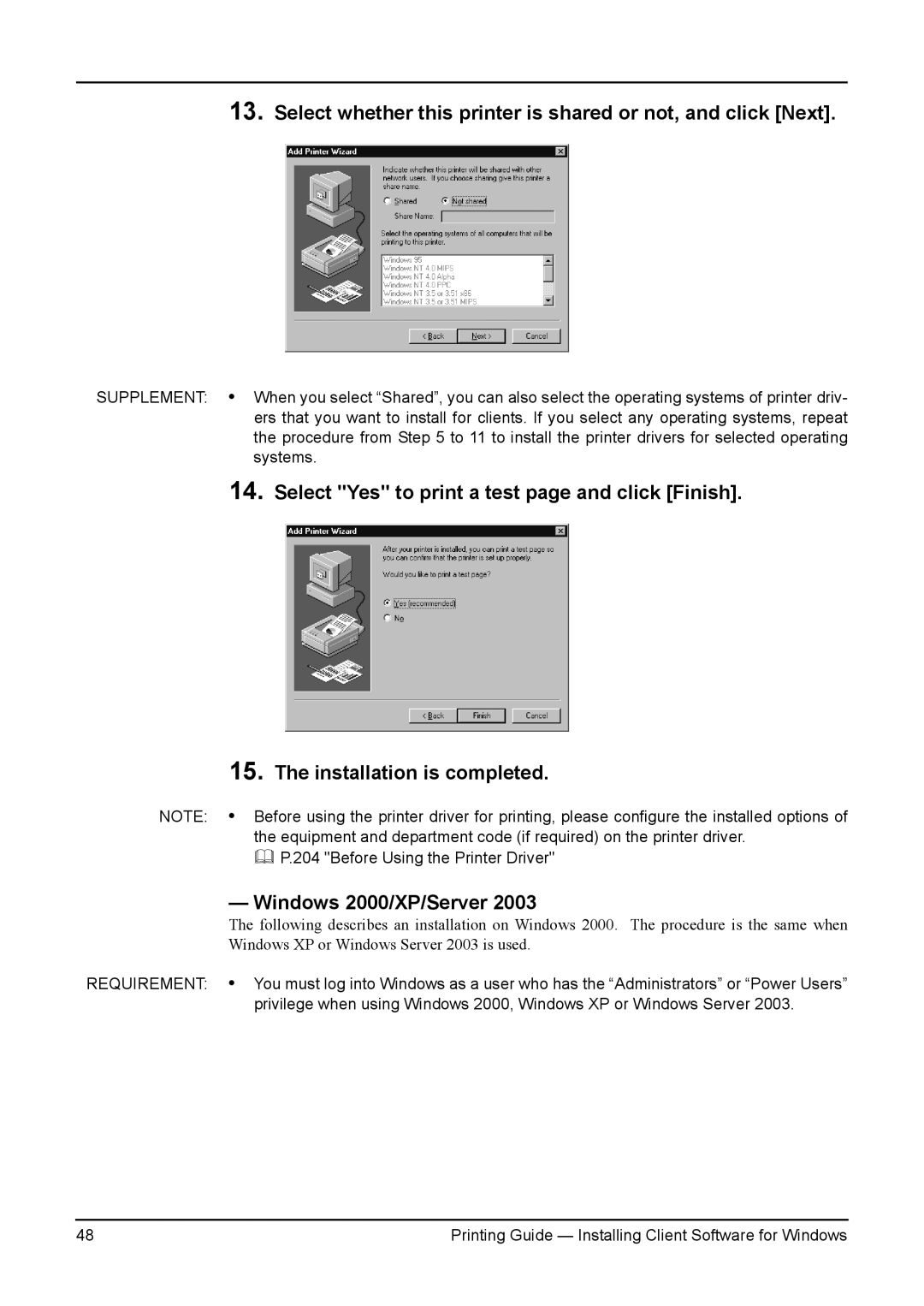13.Select whether this printer is shared or not, and click [Next].
SUPPLEMENT: • When you select “Shared”, you can also select the operating systems of printer driv- ers that you want to install for clients. If you select any operating systems, repeat the procedure from Step 5 to 11 to install the printer drivers for selected operating systems.
14.
15.
Select "Yes" to print a test page and click [Finish].
The installation is completed.
NOTE: • Before using the printer driver for printing, please configure the installed options of the equipment and department code (if required) on the printer driver.
P.204 "Before Using the Printer Driver"
— Windows 2000/XP/Server 2003
The following describes an installation on Windows 2000. The procedure is the same when Windows XP or Windows Server 2003 is used.
REQUIREMENT: • You must log into Windows as a user who has the “Administrators” or “Power Users” privilege when using Windows 2000, Windows XP or Windows Server 2003.
48 | Printing Guide — Installing Client Software for Windows |