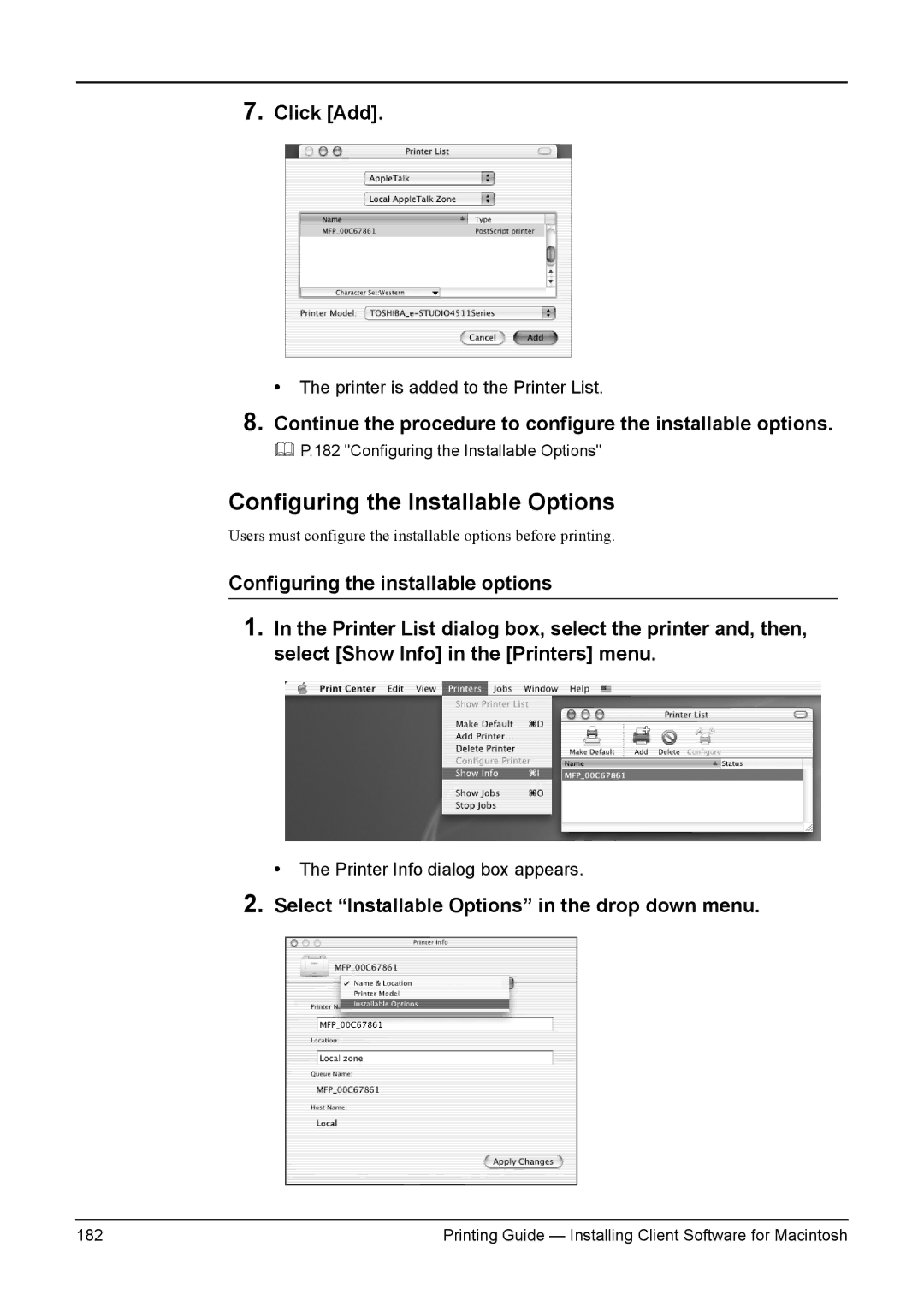7.Click [Add].
• The printer is added to the Printer List.
8.Continue the procedure to configure the installable options.
P.182 "Configuring the Installable Options"
Configuring the Installable Options
Users must configure the installable options before printing.
Configuring the installable options
1.In the Printer List dialog box, select the printer and, then, select [Show Info] in the [Printers] menu.
• The Printer Info dialog box appears.
2.Select “Installable Options” in the drop down menu.
182 | Printing Guide — Installing Client Software for Macintosh |