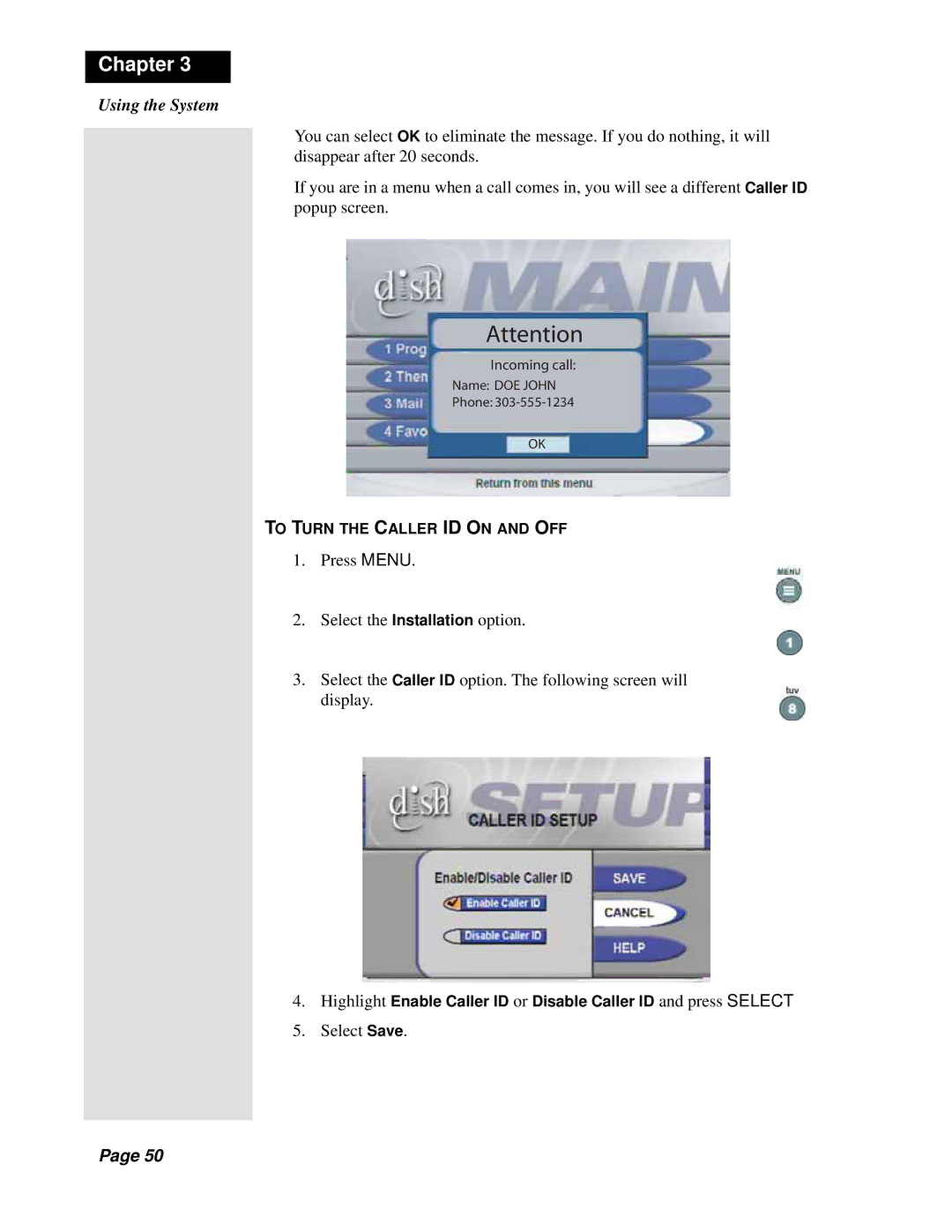Chapter 3
Using the System
You can select OK to eliminate the message. If you do nothing, it will disappear after 20 seconds.
If you are in a menu when a call comes in, you will see a different Caller ID popup screen.
Attention
Incoming call:
Name: DOE JOHN
Phone:
OK
TO TURN THE CALLER ID ON AND OFF
1.Press MENU.
2.Select the Installation option.
3.Select the Caller ID option. The following screen will
display.
4.Highlight Enable Caller ID or Disable Caller ID and press SELECT
5.Select Save.
Page 50