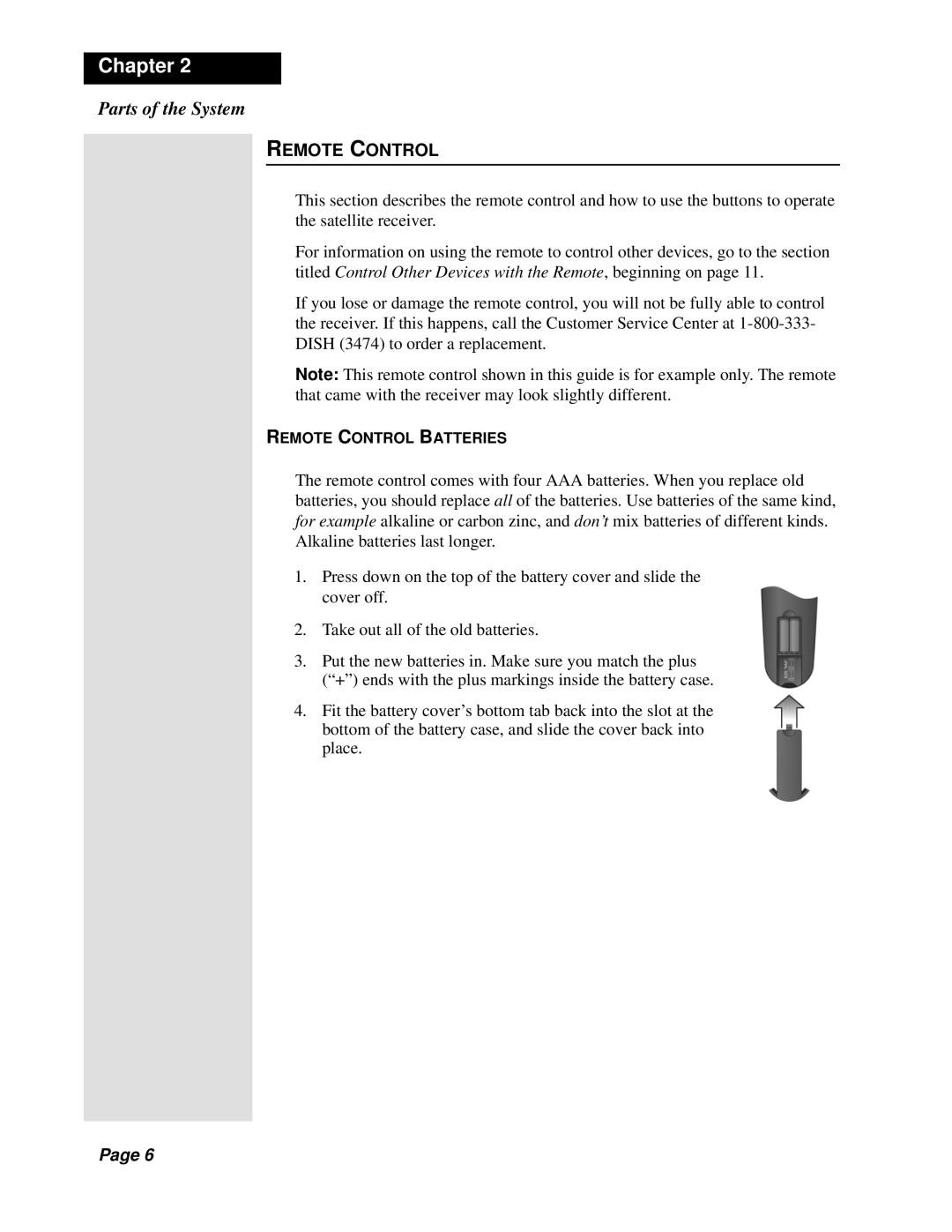Chapter 2
Parts of the System
REMOTE CONTROL
This section describes the remote control and how to use the buttons to operate the satellite receiver.
For information on using the remote to control other devices, go to the section titled Control Other Devices with the Remote, beginning on page 11.
If you lose or damage the remote control, you will not be fully able to control the receiver. If this happens, call the Customer Service Center at
Note: This remote control shown in this guide is for example only. The remote that came with the receiver may look slightly different.
REMOTE CONTROL BATTERIES
The remote control comes with four AAA batteries. When you replace old batteries, you should replace all of the batteries. Use batteries of the same kind, for example alkaline or carbon zinc, and don’t mix batteries of different kinds. Alkaline batteries last longer.
1.Press down on the top of the battery cover and slide the cover off.
2.Take out all of the old batteries.
3.Put the new batteries in. Make sure you match the plus (“+”) ends with the plus markings inside the battery case.
4.Fit the battery cover’s bottom tab back into the slot at the bottom of the battery case, and slide the cover back into place.
Page 6