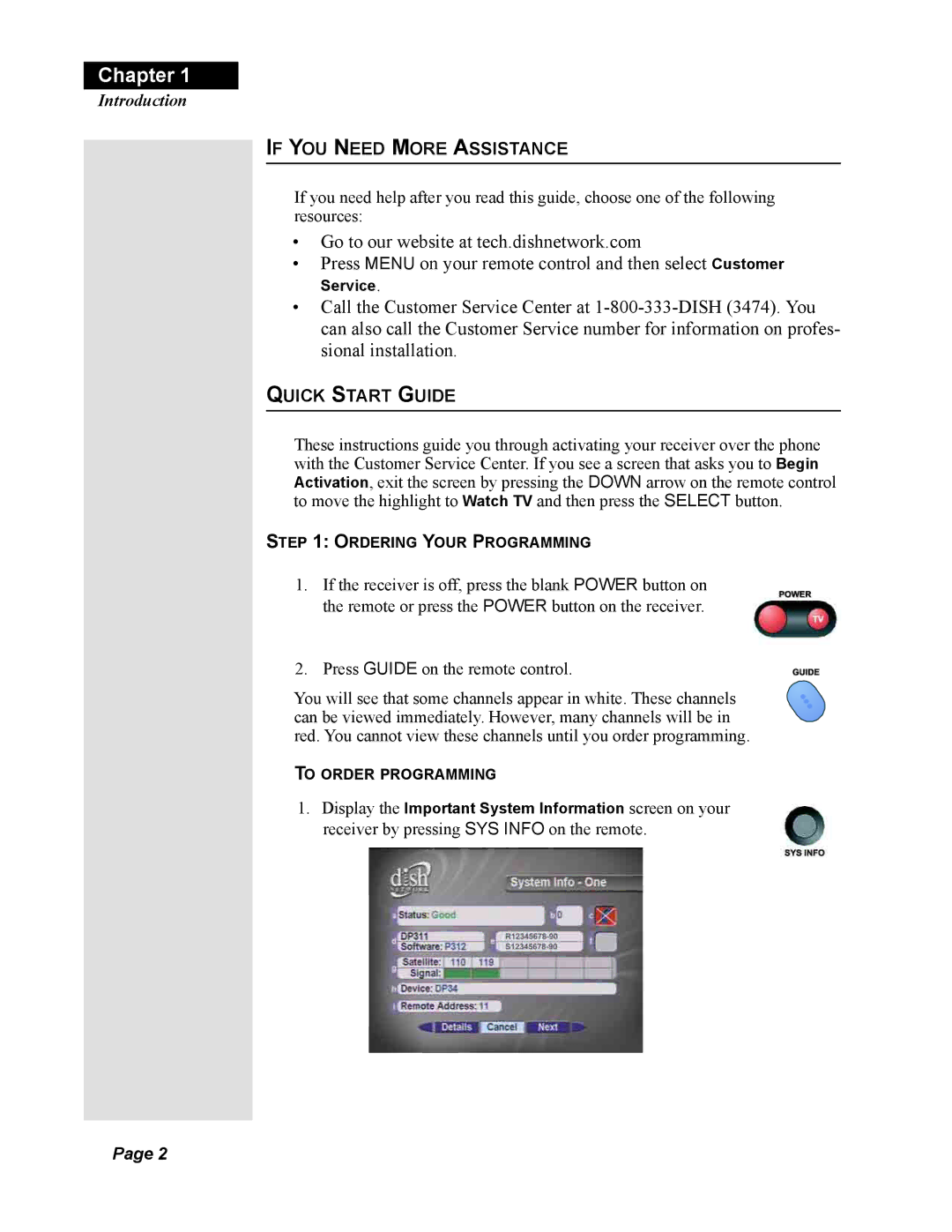Chapter 1
Introduction
IF YOU NEED MORE ASSISTANCE
If you need help after you read this guide, choose one of the following resources:
•Go to our website at tech.dishnetwork.com
•Press MENU on your remote control and then select Customer
Service.
•Call the Customer Service Center at
QUICK START GUIDE
These instructions guide you through activating your receiver over the phone with the Customer Service Center. If you see a screen that asks you to Begin Activation, exit the screen by pressing the DOWN arrow on the remote control to move the highlight to Watch TV and then press the SELECT button.
STEP 1: ORDERING YOUR PROGRAMMING
1.If the receiver is off, press the blank POWER button on the remote or press the POWER button on the receiver.
2.Press GUIDE on the remote control.
You will see that some channels appear in white. These channels can be viewed immediately. However, many channels will be in red. You cannot view these channels until you order programming.
TO ORDER PROGRAMMING
1.Display the Important System Information screen on your receiver by pressing SYS INFO on the remote.
Page 2