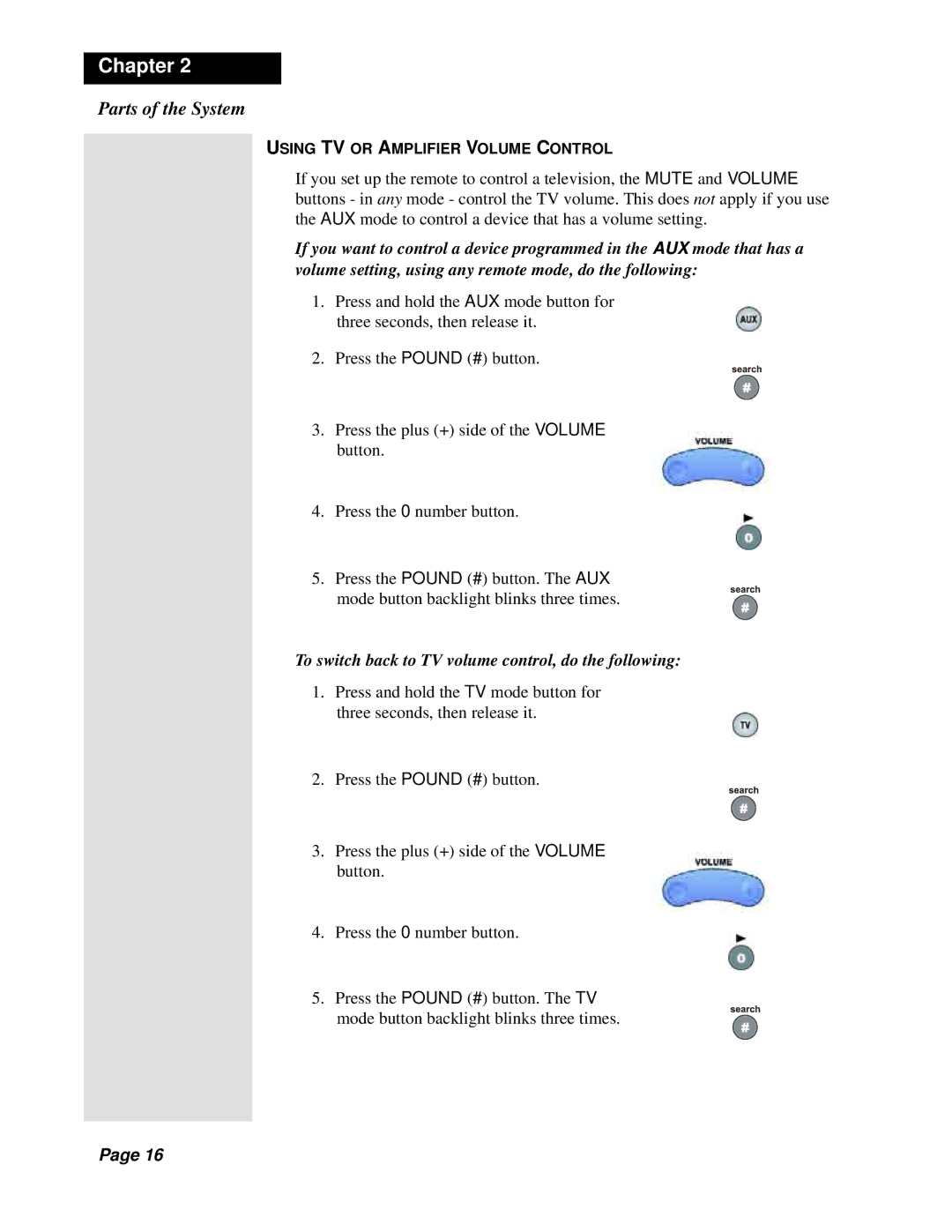Chapter 2
Parts of the System
USING TV OR AMPLIFIER VOLUME CONTROL
If you set up the remote to control a television, the MUTE and VOLUME buttons - in any mode - control the TV volume. This does not apply if you use the AUX mode to control a device that has a volume setting.
If you want to control a device programmed in the AUX mode that has a volume setting, using any remote mode, do the following:
1. Press and hold the AUX mode button for three seconds, then release it.
2.Press the POUND (#) button.
3.Press the plus (+) side of the VOLUME button.
4.Press the 0 number button.
5.Press the POUND (#) button. The AUX
mode button backlight blinks three times.
To switch back to TV volume control, do the following:
1.Press and hold the TV mode button for three seconds, then release it.
2.Press the POUND (#) button.
3.Press the plus (+) side of the VOLUME button.
4.Press the 0 number button.
5.Press the POUND (#) button. The TV
mode button backlight blinks three times.
Page 16