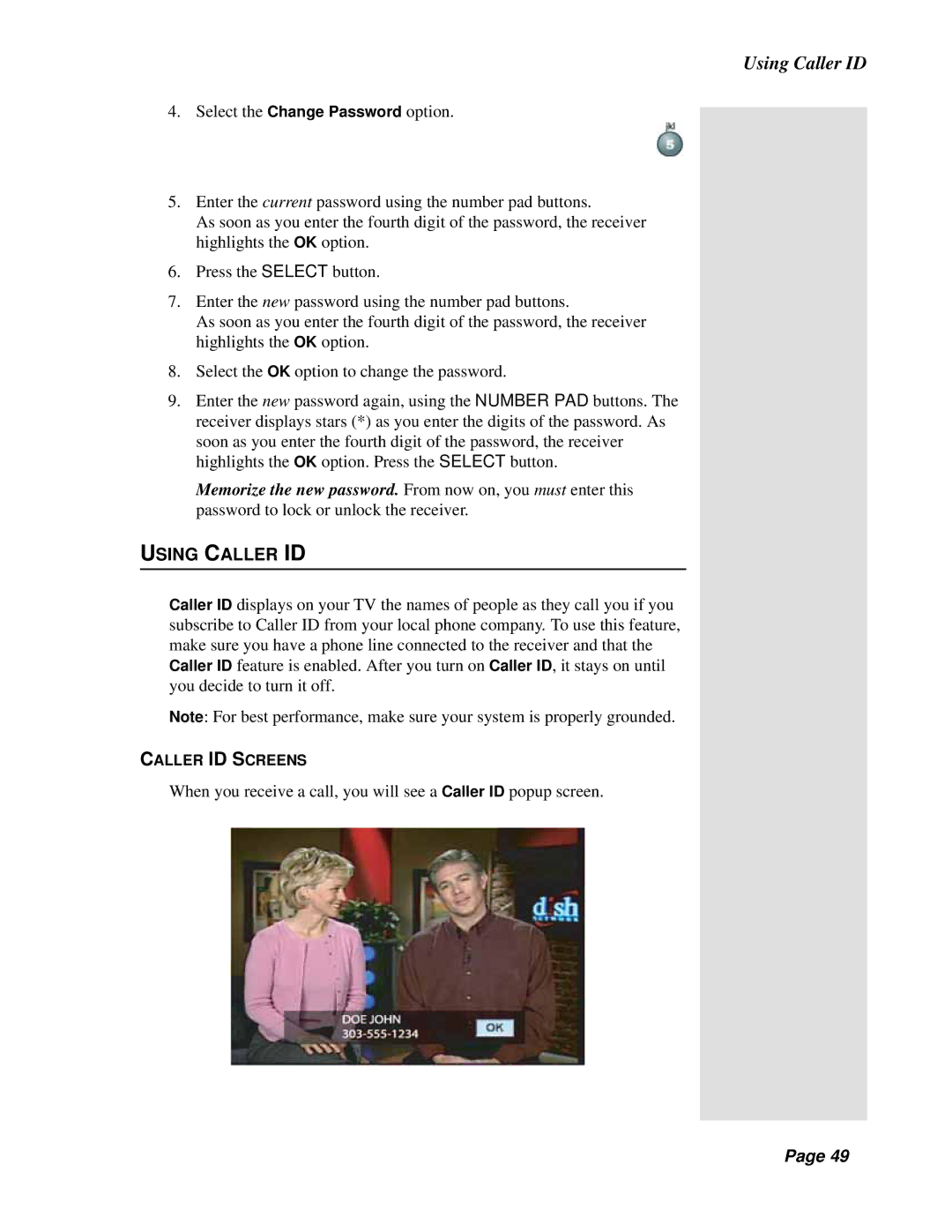4.Select the Change Password option.
5.Enter the current password using the number pad buttons.
As soon as you enter the fourth digit of the password, the receiver highlights the OK option.
6.Press the SELECT button.
7.Enter the new password using the number pad buttons.
As soon as you enter the fourth digit of the password, the receiver highlights the OK option.
8.Select the OK option to change the password.
9.Enter the new password again, using the NUMBER PAD buttons. The receiver displays stars (*) as you enter the digits of the password. As soon as you enter the fourth digit of the password, the receiver highlights the OK option. Press the SELECT button.
Memorize the new password. From now on, you must enter this password to lock or unlock the receiver.
USING CALLER ID
Caller ID displays on your TV the names of people as they call you if you subscribe to Caller ID from your local phone company. To use this feature, make sure you have a phone line connected to the receiver and that the Caller ID feature is enabled. After you turn on Caller ID, it stays on until you decide to turn it off.
Note: For best performance, make sure your system is properly grounded.
CALLER ID SCREENS
When you receive a call, you will see a Caller ID popup screen.
Using Caller ID
Page 49
Page 49