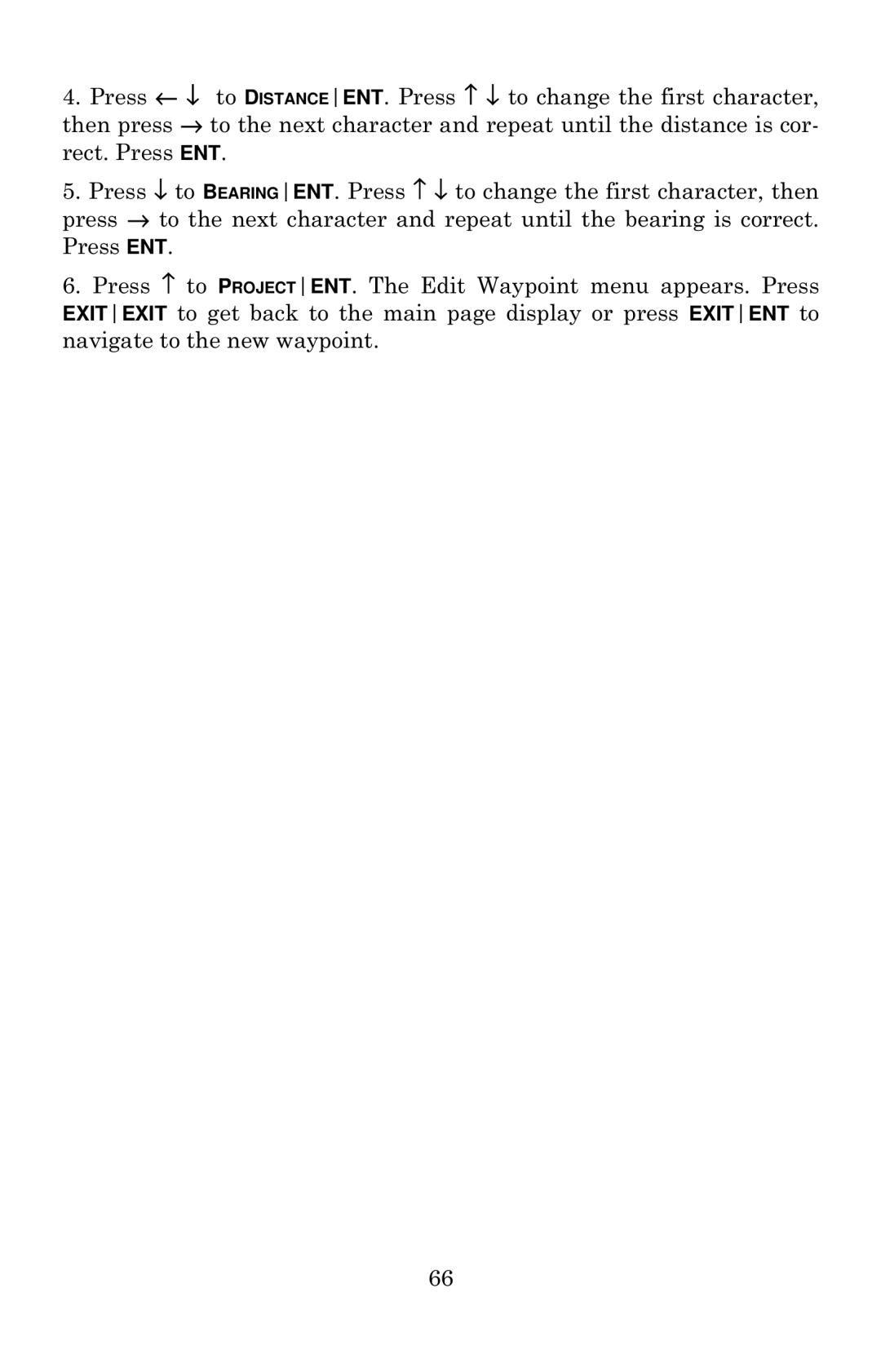4.Press ← ↓ to DISTANCEENT. Press ↑ ↓ to change the first character, then press → to the next character and repeat until the distance is cor- rect. Press ENT.
5.Press ↓ to BEARINGENT. Press ↑ ↓ to change the first character, then press → to the next character and repeat until the bearing is correct. Press ENT.
6.Press ↑ to PROJECTENT. The Edit Waypoint menu appears. Press EXITEXIT to get back to the main page display or press EXITENT to navigate to the new waypoint.
66