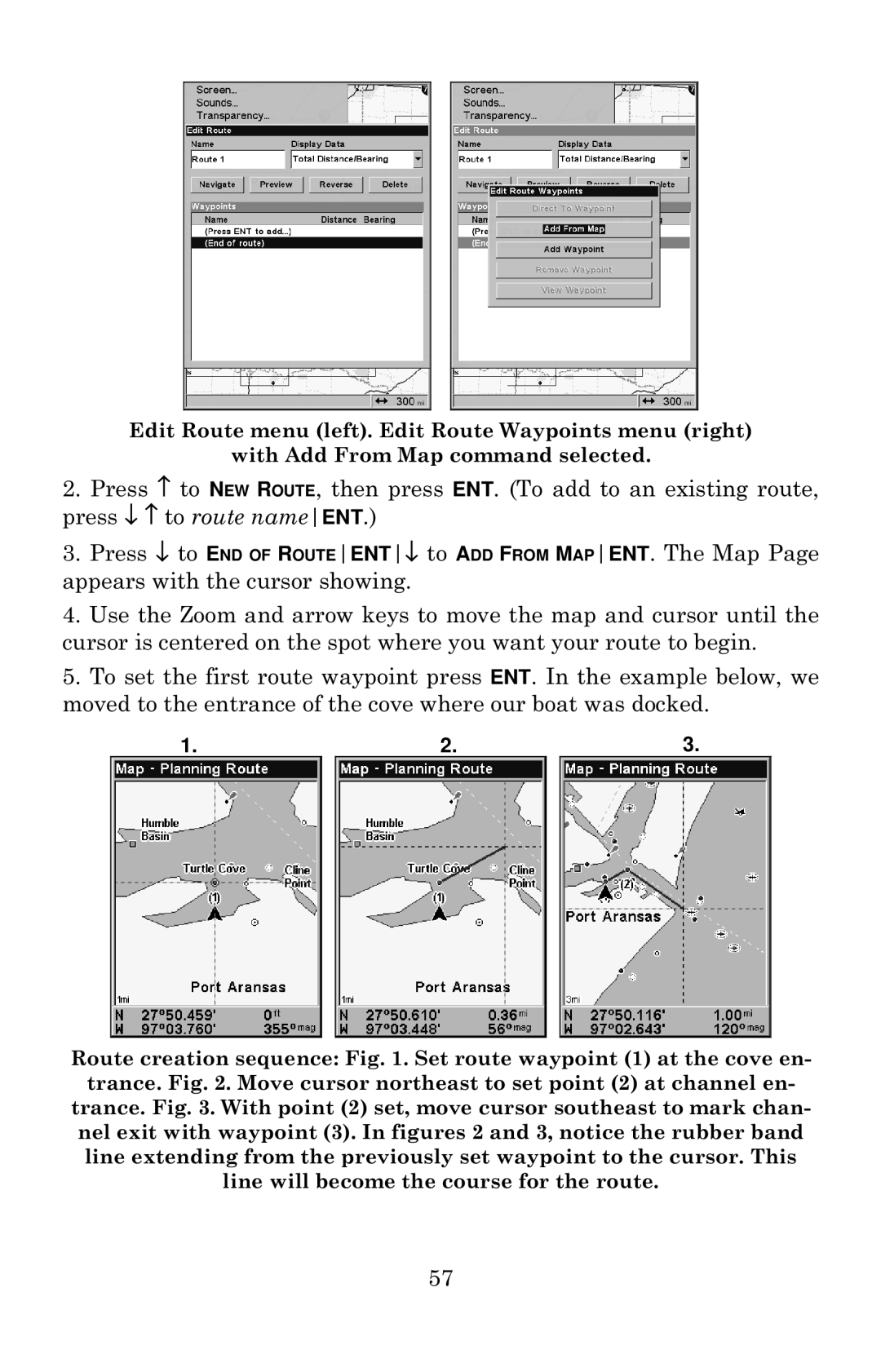Edit Route menu (left). Edit Route Waypoints menu (right)
with Add From Map command selected.
2.Press ↑ to NEW ROUTE, then press ENT. (To add to an existing route, press ↓ ↑ to route nameENT.)
3.Press ↓ to END OF ROUTEENT↓ to ADD FROM MAPENT. The Map Page appears with the cursor showing.
4.Use the Zoom and arrow keys to move the map and cursor until the cursor is centered on the spot where you want your route to begin.
5.To set the first route waypoint press ENT. In the example below, we moved to the entrance of the cove where our boat was docked.
1.2.3.
Route creation sequence: Fig. 1. Set route waypoint (1) at the cove en- trance. Fig. 2. Move cursor northeast to set point (2) at channel en- trance. Fig. 3. With point (2) set, move cursor southeast to mark chan- nel exit with waypoint (3). In figures 2 and 3, notice the rubber band line extending from the previously set waypoint to the cursor. This line will become the course for the route.
57