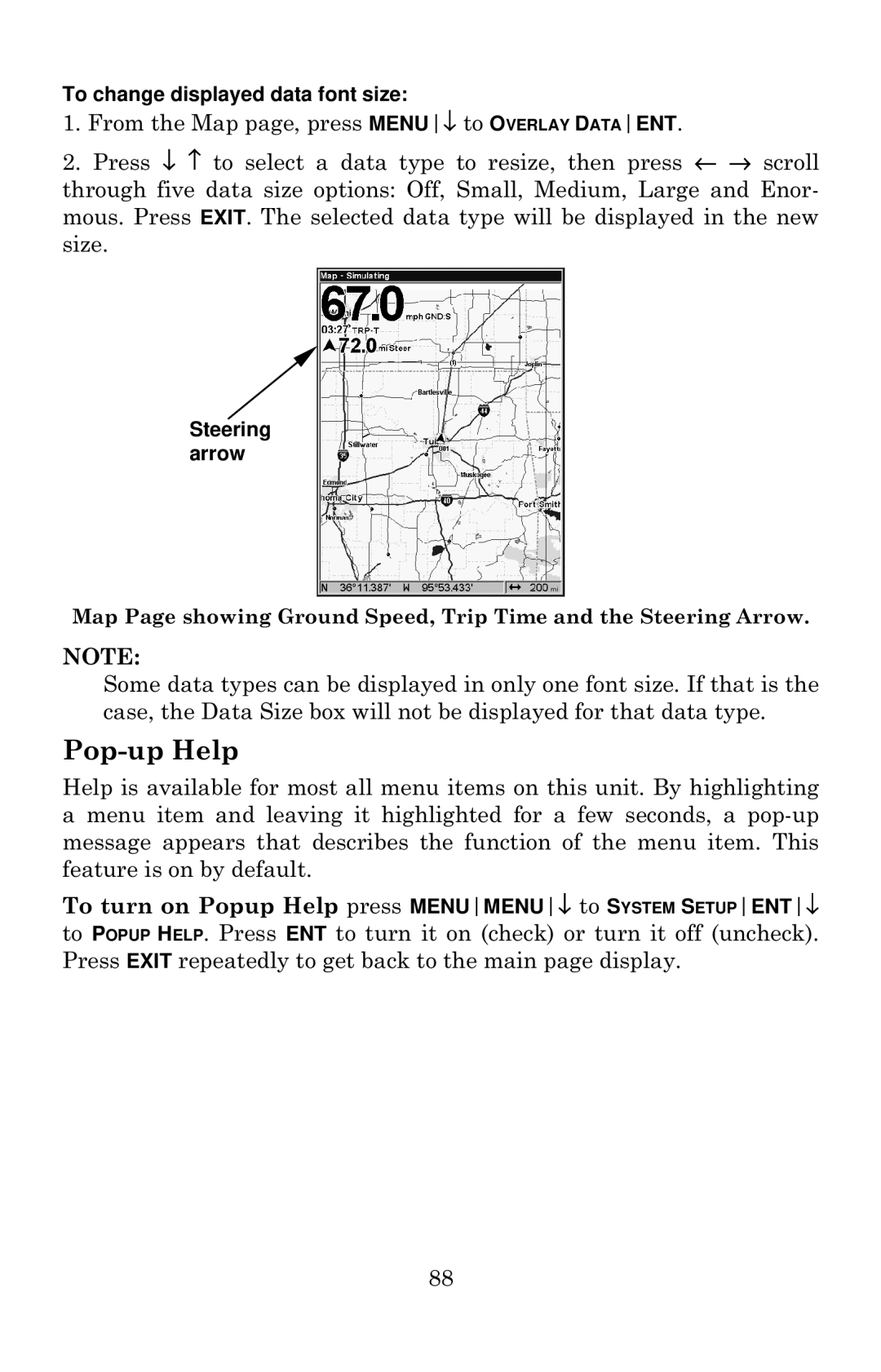To change displayed data font size:
1.From the Map page, press MENU↓ to OVERLAY DATAENT.
2.Press ↓ ↑ to select a data type to resize, then press ← → scroll through five data size options: Off, Small, Medium, Large and Enor- mous. Press EXIT. The selected data type will be displayed in the new size.
Steering arrow
Map Page showing Ground Speed, Trip Time and the Steering Arrow.
NOTE:
Some data types can be displayed in only one font size. If that is the case, the Data Size box will not be displayed for that data type.
Pop-up Help
Help is available for most all menu items on this unit. By highlighting a menu item and leaving it highlighted for a few seconds, a
To turn on Popup Help press MENUMENU↓ to SYSTEM SETUPENT↓ to POPUP HELP. Press ENT to turn it on (check) or turn it off (uncheck). Press EXIT repeatedly to get back to the main page display.
88