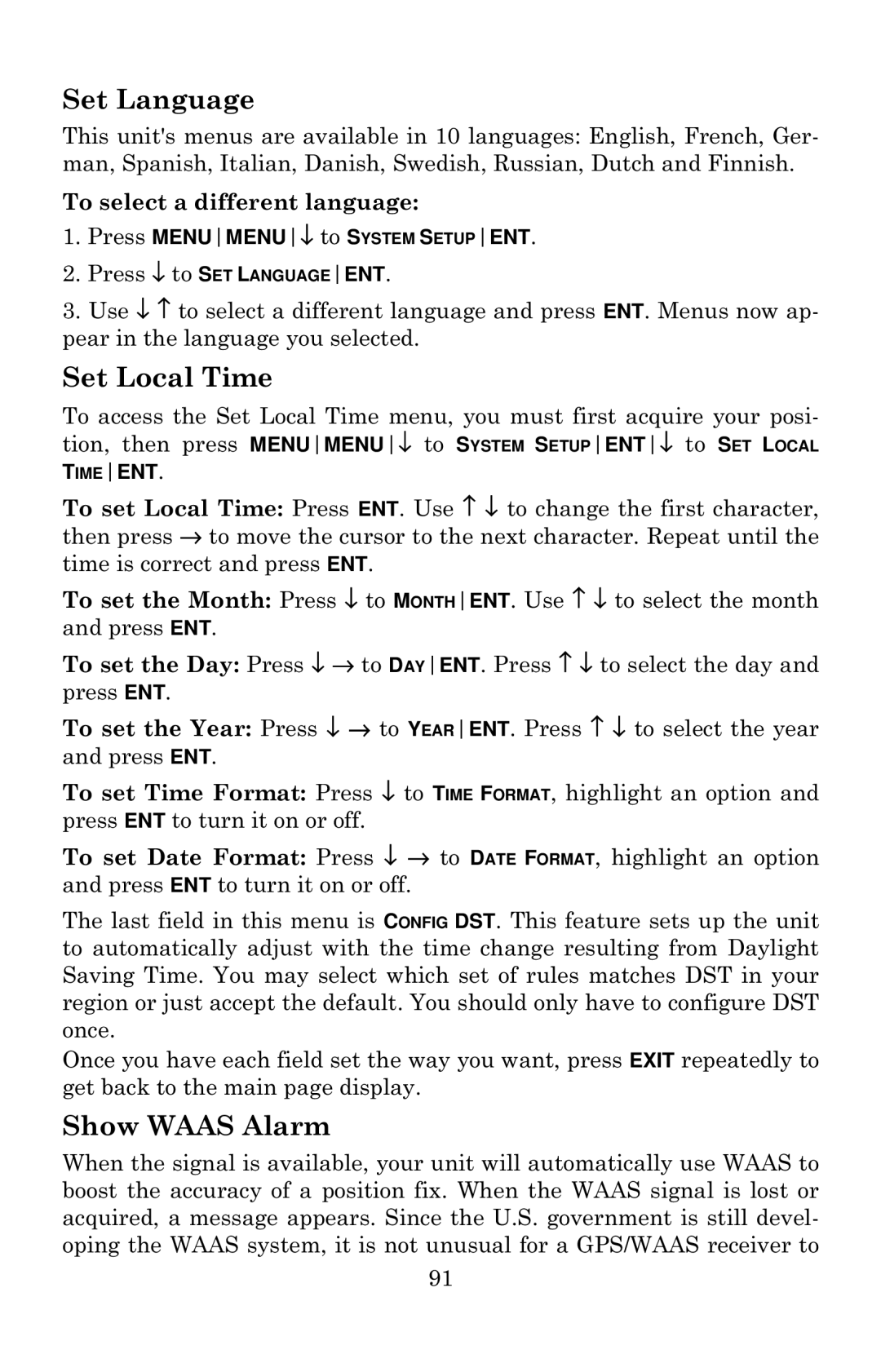Set Language
This unit's menus are available in 10 languages: English, French, Ger- man, Spanish, Italian, Danish, Swedish, Russian, Dutch and Finnish.
To select a different language:
1.Press MENUMENU↓ to SYSTEM SETUPENT.
2.Press ↓ to SET LANGUAGEENT.
3.Use ↓ ↑ to select a different language and press ENT. Menus now ap- pear in the language you selected.
Set Local Time
To access the Set Local Time menu, you must first acquire your posi- tion, then press MENUMENU↓ to SYSTEM SETUPENT↓ to SET LOCAL TIMEENT.
To set Local Time: Press ENT. Use ↑ ↓ to change the first character, then press → to move the cursor to the next character. Repeat until the time is correct and press ENT.
To set the Month: Press ↓ to MONTHENT. Use ↑ ↓ to select the month and press ENT.
To set the Day: Press ↓ → to DAYENT. Press ↑ ↓ to select the day and press ENT.
To set the Year: Press ↓ → to YEARENT. Press ↑ ↓ to select the year and press ENT.
To set Time Format: Press ↓ to TIME FORMAT, highlight an option and press ENT to turn it on or off.
To set Date Format: Press ↓ → to DATE FORMAT, highlight an option and press ENT to turn it on or off.
The last field in this menu is CONFIG DST. This feature sets up the unit to automatically adjust with the time change resulting from Daylight Saving Time. You may select which set of rules matches DST in your region or just accept the default. You should only have to configure DST once.
Once you have each field set the way you want, press EXIT repeatedly to get back to the main page display.
Show WAAS Alarm
When the signal is available, your unit will automatically use WAAS to boost the accuracy of a position fix. When the WAAS signal is lost or acquired, a message appears. Since the U.S. government is still devel- oping the WAAS system, it is not unusual for a GPS/WAAS receiver to
91