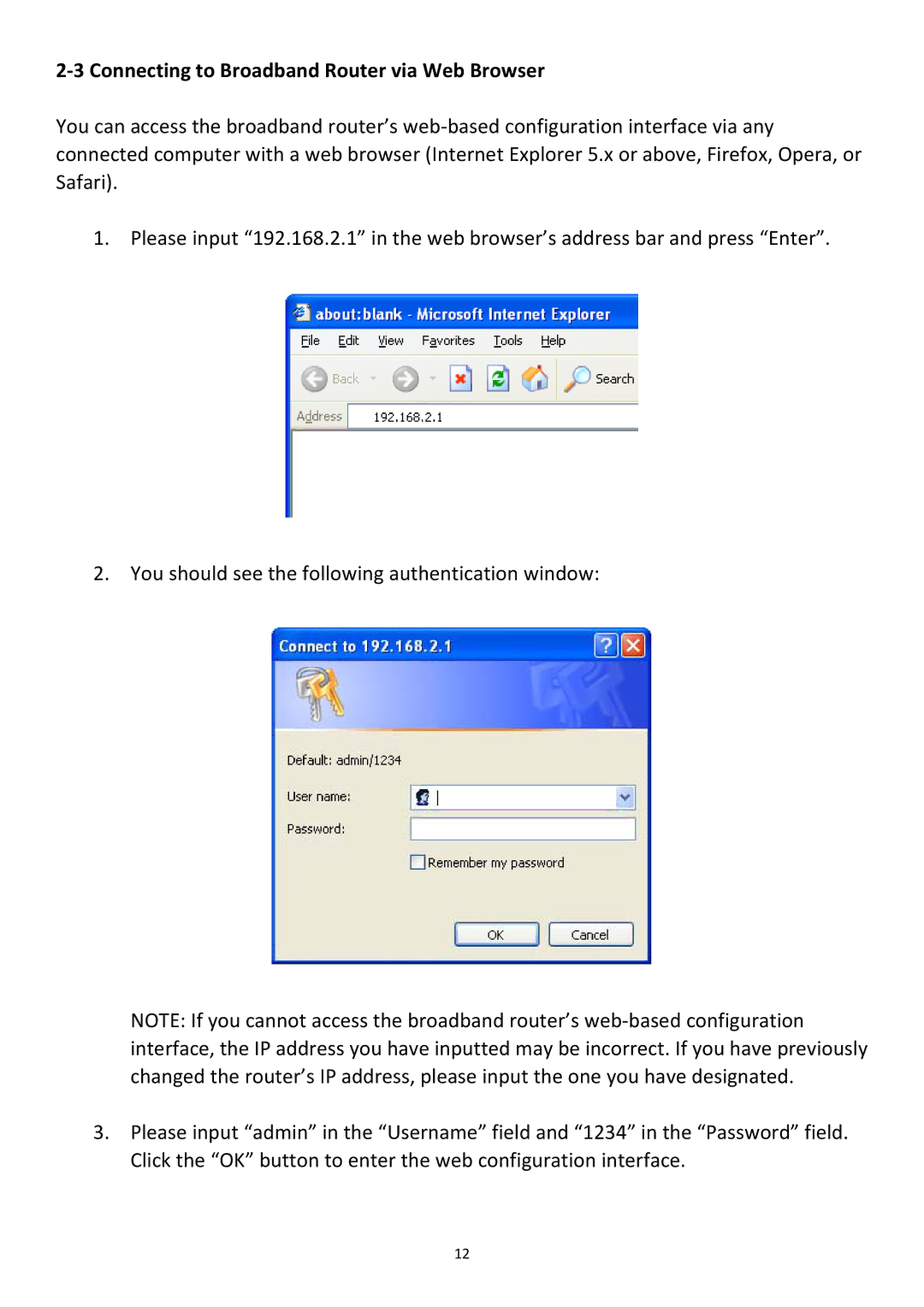2‐3 Connecting to Broadband Router via Web Browser
You can access the broadband router’s web‐based configuration interface via any connected computer with a web browser (Internet Explorer 5.x or above, Firefox, Opera, or Safari).
1. Please input “192.168.2.1” in the web browser’s address bar and press “Enter”.
2. You should see the following authentication window:
NOTE: If you cannot access the broadband router’s web‐based configuration interface, the IP address you have inputted may be incorrect. If you have previously changed the router’s IP address, please input the one you have designated.
3.Please input “admin” in the “Username” field and “1234” in the “Password” field. Click the “OK” button to enter the web configuration interface.
12