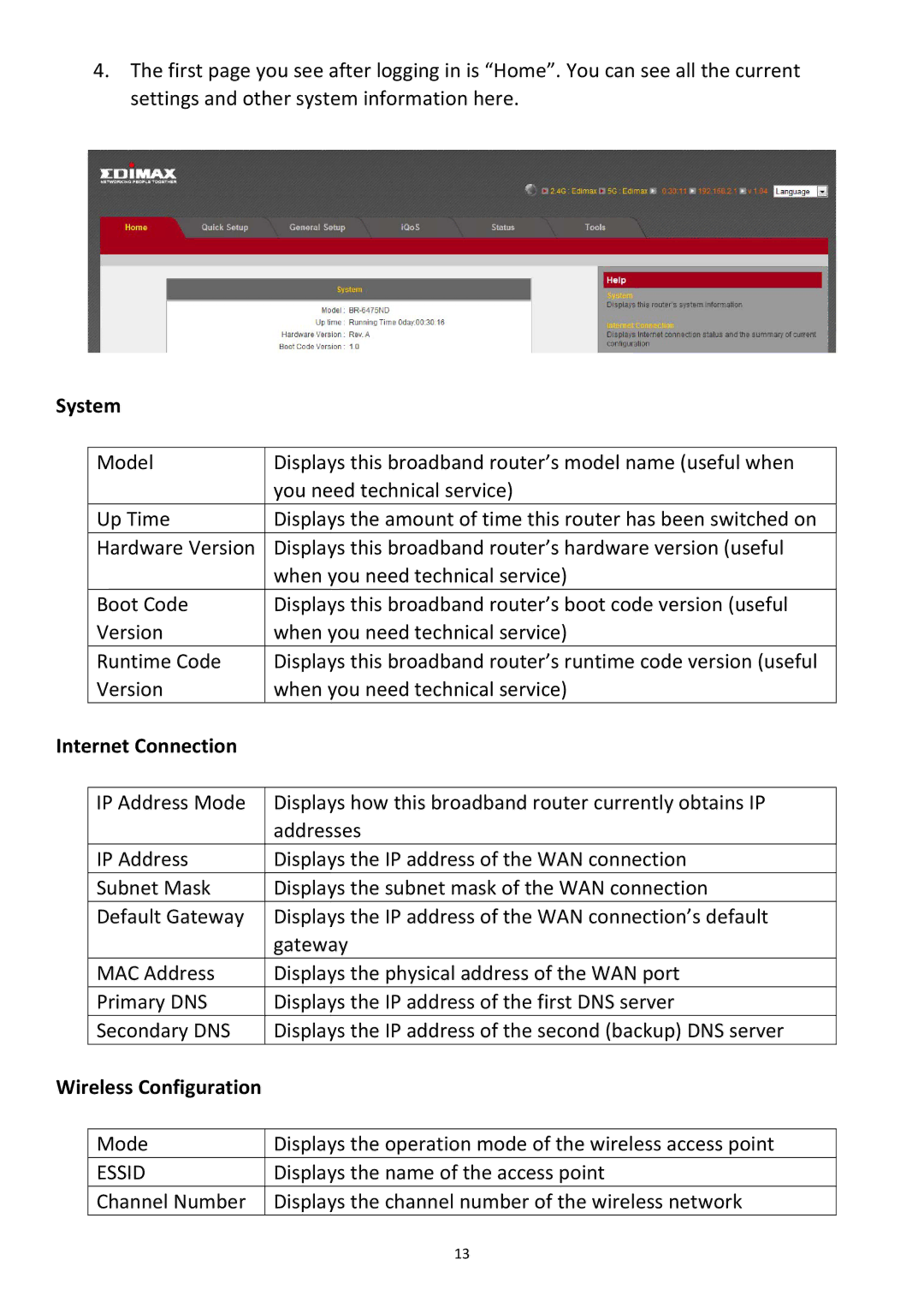4.The first page you see after logging in is “Home”. You can see all the current settings and other system information here.
System
| Model | Displays this broadband router’s model name (useful when |
|
| you need technical service) |
| Up Time | Displays the amount of time this router has been switched on |
| Hardware Version | Displays this broadband router’s hardware version (useful |
|
| when you need technical service) |
| Boot Code | Displays this broadband router’s boot code version (useful |
| Version | when you need technical service) |
| Runtime Code | Displays this broadband router’s runtime code version (useful |
| Version | when you need technical service) |
Internet Connection |
| |
|
|
|
| IP Address Mode | Displays how this broadband router currently obtains IP |
|
| addresses |
| IP Address | Displays the IP address of the WAN connection |
| Subnet Mask | Displays the subnet mask of the WAN connection |
| Default Gateway | Displays the IP address of the WAN connection’s default |
|
| gateway |
| MAC Address | Displays the physical address of the WAN port |
| Primary DNS | Displays the IP address of the first DNS server |
| Secondary DNS | Displays the IP address of the second (backup) DNS server |
Wireless Configuration |
| |
|
|
|
| Mode | Displays the operation mode of the wireless access point |
| ESSID | Displays the name of the access point |
| Channel Number | Displays the channel number of the wireless network |
|
| 13 |