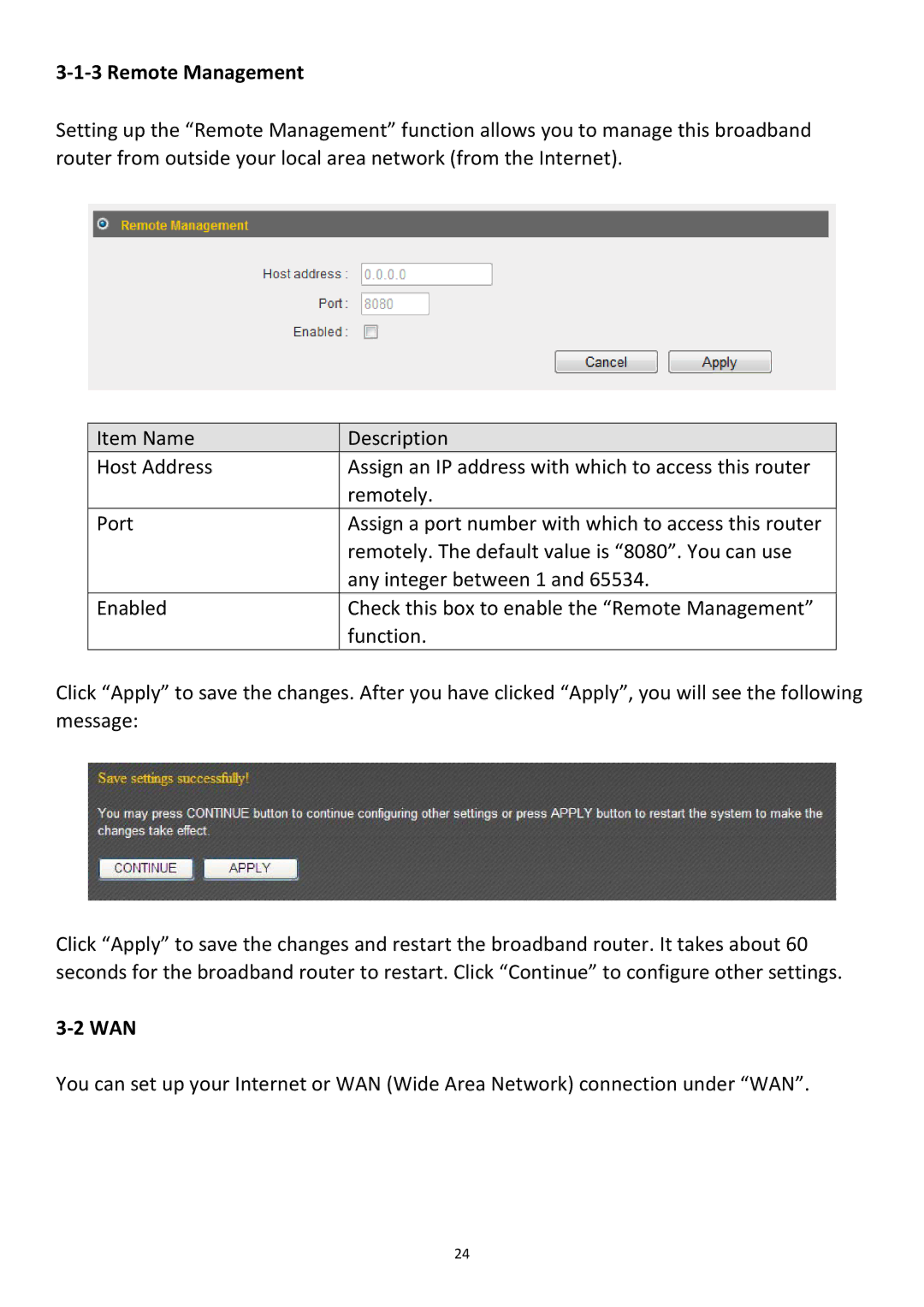3‐1‐3 Remote Management
Setting up the “Remote Management” function allows you to manage this broadband router from outside your local area network (from the Internet).
Item Name | Description |
Host Address | Assign an IP address with which to access this router |
| remotely. |
Port | Assign a port number with which to access this router |
| remotely. The default value is “8080”. You can use |
| any integer between 1 and 65534. |
Enabled | Check this box to enable the “Remote Management” |
| function. |
Click “Apply” to save the changes. After you have clicked “Apply”, you will see the following message:
Click “Apply” to save the changes and restart the broadband router. It takes about 60 seconds for the broadband router to restart. Click “Continue” to configure other settings.
3‐2 WAN
You can set up your Internet or WAN (Wide Area Network) connection under “WAN”.
24